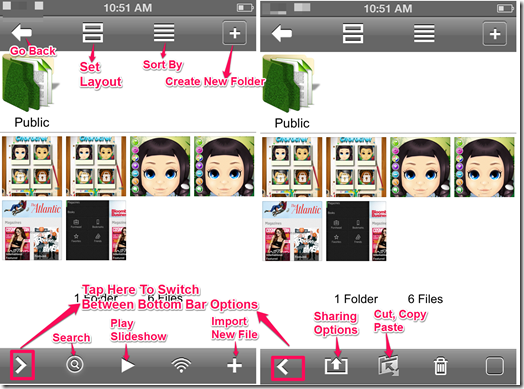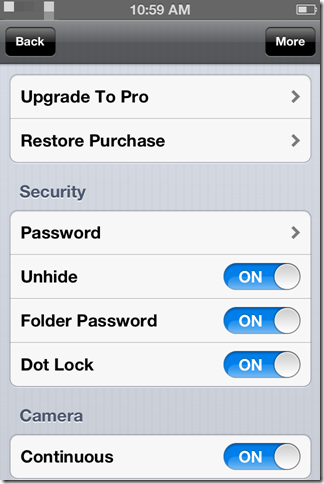Lock Photo+Video Safe Free is a file protection app for iPhone which lets you hide your all types of files and prevent any unauthorized access to them. The app lets you hide photo, video, audio, PDF, text and any other document files very easily. You can cut, copy and paste the files from within the app. The app lets you import files via iTunes, Wi-Fi and Bluetooth. You can also add metadata to the files for searching them in a better way. You can create folders and sub-folders to categorize the files. The app lets you share the files via Facebook, Twitter and email from within the app.
Key Features Of This File Protection App:
- Free to download and use.
- Hide and Lock any video, audio, image, document, notes and voice recordings.
- Store and view PDF, Text, Word, Excel, Power Point and other document files.
- Make folders and sub-folders to manage your files in a much better way.
- Add any media file from your computer, camera or photo album.
- Protect your files with numerical and dot password.
- Sync app with iTunes for smooth transfer of files.
- Create and delete users who can access the app.
- Enter metadata to the files for easier searching of files.
- Share files using Facebook, Twitter and email from within the app.
Using This File Protection App:
You can download the Lock Photo+Video Safe either by searching on the App Store or by clicking on the link given at the end of this review. Launch the App by tapping the icon. You will see a folder called Administrator. Tap on it to enter the folder. Here, you will see 4 folders: Picture, Video, Audio and File. You can tap on any of the icon to hide the file but it is suggested to choose the appropriate folder for each file so that it can be easier for you to search the files later. I am going to tell you here how to hide a photo using this app. When you understand this then you can hide any file because steps are similar for all the files.
Tap on the Photo folder to enter it. You will find a sub-folder Public in the next window. This sub-folder is present by default in the all the main folders and you can’t delete this. You can use this sub-folder to store public files. In the sub-folder, there are lot of options and each one of them is important for you. There are 4 options at the top bar. These are: Go Back, Set the Layout, Sort By and Create A New Folder. To hide any photo, tap on the plus (+) icon at the bottom right corner of the window. You can import photo from Computer, Camera, Photo Library and Bluetooth. Choose the appropriate option as per the location of the photo you are trying to hide. You can also import multiple photos too. Once you have imported the photos, they are hidden.
When you are using the app for first time, you need to set the password for preventing anyone from using it. You can do so by entering the Administrator folder and then tapping on the Settings tab at top right corner. You can set both dot and numerical password. Go to the Security section and choose your password.
Points To Remember While Using This File Protection App:
- You need to delete the items from the native Apple apps by yourself because Apple doesn’t allows third party apps to delete the photos and other files on your device. Remember, if you don’t delete the files then they will still be accessible by everyone though the native apps of Apple.
- There is no way to recover your hidden files and password if you somehow forget your password. Keep this in mind while using the app.
Checkout this file encryption software to protect files on PC reviewed by us.
Final Verdict:
Lock Photo+Video Safe Free is a good file protection app to hide any type of file and prevent unauthorized access. I found it quite easy to manage the files into folders and sub-folders. The options to cut, copy and paste the images are also given. Use the app and let us know if you like it or not in the comments below.
Get the Lock Photo+Video Safe Free app by clicking here.