Wikispaces is closing. If you are looking for an alternative to Wikispaces, then this article will help you find one. These Wikispaces alternatives are somewhat similar or in some cases even better than Wikispaces. In this list, I have included some downloadable wiki platforms along with web based wiki platforms. These tools let you create pages where you can share information, links, files, and much more in a collaborative way. These wiki tools also let you select the privacy of webpages that you create. You can make pages private, let others selectively collaborate, or make collaboration open for public.
Let us give these Wikispaces alternatives a detailed look. Read about them and you will be able to select the perfect one for you. These wiki platforms have been tested and tried, so go ahead with selecting one according to your needs.
You might be interested in this Wikipedia Add-In For Microsoft Word, Excel.
Here Are The Best Free Alternatives To Wikispaces:
MediaWiki
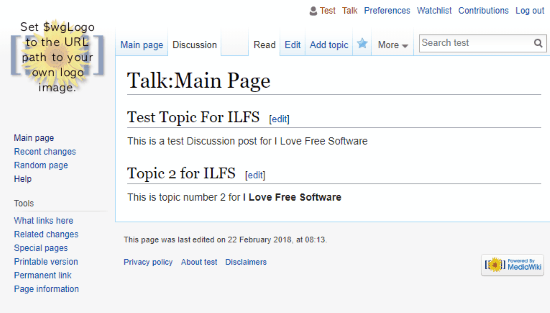
MediaWiki is a free alternative to Wikispaces. Here, you can create your own discussion pages and add users (students, teachers, employees, etc.) to edit those pages, carry out discussions, share links, share files, add new discussion topics, and more. You can even customize it with your own logo. All of this can be done on a local server or a web based server. It also needs a database to be associated with in order to run.
To get MediaWiki up and running, you will need to take a look at this Manual.
Wikidot
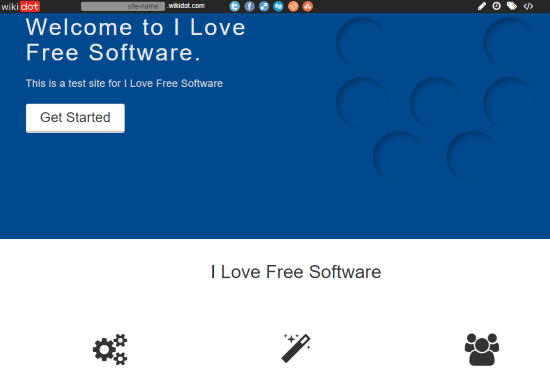
Wikidot is another good alternative to Wikispaces where you can create your own wiki website. It lets you share knowledge, resources, files, links, and even carry out discussions. You can create a Wikidot site with custom web address, and custom template. You can also define the access policy of your site by making it private, public, or closed (restricted membership).
It has both free and paid plans. The free plan comes with some restrictions and is suitable for community driven sites.
PBWorks
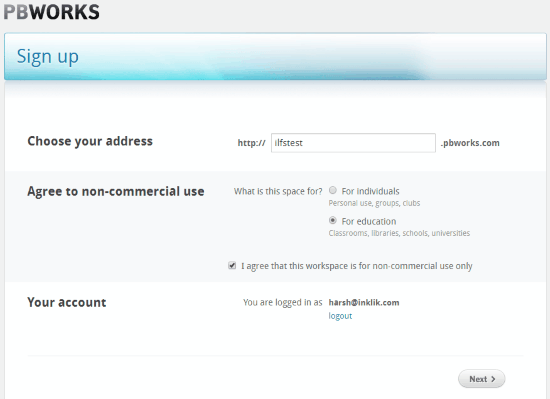
PBWorks lets you create personal or community spaces for Projects, Agencies, Legal bodies, Businesses, Wiki and Education. You can choose your own sub-domain and start building your space. Add information, resources, links, files, and do more. This web-based Wikispaces alternative comes with free as well as paid plans. The free plan lets you create just 1 workspace per account, allows 100 users, provides 2 GB of space, and has limited customization options. Moreover, you can use it for personal use only; commercial use is not allowed on the free plan.
Google Sites
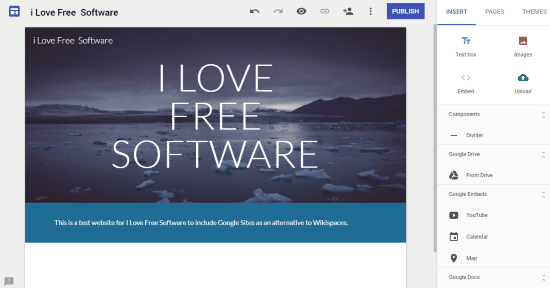
Google Sites will help you build your own wiki or website with custom URL. The service is free to use and is perfect for collaborative knowledge sharing. Under a main web page, you can create different webpages. On a webpage, it lets you add text, images, upload files, and even Embed option is available. You can also add YouTube videos, Google Calendar, Map, Google Docs, etc. It is highly customizable and provides various options for collaborative customization. You can either keep your site private, make it public, selectively let people edit it, or let anyone edit it.
DokuWiki
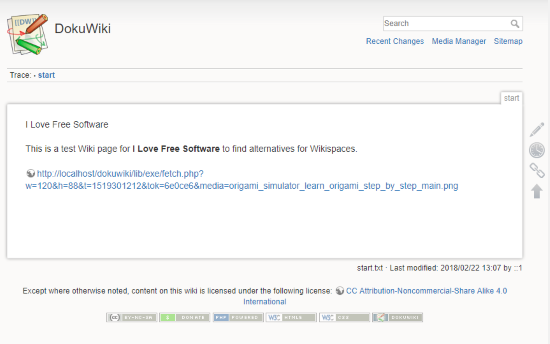
DokuWiki is a downloadable alternative to Wikispaces. It is just like MediaWiki and lets you create pages where you can share information, media, links, and much more. DokuWiki can run on local server or web based servers. Anyone can access and edit a page to collaboratively add information to it. DokuWiki is only available for no-commercial usage.
After you download it to your PC, you can install it the same way you install MediaWiki. It might seem difficult, but is pretty easy if you do it correct.
Closing Words
There are many alternatives to Wikispaces out there that you can switch to as Wikispaces is shutting down. You will love to use these alternatives as some of these are even better than Wikispaces. I would recommend Google Sites the most, as it lets you create wiki sites with great customization and collaboration options.