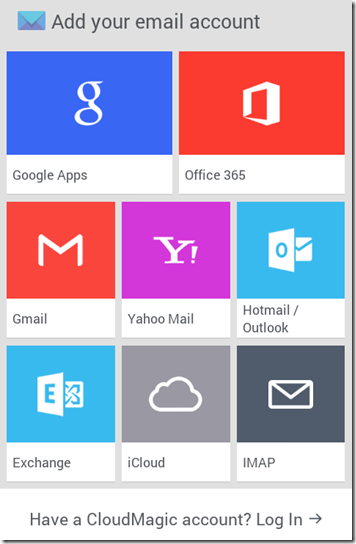CloudMagic Free Email App for Android is a fantastic application that lets you access upto five of your Email accounts from inside this one app. It supports all popular Email services, like YahooMail, Outlook, Gmail, and many more.
This fantastic Free Email App for Android lets you to set a passcode lock to ensure security of your accounts. With this app you can view email conversations in threaded view and also, get push notifications for new emails. The app even lets you search and preview mails in offline mode.
Few Features of this Free Email App for Android:
- Very organised user interface.
- Email client for most email services.
- Efficient and fast to use.
- Access all your emails from one app.
- Can be downloaded absolutely free.
- Supports Gmail, Yahoo Mail, Hotmail,etc..
- Supports threaded conversation view.
- You can link upto 5 email accounts.
- Easily search mail to get a particular one you need.
- Also lets you set reminders to follow up emails.
- Get push notifications for new emails.
- You can also access the inbox when you are offline.
- You can also add a pass code lock for security purposes.
- Available in English, German, Russian, French, and Spanish.
You would also like these free Email Client Apps for Android.
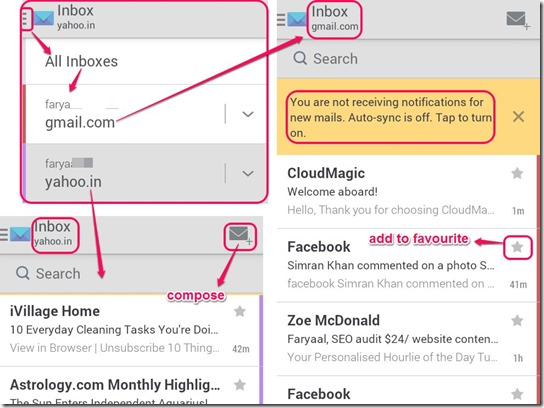
How to use CloudMagic Free Email App:
You can install this app on your Android device using the QR code or the play store link that has been provided at the end of this review. Once it is completely installed, just launch the app by tapping its icon.
This email app enables you to get all your emails in one app. The app supports all famous email services, like Yahoo Mail, Gmail, Outlook, Exchange, iCloud, Office 365, Google Apps and any IMAP account.
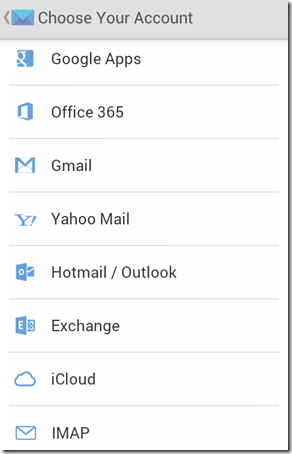
All you have to do is tap the icon of the email service you use and log in to your account. You can link upto 5 email accounts in this app.
Tap the three dots icon to check any email account you want to. The app also lets you search for specific emails quickly and effectively.
If you are a iPhone or iPad user then check these free iPhone Email Client Apps and E-mail Apps for iPad.
You can access the setting of CloudMagic to set a passcode lock on this app to keep emails out of reach of others. This ensures security of your accounts. You can also create a CloudMagic account, change the password, or log out of the app easily.
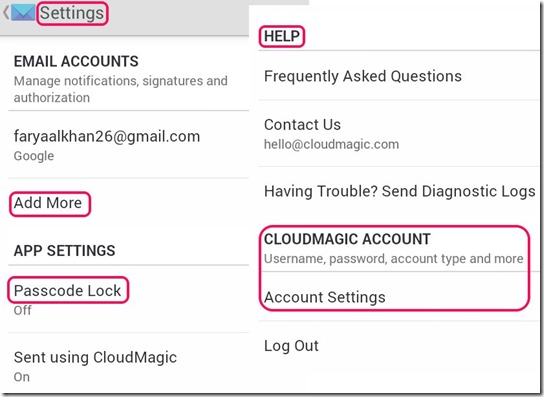
To add more accounts, simply tap the Add More tab in the Settings and add upto 5 email accounts to access all of them from this one app.
Conclusion:
CloudMagic Free Email App for Android is really amazing as it not only allows you to view five email accounts at once but also lets you view them and search through them in offline mode, too. The emails are received as soon as you connect to a network. This app is truly awesome.
Get CloudMagic for Android here use the QR code to get it directly on your Android device.