In this article, you will read about a free mobile application that can help you correct the neck posture while you are using your phone.
These days, most of our time is spent on devices. Whether we are working from home or office, or just chilling at our home or with friends, most of us look into our phones and devices, for the fun. More than the PC and laptop, phone devices tend to take up most part in our daily lives.
While it may be true that most of our work or leisure stuff is stored on our mobile phones, as our friends are there, we certainly tend to ignore the health issues related to it. The very first impact of the long hours of phone leisure sessions is certainly on the neck region. For this, you can also find the solution on the phone itself.
Free App to correct the neck posture while using phone
Plicly is a free mobile application that can help you correct your neck posture by sending your notifications and signs while you’re using your phone incorrectly. This mobile application uses the camera and face recognition sensors to signal you to correct your posture immediately. Let us see how this application can help you correct your neck posture while you are using your phone.
For this, you must first download this application on your device using this link here. You can also go to your Google play store and type in the name Plicly to install the application right from the play store. After you download the application, you can register with your name in the application and get started.
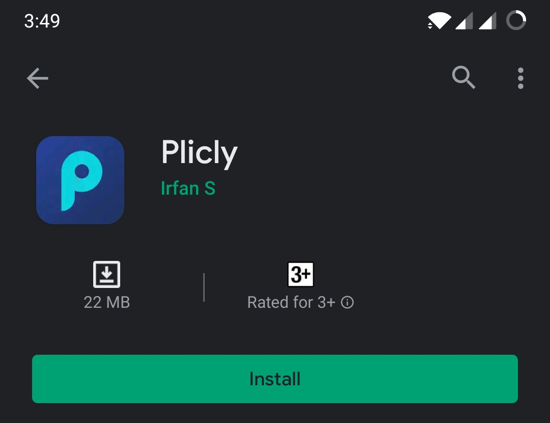
In the next step, you will see a tutorial video on how to use this application, and then you will be asked to allow access to modify the system settings.
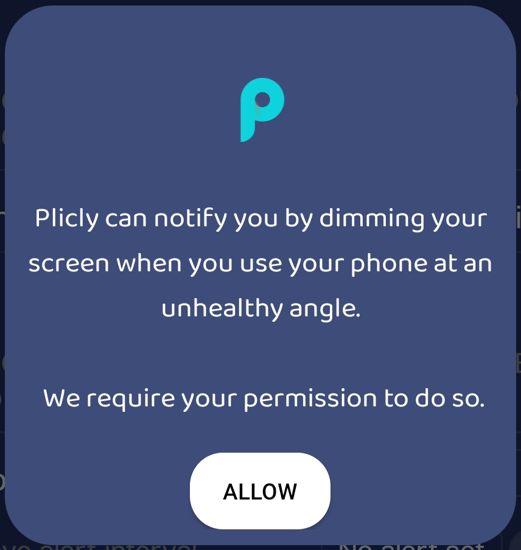
Then, you will see the avatar of a person holding the phone and the red dot on the neck is indicating the harm to the neck while using the phone.
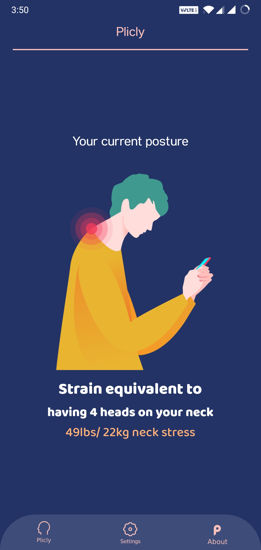
This avatar can be seen as upright or really pressuring the neck as you move the phone on your eye level or the stomach level. You can see there that the application gives you nudges when the phone is tilted beyond a certain angle.
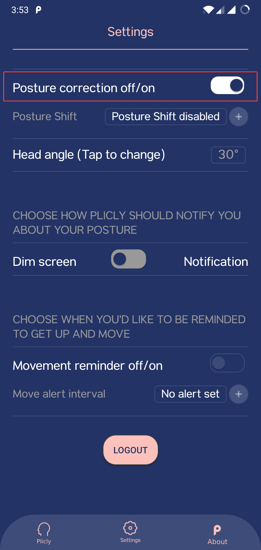
You can customize this angle and other things as well by clicking on the Settings “gear icon” below. Also, make sure to allow the application to run over other applications for better effects. You can choose if you want to receive the notification or dim the light if the posture is incorrect, or the phone angle is tilted below the mentioned number.
In brief
Plicly helps you avoid slouching over the phone while you’re engrossed in watching videos or memes. If the application finds you slouching, it will automatically dim the screen so that you must adjust to see the screen again. However, this application works on the vertical mode and automatically gets disabled in the landscape mode.