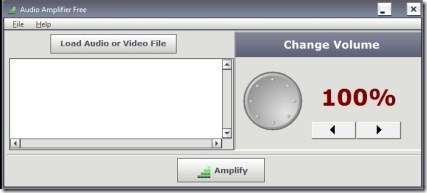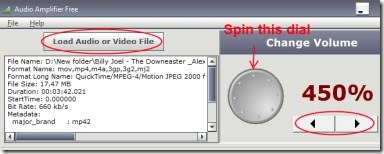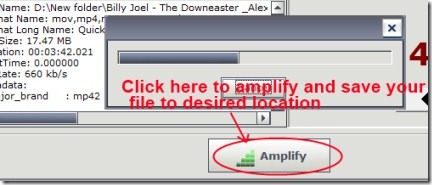Audio Amplifier Free is a utility software that lets you to easily adjust volume of almost any kind of audio/video files. It is mainly used to boost up the audio level of your media files. Sometimes, it happens that audio is very low in some files so it becomes difficult to enjoy those audio/video files. Even sometimes volume automatically increases/decreases while playing a media file. If you find the same problem with your audio/video files, then Audio Amplifier Free is really a handy software for you.
You can easily adjust the volume without affecting video quality of your video files using this software. After amplifying the volume, you can save your file so that next time you will find a perfect audio for your media files. Have a look at this tutorial mentioned below after the features part.
Key Features of Audio Amplifier Free:
- Adjust volume of your audio/video files.
- Amplify the volume upto 1000%.
- Save your media files after adjusting the volume.
- Simple, easy to use software.
- Free of cost. No hidden charges.
How Audio Amplifier Free Works and Adjust Volume of Your Audio/Video Files?
- Simply download it using this given link. After downloading it, extract its files into a folder. Now, run its setup and follow the instructions that comes in installation wizard window. After completing the installation, open it from the available desktop shortcut.
- As you can see in the below given screenshot, you can load your audio or video file by simply clicking on the Load Audio or Video File button. You can also drag and drop files into the available file box. After clicking this button, a small window will open up. Using this window, you can open your desired file whose volume you want to amplify.
- Select the desired file, and then adjust its volume by spinning the available dial (see the below given screenshot). You can also increase or decrease volume by clicking on the available buttons for this. You can increase the volume upto 1000%. Set the volume according to your requirement and move to the next step.
- Now simply click on the available Amplify button and a new window will open up asking you to give a name and save location to your file. Save your file to the location of your choice and hit the save button in that window. Just after this, Audio Amplifier Free will start amplifying your desired file (as you can see in the below given screenshot). Within a few seconds, this process will complete.
- This is all you need to do. Start amplifying as many audio or video files as you can, and enjoy adjusted volume of your audio/video files.
Audio Amplifier Free is really a handy software to easily adjust volume of your audio or video files. Try this out absolutely free.
You may also try some free MP3 editors reviewed by us.