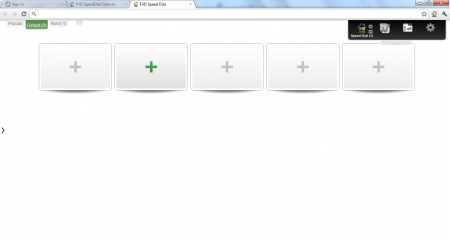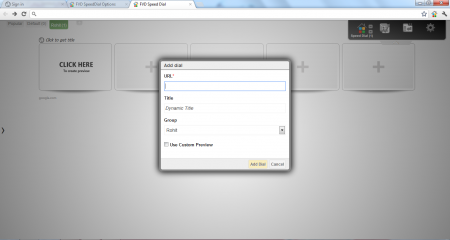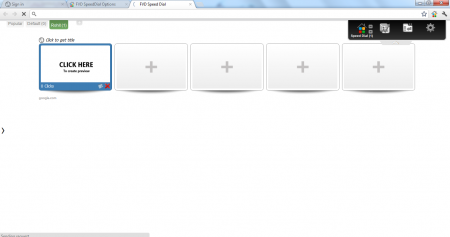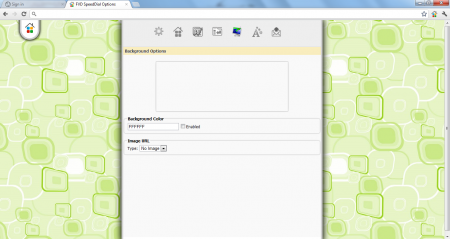FVD Speed Dial is a add-on for Firefox as well as Chrome which allows you to add a fresh tab dial and multiple features related to the same. The software lets you organize your Bookmarks, Custom Background and Image settings, Dial Hiding, Block by a specific URL location and view the most visited Dials.
FVD Speed Dial is a management extension. You can use it on any web browser you want to. I tested it on Mozilla Firefox as well as Google Chrome and it worked fine on both.
Features of FVD Speed Dial
- A special Speed Dial tab and create custom dials.
- Ability to organize and manage your Bookmarks.
- Set Custom Backgrounds.
- Organize your Speed Dial Groups.
- Get to know the most visited Dials.
- Hide your Dials by blocking specific URL’s.
Interface and Working of FVD Speed Dial
The interface lists all the blank dials. You can create your own speed dials to fill in these spaces. A separate tab for the most visited dials can also be seen. A custom dial can be created by specifying the URL and the name of the group to which that URL belongs. Any URL from the most visited category can be added to the speed dial list.
If by mistake you close a tab and don’t know what the URL was, you can retrieve it by visiting the recently closed tab. The default groups are Popular and Default. The groups created by you will enlist your dials and their views.
Holding and dragging of the Mouse button takes you from one mode to another. Global options tab lets you handle the configuration of the FVD Speed Dial software. You can control the styling of the software, in addition to the functions mentioned above, with this tab. Background editing and Font selection depends on this tab.
Downloading and Installation
The extension is very easy to download and is versatile enough to work on any browser platform. It gets downloaded pretty quickly. A speed dial Icon appears just on the right hand side of the address bar, after it has been downloaded.
The Final Verdict
The extension is designed brilliantly and has the ability to perform multiple functions. It’s not related to speed dials and their management only! FVD Speed Dial can also act as a Bookmark Organizer and sophisticated History Viewer. If you want to keep a track of the browser activity, FVD Speed Dial is the perfect option for you.