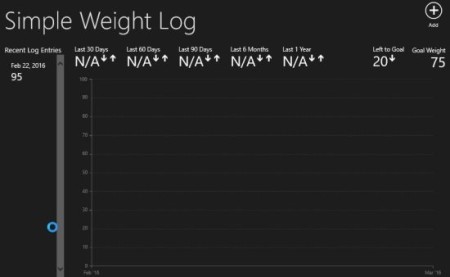When trying to loose weight we always forget to keep a log of how we are doing. We measure our weight once when we start exercising and that is it. We do not regularly check if there has been any loss or gain. Keeping track of weight is important when you have started exercising and want to loose weight. Simple Weight Log is a free Windows 10 app which lets you track weight loss through a graph. The app let’s you record your weight and shows the weight loss in a graph form.
The app can be downloaded from the Windows 10 app store or from the link given at the end of this article.
After downloading this app, when you open it up you will come across a screen like the one shown in the below interface.
The first thing you need to enter in this log is your current weight. This will be put on a graph with the date of the entry. The current weight you entered can be seen on the left side of the window.
Then you need to enter you goal weight at the right side of this window. After entering the goal weight the “left to goal” heading will be populated as well, showing you how much weight you still need to loose to reach your goal.
Gradually as you keep on adding data to this app, it will show you your weight loss in a graph form. This can be seen in the screenshot below.
The app display your weight loss statistics at the top, letting you know how much weight you have lost in 30 days, 90 days, 6 months, and 1 year. The graph in the app displays your weight loss with time. And it does feel good to see that graph line going downwards.
Track weight loss app features recap:
- Tracks goal weight.
- Simple to use.
- Graph makes it easy to see weight lost.
- Shows stats like weight lost in last 30 days, 90 days, 6 months, and a year.
- Sync the data across all devices using Windows.
Conclusion:
Overall, the app is pretty nice to record your weight loss progress. Keeping track of your goal weight and weight lost in a visual way is pretty satisfying. An additional thing I would have liked in the app is if you could add body measurements as well. Because when you hit a weight plateau seeing at least the inches going can be a big motivation.
Check out Simple Weight Log for Windows 10 here.