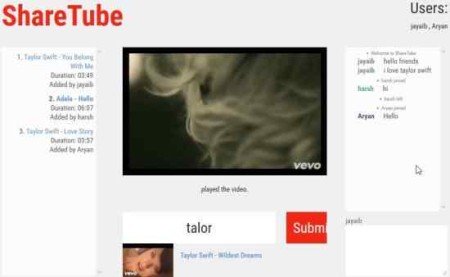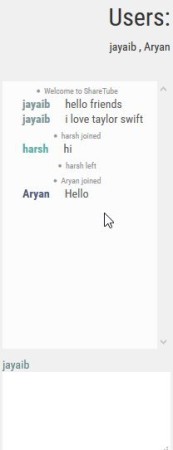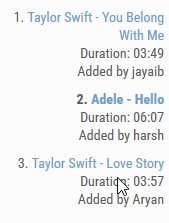ShareTube is a free website which let’s you chat and watch YouTube videos in sync with your friends remotely. The website is pretty easy to use, you can easily create a room and share it with your friends. Your friends can all join the room by just entering a user id. Your friends can be anywhere in the world and they can all join in and watch videos in sync. Apart from watching videos in sync, you can also chat with your friends through the chat interface on the page. Everyone can play their favorite videos and chat alongside.
Here is the screenshot of a room which I created for my friends.
As can be seen on the screenshot above, I created a room and invited my friends to join in. On the right side of the page is a chat window where friends can chat while watching a video.
Let’s see how to create a room:
- When you go to the home page of the website, you will get a interface like the one shown in the screenshot below.

- If you have the name of the room, then you can simply enter the name and click on join a room. But if you want to create a room enter the name of your room and click on make a room button.
- The next page in this process will ask you to enter a user id.
- After that your page will be created.
Initially it will show you a blank page. You can go ahead and invite your friends using the room name or URL. You can send that to your friends via chat, email, or social networks.
When you friends try to access the link they will also be required to enter a user id. After that they will be added to the room and they can also search and play their favorite videos in the room.
For playing a video you can either paste in a URL of the video in the search bar given under the video player window or you can even search for the video by just typing in text or the artist name.
When you select a video from your search, it will start playing in the video player window in the center of the screen.
On the right side of the video player windows you will see the chat window where you and your friends can chat while watching the video at the same time. A screenshot of the chat window can be seen above.
The left side of the page will show a list of all the videos which have been played in the room so far. The videos will also show the names of your friends who played them. A screenshot of this can be seen above.
You can try another website which let’s you watch YouTube videos with your friends, surf2gether.
Conclusion:
Overall, I loved this website. It is really a fun way to watch YouTube videos in sync with your friends and chat at the same time. Everyone should definitely check it out.
Check out ShareTube here.