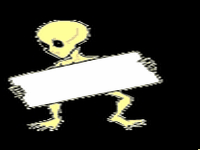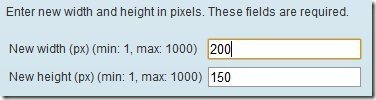ToolsOn.Net is a free online tool to resize GIF online. Sometimes it happens that a GIF image is very heavy in size and thus sending it via email is a hassle. In these types of cases ToolsOn.Net is the apt solution to resize GIF and then send it in an easy way.
Sometimes the case is other way round, i.e. the GIF image is too small that it becomes difficult to view it. You can resize GIF and make it big, so that you can view the GIF image clearly on your desktop. Change the GIF Size and make your GIF as you like with ToolsOn.Net.
You can also download the GIF image resized on your desktop or laptop directly from the website. The interface provided by ToolsOn.Net is really impressive and easy to understand. All the steps to resize GIF is up to the point. No extra steps given which waste your time. I would suggest you all to use this online tool, if you want to resize GIF at any point of time.
You can also check out High Quality Photo Resizer to resize photos reviewed by us.
Some Key Features Of ToolsOn.Net To Resize GIF Online:
- ToolsOn.Net works online to resize GIF. So, you don’t need any download and installation.
- This online tool provides easy options to change GIF size online.
- Resize GIF by inserting width and height of your choice.
- You can download the GIF after resizing it from ToolsOn.Net.
- Provides a background to GIF image, if the GIF uploaded doesn’t have any background (like the gif shown above).
Also, check out some bulk image resizer for batch image resize reviewed by us.
Steps To Resize GIF Online With ToolsOn.Net:
Step 1: Open the website of Tools.Net on your desktop or laptop.
Step 2: You will find “Resize GIF” button on the home page of the website. Click on the “Resize GIF” button on the web page.
Step 3: Upload any GIF image by clicking on “Upload” button on the website.
Step 4: Insert the new size of the image, which includes the image width and height.
Step 5: Click on “Apply” option at the last.
ToolsOn.Net will automatically resize GIF online. After resizing the image, you can download the resized image on your desktop. ToolsOn.Net is really an awesome tool to resize and download your new GIF in an easy way.