Next Secure Download is a free self-hosted file sharing tool based on GitHub. Here, it lets you use a private GitHub repository as a backend to save the file you ant to share. You can password protect the download link and share that with anyone with ease. I will explain the whole installation and setup here with step-by-step process.
Here this is basically an open source file sharing tool based on GitHub. After you set it up, you just upload files in the private GitHub repository, it creates the password protected direct download link. You can upload any number of files you want, however do remember that you will not be able to serve larger files with this method.
Hosting your own file sharing system will require server or hosting cost, but if you have a GitHub account, then you can leave storage on that. Each GitHub repository has 1 GB limit and you can take advantage of this by using a GitHub repository as a file store and the tool mentioned here will help you do that.
Free self-hosted File Sharing Tool based on GitHub
In order to set up this tool here, you will need a free account on Vercel as well. So just go ahead and sign up for a free Vercel account using GitHub and when you are ready, you just go to the GitHub repository of Next Secure Download and hit the Deploy button.
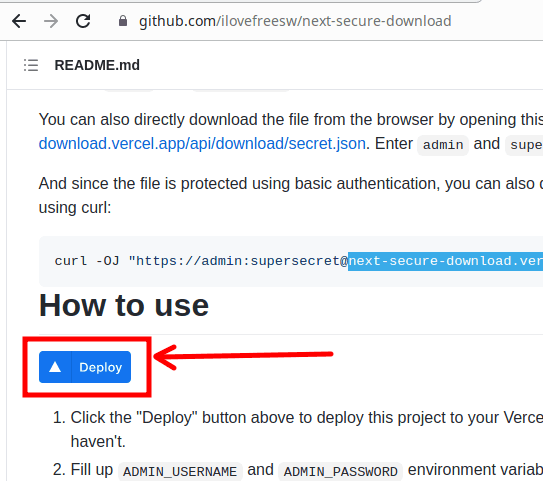
Now, you just set up your Vercel app that will serve files. Initially, you just have to enter the name of your project and then enter the name of the private repository that it will create in your GitHub account. Do not forget to leave the “Create private Git Repository” option unmarked.
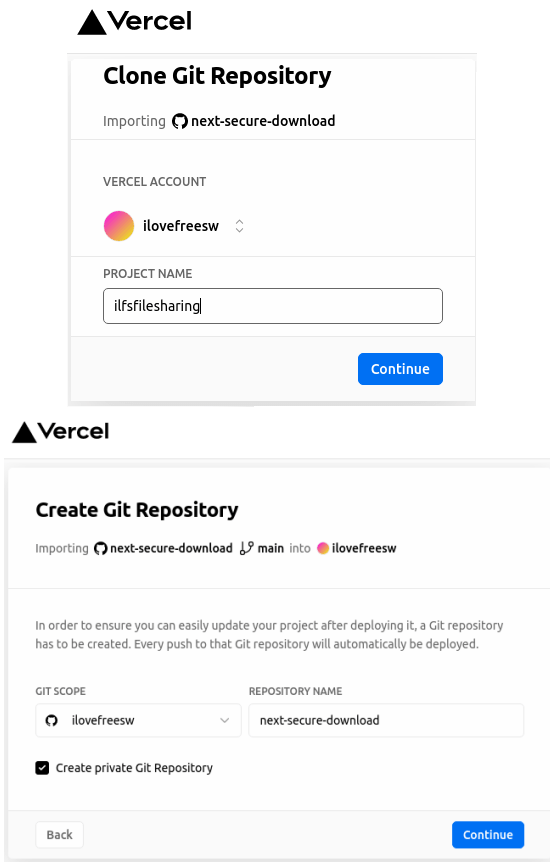
Proceed further and now you have to specif the username and password for the to lock the download links. You can enter any username and password here that you will remember. Do this to end the set-up prcess.
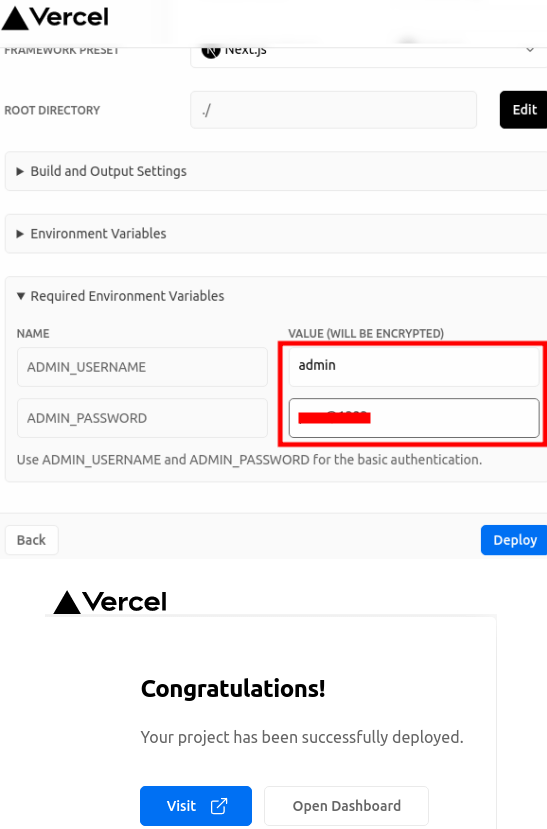
Now the app is ready to serve files. There is a test file “secrets.json” is already in the repository it creates, You just have to try access it and you will see that it will ask for the password. Enter the correct password to download the file.
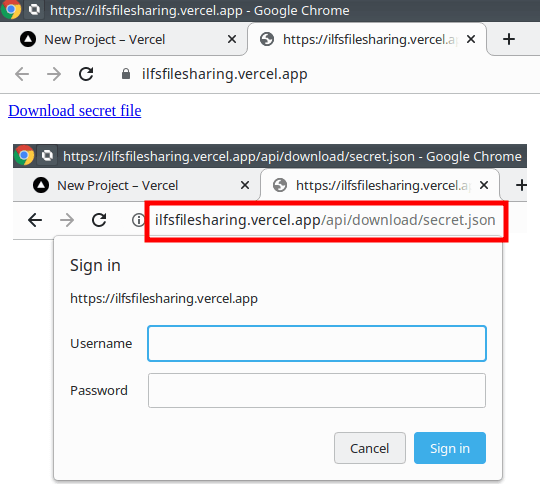
You can upload files that you want to share with a link in GitHub repository. There is a “files” folder where you have to upload all the files that you want to share. Then you can access the file you uploaded on the Vercel app at the URL format shown below.
Syntax: https://YourVercelAppName.vercel.app/api/download/FileName
Example for test file: https://ilfsfilesharing.vercel.app/api/download/test_ilfs_file.mp4
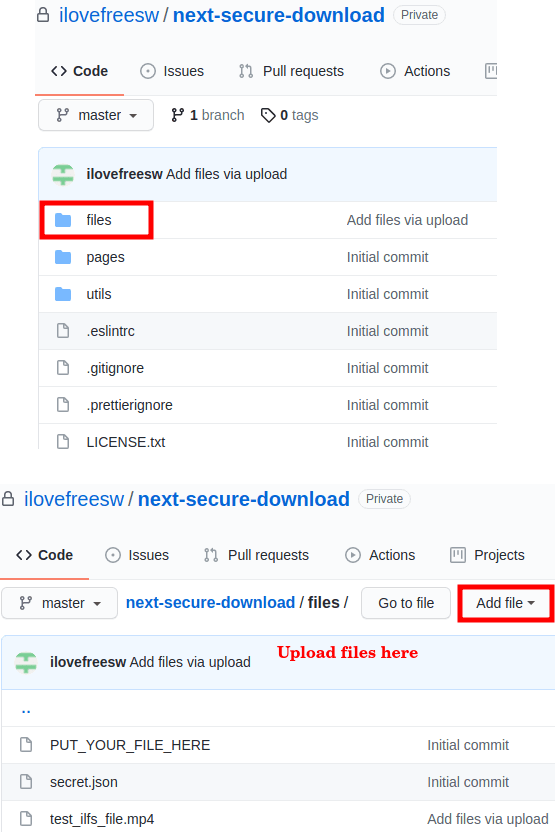
Just enter the above URL in the browser and then you will see a popup asking for the password to begin the download. This is as simple as that.
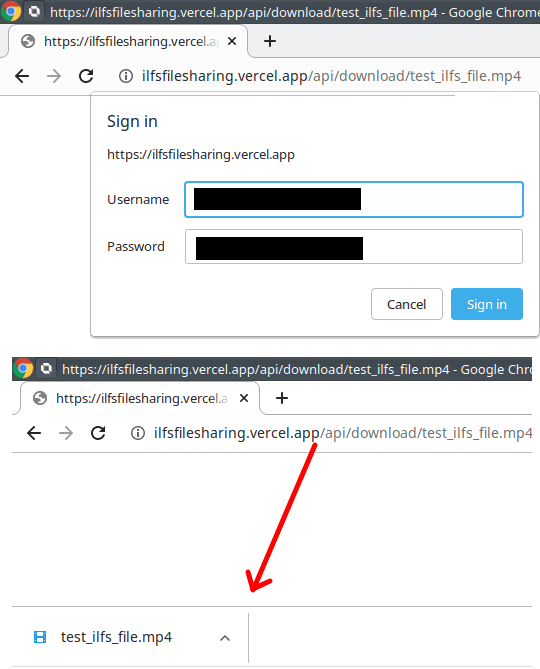
In this way, you can use this simple and effective file sharing solution based on GitHub. Since the repository is private, so your uploaded files will stay confidential. Also, the website won’t let anyone download them without a password. This is one of the best secure file sharing mechanism you can ask for where you are in charge of everything.
Final thoughts:
If you like self-hosted tools, then maybe you will like the one mentioned here. You will not be able to use it for sharing large files, but this is one of the best secure file sharing tool you have to share confidential information. I liked the easy setup process and the way it works. So, just give it a try and let me know what you think about it.