After the WhatsApp privacy outcry, people have been migrating to alternatives like Signal. Signal is a fully end-to-end encrypted messaging service that is open source and backed back by a non-profit organization. During this ongoing privacy debate on the internet, Signal has got shout out from some of the most inflicting people in the industry including Tesla and SpaceX CEO Elon Musk, Twitter SEO Jack Dorsey, and NSA whistleblower Edward Snowden.
This sudden popularity has been causing some downtime to the service. Millions of new users have been signing up for the service. As a result, the app has been facing issues like not getting OTP and downtime. If you ever have issues using Signal then you can use the following methods to check if the service is working in your region or not.
Also read: How to Enable Two-Step Verification on Telegram?
How to Check if Signal is Down or Up?
Official Signal Status Check Website
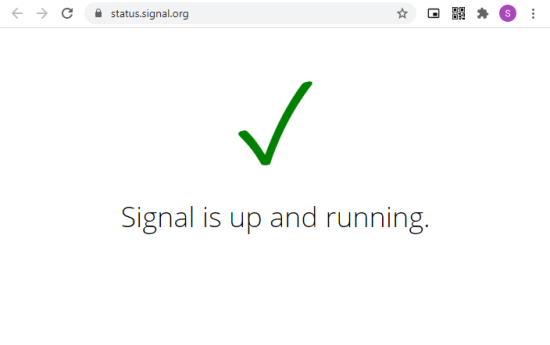
Singal has an official website to check the status of the service. This website tells you if the service up and running or facing some issues. It is a simple webpage that just shows the status of the service and nothing else. This way, you can know if the service is up or not.
Check Signal status via the official website here.
Check Signal Status via Downdetector
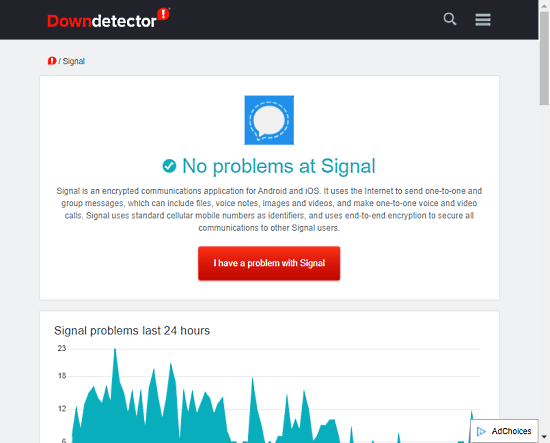
The other way to check the status of Signal is using a Downdetector. This a free website where you can check the status of various internet services like Signal, Telegram, Netflix, etc. The Signal Downdetector on this website can tell you if the service is facing any issue or working fine.
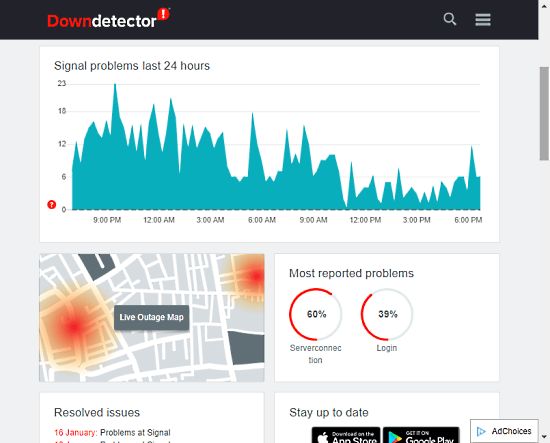
Unlike the official Signal status check website, this one shows the last 24 hours graph visualizing the problems that happen with services. Along with that, it also shows the live outage map and details on issues reported and resolved. There is also a dedicated mobile app for this which you can get for Android and iOS for free. Instead of using the website then you can use the app to check the status of various internet services including Signal.
Check Signal status via downtime detector here.
Closing Words
This is how you can check if the Signal is up or down. You can use any of these methods to check if there is an issue with the Signal or it’s just you. Instead of trying texting multiple contacts to check, you can just check the status and be sure about it.