Endless TV is a free iPhone app which lets you view trending videos from various channels anytime from anywhere. The app has a collection of large number of channels which will make you go crazy to pick the best ones. Some of the available channels are: NBA, CNN, ESPN, Comedy Central, TED, NY Times, Wall Street Journal, Reuters, TMZ, Vogue, etc. This is only a sample but the real list contains even more channels than you can imagine. All the channels are divided across categories for better navigation and searching. Some of the categories are: Popular, Food and Home, Celeb, Sports, News, etc.
You can add your favorite channels to home screen of app so that you don’t have to surf the whole list again and again. While viewing any video, you can play/pause it anytime, add it to Favorites, change video and even change channels.

Using Endless TV iPhone App:
You are not required to register with the app for using it. Just install the app and launch it. You will see the dashboard of the app similar to the one shown in screenshot below. You can see that it contains name of few channels, Favorites, Trending section along with option Add New. For the first time users, you will not see the list of channels. You will only see the Add New option and Trending section. The Trending section lets you view the videos and shows which are being trending on the app. The Add New option is for adding channels to dashboard. You can add up to 8 channels on the dashboard.
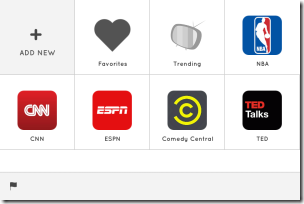
On tapping the Add New option, you will see the list of all channels categorized into different categories. You can scroll the screen to have a look at all the categories. Each of the category displays top 7 channels along with More option. Tap on this option to view the full list. While viewing the full list, you can use the search bar to look for your favorite channel instead of going through the whole list. The only minor flaw in this option is that you can’t add multiple channels at once. Whenever you will add one channel, the app takes you to your dashboard and you need to repeat the steps again to add other channels.
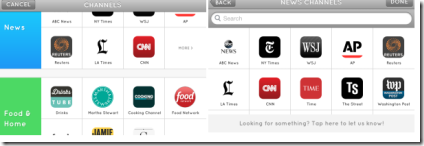
After adding the channels, tap on the channel name which you want to view. The app will show you the list Up Next with name of 3 upcoming shows on that channel. The list will be visible for a few seconds and the first show will start getting streamed. You can enjoy the show sitting anywhere with popcorn around you. While watching the show, if you want to jump to next show then swipe from right to left and similarly, I you want to switch channels then swipe upwards to reveal the list of channels.
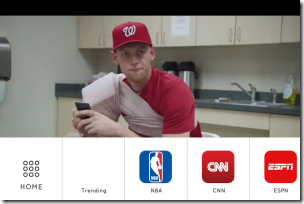
If you want to add the show to your Favorites, share the show, or start the show from beginning then tap anywhere on the home screen. You will see the screen with show name and three options at bottom right. If you want to go back to home screen then tap on top left.
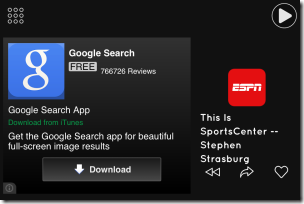
In case, if you want to remove any channel from your dashboard then simply tap and hold on any channel’s icon. Now, tap on cross icon to remove them. When you have removed all the channels you want to, tap on Save option.
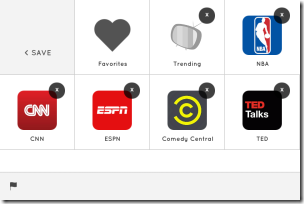
You may also like these 5 free TV Guide apps for iPhone reviewed by us.
Final Verdict:
Endless TV is a fantastic iPhone app to enjoy your favorite TV shows and videos from various channels at anytime. The large collection of popular channels makes sure that you don’t run out of choices. I didn’t face any lagging or buffering of any kind during the streaming of shows. You must try this app.