You can easily Add Anaglyph Effect Online to Photos using the websites listed in this article. You just have to load your image and these websites will add anaglyph effect. After adding the effect, you photo will look like 3D anaglyph. These web apps merely add 3D anaglyph effect to photos.
These are not to be confused with 3D anaglyph makers which can be viewed using Red and Blue 3D glasses. So, let us check out these websites and how they add anaglyph effect to photos.
Here Are The Websites To Add Anaglyph Effect Online To Photos:
Photooxy

Photooxy 3D Anaglyph photo effect is one of the many photo editing tools on this website. It offers a very simple way to add anaglyph effect to photos. All you have to do is load your photo and the effect will be applied automatically. You simply have to upload photo to this website as can be seen in the screenshot above. Once your photo is uploaded, click on the go button and the effect is applied to it and result is displayed. To download photo with anaglyph effect, scroll down and click on Save option.
Here’s the Comparative Result:

ConvertImage: 3D Anaglyph Stereo Image Maker
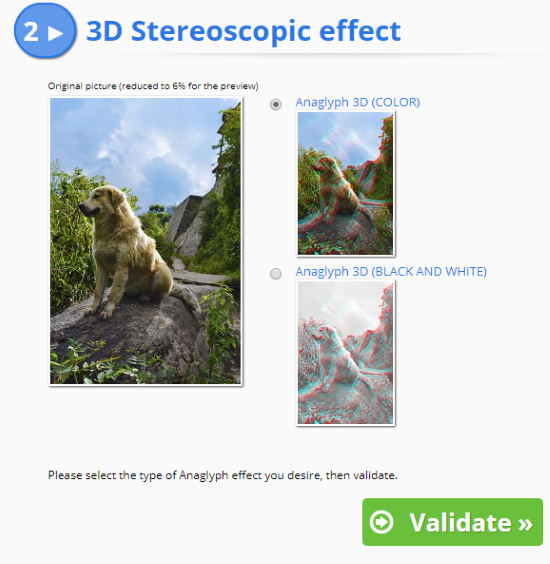
ConvertImage: 3D Anaglyph Stereo Image Maker also lets you add anaglyph effect to photos online. It creates better anaglyph effect than Mara, but the process to do so is a little bit tedious. This is why, I have kept it at number 2 in this list.
To add 3D anaglyph effect to photo, you have to begin with selecting the output image format of the image. You can select one from many popular image formats, or select the Keep Original Format option. In the next step, upload the image on which you want to apply the effect. You only get the option to upload image from your PC. Along with various popular image formats, it also supports PSD, PDF, XCF, PICT, etc. formats. After selecting photo, you will have to agree with the terms of use. When done, click the Send the Image option.
As shown above, you will get two anaglyph outputs, color and black & white. Select the one you want to download and click on Validate option to download the photo with anaglyph effect.
Here’s the Comparative Result:

ImgOnline
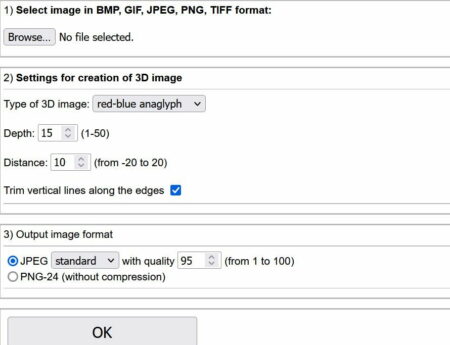
ImgOnline is another good and simple option to apply 3D anaglyph effect on photo online. Just like ConvertImage, you can only upload a photo from your computer to add effect. Click on browse option to select the image of your choice. You can choose a image in various file formats which can be seen in the screenshot above.
You can then continue to choose the type of 3D image you want, its depth, distance, the output format. Then click on the ok button to apply the effect. You will get two options on the screen to view the image or to download it in the format that you selected. The image that appears is animated with the red and blue outlines varying periodically. It supports almost all commonly known and used image formats.
Here’s the Comparative Result:

3DThis
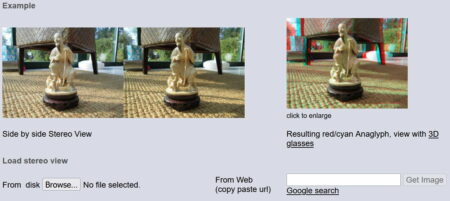
3DThis is the last website to add 3D anaglyph effect to photos in this list. As you can see from the screenshot above, you can either upload a photo from your computer or you can also copy paste a URL in the box provided. The beauty of effect is just my opinion and I think the images I used for testing, the effect did not suit them. Others may like it. So, it would be better if you give it a try.
Again, you can add image from your PC or paste a URL. After uploading, you will be shown how the effect will look. Click next to complete the process. The result will be displayed on the screen. You can save the image to your PC in JPG format by right clicking on the image.

Check out this Online Museum Maker For 3D Exhibition.
Final Words
All of the mentioned website do a great job at applying 3D anaglyph effect online. And, all of them are very easy to use too.