Here are 5 free stop motion video maker apps for Android. You can use these apps to easily create stunning stop motion videos by recording frames manually. You can use the built-in camera provided by these apps to start recording. They let you capture the frames automatically by setting a timer or do it manually. After recording a stop motion video, some of these apps also allow you to change the playback speed, frame rate, overlay frames, and much more. Once you’re done with creating a video, you can export it to your phone gallery as MP4, AVI, etc.
There are many software available using which you can create stop motion videos. But, if you don’t want to use your PC, then you can use these apps to seamlessly create stop motion videos right on your Android phone. Creating a stop motion video has never been easier.

Let’s check out the stop motion video maker apps for Android.
Stop Motion Studio:
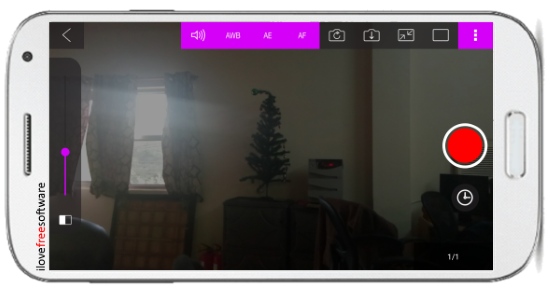
Stop Motion Studio is one of the best free stop motion video maker apps for Android. It allows you to easily create a stop motion video by directly capturing images using the built-in camera. To start, all you gotta do is open the app and then tap on the “New Movie” option. After that, select the “Camera” icon at the top right corner to start capturing a stop motion video. You can capture frames just by tapping on the “Record” button manually. It also comes with the option to automatically take video frames by setting a timer. Once you’re done with creating the stop motion video, you will be able to export it as an MP4 file.
Before you start the camera, you can set the video speed (in frames per second), enable video loop, add movie effect, mask, etc. While recording a stop motion video, you will also find various options using which you can overlay frames, enable auto focus, auto exposure, toggle front/rear camera, and more. The paid version lets you import images or videos from your gallery to make stop motion videos.
Read more about this app here.
Motion:
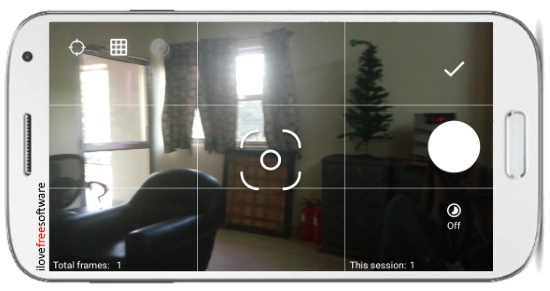
Motion is another free stop motion video maker app for android. This one can also be used to easily create a stop motion video by recording frames with the built-in app camera. After opening the app, simply tap on the “+” icon at the bottom and then choose the “Camera” option to record a stop motion video. You can start recording frames by tapping on the “Record” button or set a timer to automatically record the frames. In the built-in camera, you will also find the options to enable frames overlay, auto focus, etc. After you have recorded the frames for the stop motion video, simply tap on the “Tick” icon to proceed.
Now, the editor will open up where you will be able to add music to the video, change the playback speed (in frames per second), arrange frame position, etc. When you’re all set, you can export the stop motion video to your phone storage as an MP4 file. Unlike “Stop Motion Studio”, this app also allows you to import existing images from your gallery and convert them into a stop motion video.
PicPac Stop Motion & TimeLapse:

PicPac Stop Motion & TimeLapse is also one of the best free Android stop motion video maker apps that lets you create impressive stop motion videos with ease. To get started, simply open this app and then tap on the “Take Photos” option to open up the built-in camera. Now, you will be able to start recording a stop motion video just by pressing the “Play” button. Before that, you would actually need to set the video size frame capture interval, and also enable auto focus, sound, etc. Once done with recording the frames, simply tap on the “Stop” button and the stop motion video will be ready.
You can also do some editing to the resulting video like reverse the frames order, add/remove frames, change playback speed, etc. Once done, you can export it as an MP4 file to your phone gallery. Similar to the “Motion” app, this one also lets you import images from phone gallery and turn them into a stop motion video. Not just that, you can even import existing videos to use the frames and create a stop motion video.
Stop Motion Maker:
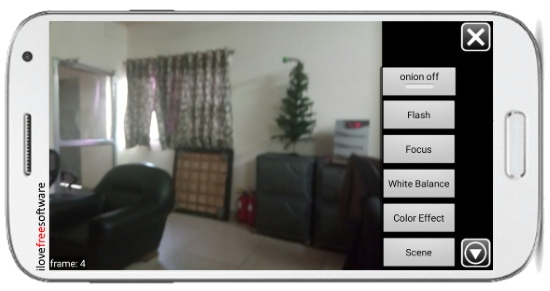
Stop Motion Maker is also a simple stop motion video maker app that you can use to create stunning stop motion videos on Android for free. When you open this app, you would need to simply tap on the “New” button visible at the bottom of the screen. After that, it will ask you to give a name to the video, choose the frame size (like 320×240, 1280×720, etc.), set recording mode (either as Automatic or Manual), and then hit the “Start” button. This will open up the built-in camera and you can start capturing frames just by tapping on the screen.
While recording a stop motion video, you will also be able to enable auto focus, apply white balance, color effect, and more. After you’re done creating a stop motion video, you can change the frame rate, cut/copy/paste frames, etc. Once done, you can export it to your phone gallery as an AVI file. You can create as many stop motion videos as you want for free.
Zeego Stop Motion:
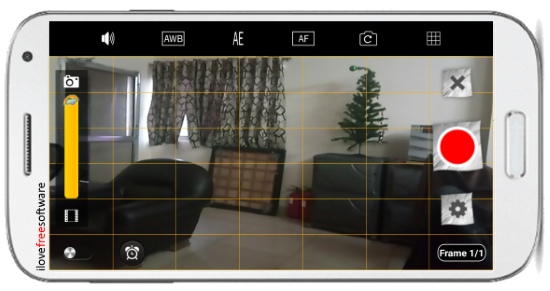
Zeego Stop Motion can also be used to easily create stop motion videos on Android, This app is pretty easy to use as all you gotta do is open it up, select the “Camera” icon, and then you can start recording a stop motion video. To do that, simply keep tapping on the “Record” button to capture frames. You can also enable the timer to make this app automatically record frames. In the camera, you will also see some additional option to adjust the brightness, enable auto exposure, auto focus, auto white balance, etc.
Once you’re done with recording, you will be able to add music to the video, change the playback speed, and more. Then you can export it to your phone gallery as a 3GP file. This app also comes with the option to import existing images from phone storage and turn them into a stop motion video.
Closing Words:
So, if you have been looking for a way to create stop motion videos on your Android phone, then using these apps is the best option for you. They are very easy to use and can help you create stunning stop motion videos without much effort. Personally, I like all these apps, but in terms of video output quality, I like “Stop Motion Studio” more. Go ahead and start creating some impressive stop motion videos right away.