This is a list of 5 free dash cam app for Android. Using these apps, you will be able to easily use Android phone as a dash cam and then record videos while driving. Apart from letting you record videos, they also allow you to capture photos, record audio, see driving speed, GPS location, and more. You can also play the recorded videos using the built-in video player of these apps or save them to your phone storage, SD card, etc.
Some of these apps even come with “Shock Sensor” which measures the intensity of an impact or collision. Obviously, I didn’t try to test this feature :).
Unlike the normal camera apps for Android, these apps come with some advanced and unique features like speedometer, GPS location tracker, and more which makes them perfect for using Android phone as Dashcam. They can come in handy in situations like accidents, police abuse, etc. or you can simply use them to record your long drives.

So, now let us take a look at these apps and their features.
AutoBoy Dash Cam:
AutoBoy Dash Cam (homepage) is probably one of the best free dash cam apps for Android. You can use this app as a dash cam on your car and record videos for up to 3 hours per session. After opening the app, you can click on the “Rec” button to start recording a video. It allows you to record videos in landscape, portrait, reverse landscape, and reverse portrait mode. While recording a video, you will be able to take photos, see recording time, driving speed, and real-time location on the camera screen. You can save the recorded videos to your phone storage or directly upload to YouTube.
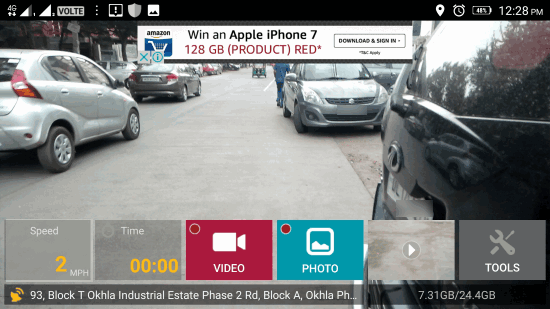
Some other important features of AutoBoy Dash Cam app:
- Record audio along with videos.
- Play saved videos directly on the app with built-in video player.
- Select various exposure, color effects, and scene modes for videos.
- Enable background video recording for multitasking.
- Manually define video recording time, video quality, and maximum storage capacity.
- It also comes with a “Shock Sensor” which will measure the impact of a collision.
- The “Detect Car Dock” feature will help you detect car dock and all other charging events.
- Set an emergency contact and make a call directly from the app. Auto-dial emergency contact number when a collision is detected.
- Add date and time while recording.
- Use phone GPS to monitor position and location, and more.
- It is completely free to use, but with ads. You can remove ads with in-app purchase.
DailyRoads Voyager:
DailyRoads Voyager is another free dash cam app for Android to record videos while driving your car. You can simply open up the app, and click on the “Video record” button to start recording a video with custom video length. You can use it to record videos in portrait, reverse portrait, landscape, and reverse landscape mode. On the camera screen, you will be able to see the driving speed, take photos while recording videos, mute/unmute audio, etc. It lets you play the videos on the app and save them on SD card, phone storage, or to the cloud storage of DailyRoads.
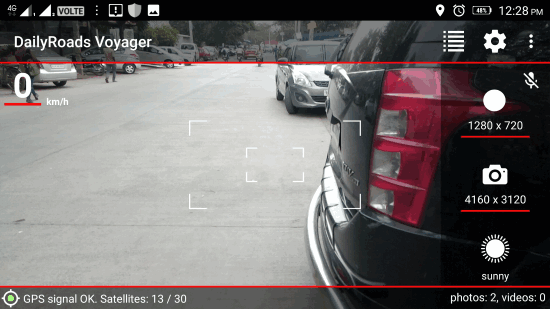
Some of the other useful features of DailyRoads Voyager are:
- It lets you manually set video quality, video length per file, focus mode (continuous, infinity, etc.), etc.
- Apply camera filters including daylight, sunny, cloudy, moonlight, dark night, and city night.
- You can also manually set the white balance, exposure, and different scene modes.
- Continue video recording in the background and use others apps alongside.
- Enable “Auto Reverse Geocode” for online address lookups for videos and photos.
- Protect overheating of the phone by setting battery temperature threshold.
- Use “Video Stabilization” to reduce shaking and stabilize camera angle.
- It also comes with a feature that detects car docking.
- Configure G-Force sensitivity manually to detect and retail video after shock or crash.
- See timestamp and geotag on videos and photos.
- You can use phone GPS to see driving speed, elevation, and GPS coordinates.
- Enable “Anti-Banding” to prevent the appearance of lines (vertical or horizontal) on the camera screen.
CamOnRoad:
CamOnRoad is also one of the best dash cam apps for Android which allows you to record videos while driving. When you open the app, you will see a “Car” button on the camera screen which you can tap to start video recording. When you’re recording a video, you will also see other options on the camera screen like timestamp, mute/unmute audio, start GPS navigation, enable augmented reality layers, see driving speed, etc. After recording videos, you can either play them or save to your phone storage, SD card, or CamOnRoad cloud (2 GB for free).

Some of the important features of CamOnRoad are:
- Record videos in the background for multitasking.
- Apart from letting you record videos similar to dash cam, it comes with a unique feature called “GPS Navigation”. This feature will help to navigate through the route of your destination in augmented reality on the camera screen.
- You can also enable other augmented reality layers including speed cameras, petrol stations, fast food, and malls. You will see these layers on the camera screen if they are available on your route.
- You can manually choose different video qualities like 480p, 720p, etc.
- Set fragment duration of each recording session.
- Enable/disable “Autofocus” for better video exposure.
- Automatically protect video files from being deleted in case of shock or crash.
- It can also switch between day and night modes automatically.
- See GPS coordinates of the video locations on a map.
- You can also monitor stats for each day to see the distance traveled, speed (average and maximum), and driving time.
AutoGuard Dash Cam:
AutoGuard Dash Cam (homepage) is another dash cam app which you can use to record driving videos on your Android phone. You can open up the app and hit the “Record” button to start video recording instantly. While recording, you will see the current location and the driving speed in real-time on the camera screen. Apart from that, there will also be a compass which will tell you about the direction and an “Accident” button which will save the video as an accident. It lets you play and save the videos to your SD card, phone storage, or upload them directly to YouTube (in paid plan) with timestamp and location info.
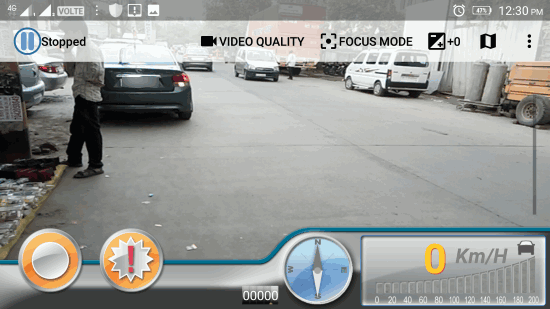
Some of the useful features of AutoGuard Dash Cam are:
- Alongside videos, you can also record audio if you want.
- Apart from that, it can also take photos during an impact, shock, or hard braking.
- You can change the video quality to 480p, 720p, or 1080p and set custom video length per session.
- Automatically rotate videos in portrait or landscape mode based on phone orientation.
- It also lets you set exposure, focus mode, white balance, scene mode, and flash mode for the video camera.
- Enable Google Map on the camera screen to see your driving route and browse any location on the map.
- Auto starts recording when put into the car dock.
- For multitasking, you can select any specific app which you want to use while recording videos.
- Use the “Smart Shock Sensor” to measure the intensity of the collision. You can set the impact sensitivity from the settings.
- Make emergency calls and send emergency messages when recording. You can set any number you want as the emergency number.
AutoSafe Dash Cam:
AutoSafe Dash Cam (homepage) can also be used to convert your Android phone into a dash cam and record videos while driving. The videos can be recorded in both portrait and landscape modes. After you open the app and hit the “Record” button, the recording will start and you can see the recording time, driving speed, and current location on the camera screen. When you’re done recording videos, you can save them on your phone storage or you can upload them to your YouTube account.
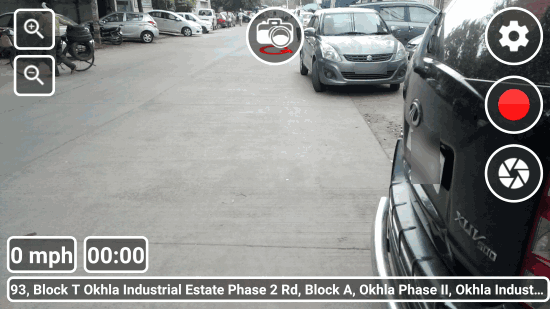
Some useful features of AutoSafe Dash Cam app are:
- Record videos in the background and continue using other apps at the same time. The background mode can record videos only in landscape mode.
- Apart from recording videos, you can also enable “Audio Recording” such that the audio will also be recorded in the videos.
- You can define video length for each session, select video bit rate, and also choose different video qualities.
- To record great videos, you can also apply different video effects to the camera like mono, negative, sepia, aqua, whiteboard, and more.
- Play videos directly on the app using the built-in media player.
- See the location on the map where you have recorded the videos.
- On the camera screen, you will also see a button which you can tap to take photos without stopping the recording session.
Closing Words:
These are some of the best free dash cam apps for Android. So, if you have been looking for a way to turn your Android phone into a dash cam, then using any of these apps would probably be the best option for you. No more purchasing expensive dashboard cameras, as these apps can do the job of dash cam right from your Android phone. Personally, I like all these apps, but you can choose any of them depending on the features which I have explained in this post.