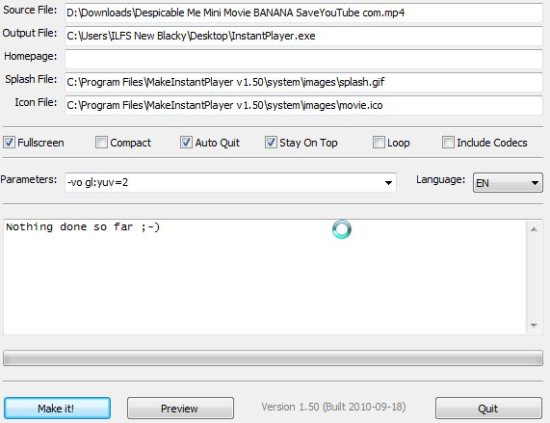MakeInstantPlayer is a free software to convert video to exe files. Whenever someone runs that executable file, the video will start playing. It does not requires a media player to run.
MakeInstantPlayer is a good way of distributing your videos so that they run without need for a media player. So, there is no need to install any codecs to run videos.
How To Convert Video To exe:
MakeInstantPlayer comes with a single screen interface. Makeinstantplayer makes use of Mplayer compressor to edit and play; and also the quality remains same. All video formats can be converted to exe and can be played on any computer without any codecs installed.
The steps and options in this converter are:
- Click on the source file option and browse for the video to be converted.
- Click on the output file option to change the output folder and the output video name can also be changed here.
- You can provide a URL to be present in the video.
- You can add a splash screen image that displays when the video starts.
- You can also specify an icon image.
- You can also tick mark the options: Full screen, Compact, Auto quit, Stay on top, loop, and include codecs according to your choice.
- There are many languages available to use this software.
- Click on Make It! button to convert the video to exe file.
- Now you can directly click preview to view the file after converting it.
- You can also go to the directory where you saved the file and run it.
- It may take some time to load the file. It opens in a full screen or small screen.
- Just double click to switch between full screen and small screen.
The conversion and loading of file may take longer than usual. The output files are also big in size and it is difficult to send to others. Other than that, this software is easy to use. You just need to provide name of source video file, and destination file, and click on ‘Make it!” button. MakeInstantPlayer will then convert video to exe.
MakeInstantPlayer is completely free.