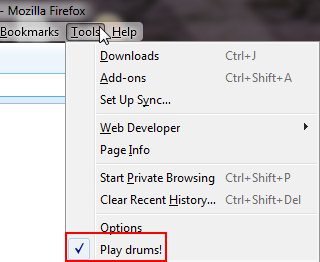Play Drums is a Firefox extension that helps you to play drums on your PC; using your keyboard. The letter keys on your keyboard are basically assigned to different drum sounds. So pressing any letter key on the keyboard makes the sound assigned to that particular letter key which you press. In this way, you can have fun while typing. Play Drums works with only the letter keys from A-Z on your keyboard.
As it’s a Firefox extension, hence you will be able to hear drum sounds only while working on Firefox. As soon as you switch back to your desktop or any other browser or any application, it will stop working. When you install this extension, you will see a new option “Play Drums” in “Tools” menu of Firefox. To start playing drums, just click on this option. This will enable the drum playing mode. Now, when you press any letter key, corresponding drum note will be played.
Features of This Play Drums Firefox Extension:
- Different letter keys represent different drum sounds.
- Enable/disable the playing mode of this extension anytime.
- Works with only letter keys.
- Makes typing fun-filled and interesting like never before.
While playing drums, you can even type. So, if you are feeling bored while typing, just enable this extension, and enjoy drums sounds while typing. To turn off drums, again go to Tools menu, and click on Play Drums.
Play Drums is a very easy to use Firefox add-on to play drums on your PC. Also try free software to play Piano on PC.