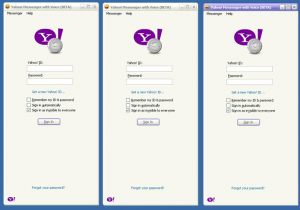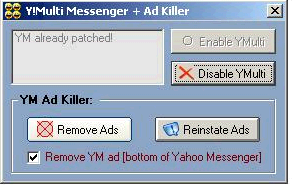I have faced this problem lot of times that I cannot run multiple instances of Yahoo Messenger on my PC. The work around that I normally use is to login to Yahoo Messenger client for one user, and using Yahoo Messenger built-in Yahoo Mail for second user. Today I found this useful patch for Yahoo Messenger that lets Multiple Instances of Yahoo Messenger on One Computer.
Y! Multi Messenger is very easy to use. Just download the software, and run the exe file. Then you will get an option to whether enable or disable Multiple Instances feature for Yahoo Messenger. Choose enable. That’s it – you don’t need to do anything again. Just keep using Yahoo Messenger as you normally do. Next time you need to use Y! Multi Messenger would only be if you need to disable the multiple instances feature.
Y! Multi Messenger also has a feature to disable ads being displayed in Yahoo Messenger.
Y! Multi Messenger is a nice free software. Some people have reported that it does not works with Vista – so you might want to check that. All in all, a good utility.
Download using links at the end.