New Tab to the Left is quite a handy free Firefox extension to open new tabs to the left (which is pretty much self-explanatory from its name). By default, Mozilla Firefox always opens up new tabs on the right side of the current tab. This is true whether you open up a blank tab, or open up a link in a new tab. The new tab to the the left extension reverses this default behavior. To do this, it adds a button, and an extra option to the right-click context menu. Both of these can be used to fire up new tabs and open URLs on the far left end of all the tabs currently open in Mozilla Firefox. The New Tab to the Left extension also supports custom new tab URLs. Sounds useful? Let’s find out more.
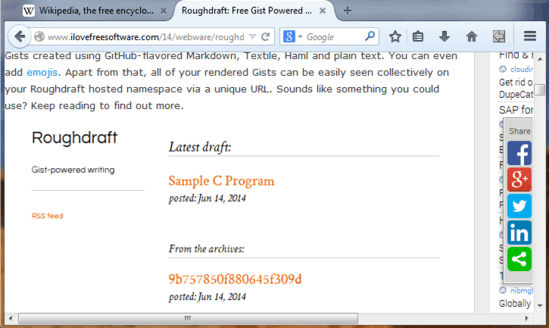
New Tab To The Left: Installation
Installing New Tab to the Left to your copy of Mozilla Firefox is extremely easy. Just use the link given at the end of this review to get this extension. The moment the extension installs, it’s ready for use. As mentioned in the beginning of the article, it also adds a New Tab to the left button on Firefox’s options bar, as illustrated by the screenshot:
![]()
How To Use This Free Firefox Extension To Open New Tabs To The Left?
Using New Tab to the Left is as simple as it gets. As mentioned before, the extension adds two extra option to Mozilla Firefox: a button on the options bar (that can be used to open a blank new tab on the far left), and an extra option in the right click context menu (which can be used to open any URL in a new tab fired up on the extreme left). So how do you use these options? Keep reading.
1. Using the Button on the Options Bar
Simply click the New Tab to the Left button on the options bar. This will immediately create a new, blank tab on the far left side, regardless of the number of tabs that are open currently. If you have specified any custom URL for the new tab, the same will be loaded up when the tab is created on the left. Here’s a little animated graphic:

Quite simple, isn’t it? Every time this button is pressed, it will open a new tab (blank or with a custom URL, if specified) on the far left side of all the other tabs.
2. Using The Right Click Context Menu Option
Apart from the button, the extension also adds an extra item to the right click context menu, aptly named Open Link in New Tab on the Left. As is pretty obvious, this option can be used to open up just about any link on any webpage in a new tab created on the extreme left side of all the existing tabs. That’s just about how it works. Simple as that!
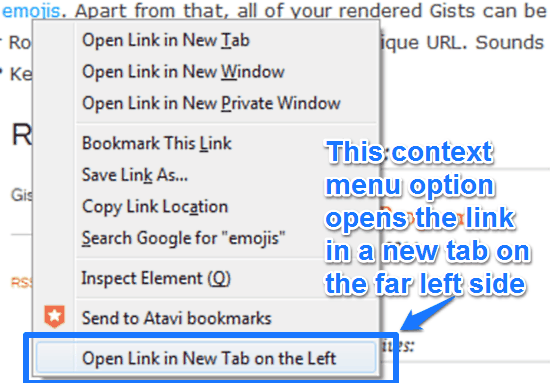
Also See: How To Show Close Buttons On All Tabs In Firefox?
Conclusion
New Tab to the Left is a really useful free Firefox extension to open new tabs to the left. Although it achieves quite a simple and elementary functionality, but it works as intended. It can come in really handy in certain situations, such as when you want to open a new link in a tab but don’t want it to disturb your existing flow of work. You can simply return to this tab (opened on the left) whenever required. And the fact that it even supports custom New Tab URLs makes it even better. Do give this a try, you won’t be disappointed.