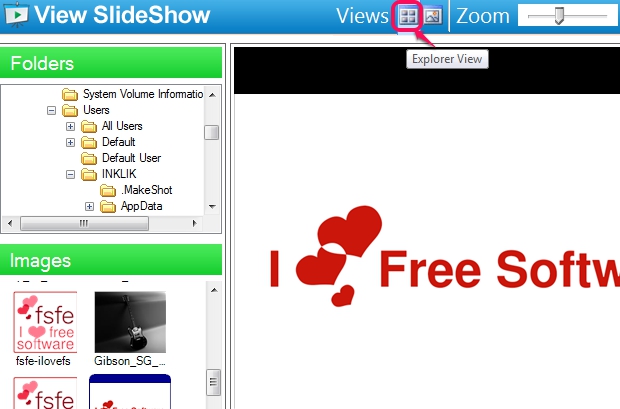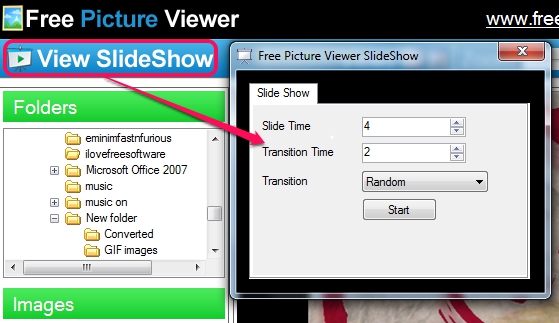Free Picture Viewer is an image viewer used to view images available on PC and play slideshow of images selected by you from a folder. It provides an explorer view that helps to select images directly from its interface. Thus, you won’t need to use Windows explorer to search for images. It provides a beautiful interface where all the images will be displayed.
There are multiple transition effects available which you can select before playing image slideshow. Thus, Free Picture Viewer gives features of two different software and that’s why its more useful than some similar image viewers.
Note: Using this Free Picture Viewer, neither you can save slideshow nor you can add background music to slideshow. So, if you are looking for a slideshow maker that can play, save, and add background music to slideshow, then you can check out software like Perfect Photo Show, 4K Slideshow Maker, Slideshow Maker To MP4, and VISCOM Photo Slideshow.
Key Features Present In Free Picture Viewer are:
- A useful image viewer that can view images as well as can play photo slideshow.
- Most of the popular image formats are supported in this free image viewer.
- Provides two different views: Explorer View and Single Image view. Explorer view allows you to search for a folder containing images right from its interface.
- It automatically sorts images from a folder.
- Free Picture Viewer is lightweight also.
- You can zoom in/out an image by moving the slider. An image can be zoomed upto 300%.
How To View Images and Play Slideshow Using This Free Image Viewer?
Free Picture Viewer is available free of cost for everyone and it is only 3.3 MB in size. You can download it with the help of download link present at the end of this article. To view images using this image viewer, open its interface and select explorer view. This will provide you a navigation pane using which you can access folder containing images. Selecting a folder will show preview of all the images available in that folder.
It supports almost any image format, like jpeg, gif, png, bmp, animated gif (doesn’t plays animation), tiff, and more. So you will be able to view almost any kind of image saved on PC. Select any image and it will be displayed at the right part on Free Picture Viewer interface. You can select single image view to view selected image in full screen mode as well.
Moreover, as mentioned earlier, a slideshow can be played of all photos. Use View SlideShow option and adjust settings for playing photo slideshow. Settings such as:
- Select transition effect; random, fade, slide in from left/right/top/bottom, and spin.
- Adjust slide time and transition time.
Conclusion:
Free Picture Viewer does exactly what its name suggests. It’s a nice image viewer that can even play photo slideshow. However, few improvements, like option to save slideshow in video format, add background music to slideshow could make it more effective.