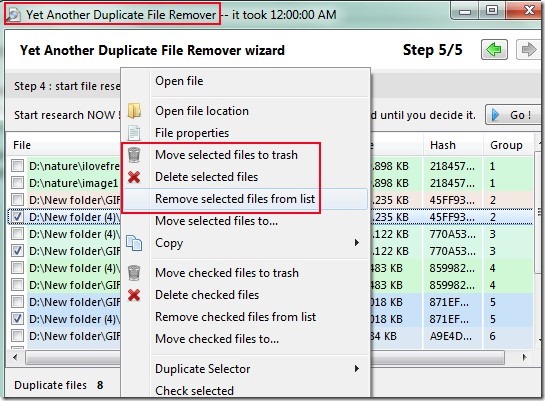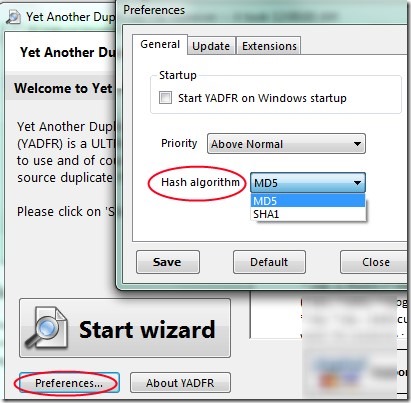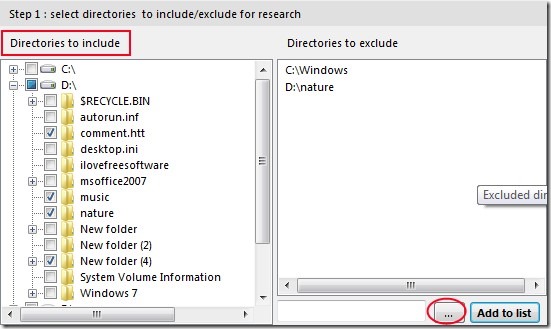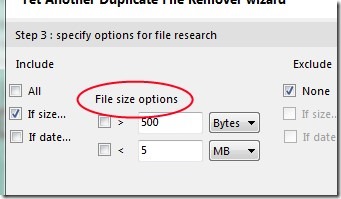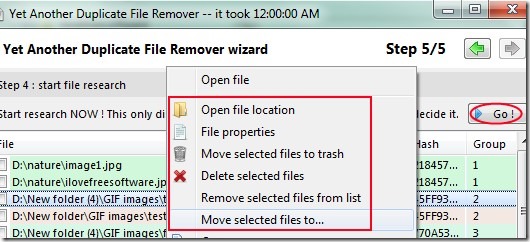Yet Another Duplicate File Remover (YADFR) is a freeware for Windows that is helpful for finding and removing duplicate files from your hard disk as well as from removable disks. Like its name, it is another new entry in duplicate file removers and is in beta version at present. But it works quite fine and uses MD5 and SHA1 hash algorithms for finding and removing duplicate files from your PC. Unlike other similar software, it provides a simple wizard to search for duplicates and you can even include/exclude extensions that you want or don’t want to search. You can search whole hard disk for duplicates also.
Moreover, you can make search more specific by selecting a particular folder. You can search Images, files, videos or archives with Yet Another Duplicate File Remover. Once finishing the search process, it will show you results from which you can delete duplicates, move them to another location or trash them using right-click context menu options. This lightweight (less than half mb) software is free to use for everyone.
See the below screenshot showing results of duplicate files. You can select duplicates and take actions by right-clicking.
Some Key Features of Yet Another Duplicate File Remover:
- Provides a simple wizard using which you can easily find and then remove unwanted and duplicate files.
- You can easily go back to previous step(s) if anything was selected by you by mistake.
- You can even exclude directories (source path of folders or drives) that you don’t want to search.
- It also lets you perform more specified search by selecting file types (images, videos, documents or archives).
- Lightweight software with only 417 kb total size.
- Free of cost available for everyone.
How To Use This Software For Finding & Removing Duplicate Files?
Once you will install this software on your PC, you can run it from its desktop shortcut. Its download link is present at end part of this article. While running it for the first time, it will show you a ‘Thank You’ message (one time entry) on a small window for installing this software. You can OK that window and come to the main window of this software.
It will show you a Start Wizard tab to start search for duplicates. It is only a 5 steps wizard and is also very easy for everyone. Moreover in the same window, you will find preferences button. Using this button, you can select the hash algorithm or can check for its updates.
Once adjusted settings according to your requirement, you can start the wizard which contains following steps:
- Step 1: It is the starting step where you only need to hit the Start Wizard tab. After this, you can move to next step. For this, use the next icon which is available at the top right corner on step 1.
- Step 2: In this step, you will find available drives in your system at the left side. Here you can select those directories (folders) which you want to search or select whole drive for search. More in this, you can add those directories to a list which you don’t want to search for. Hit the available browse button and add folders to list. You can find excluded folders and drives at the right side.
- Step 3: It is similar to Step 2. But here, you will be able to include/exclude files types for search. Use it accordingly and move to the next step.
- Step 4: It is one of the most important step as here you can include/exclude file size for search. For example, you can enter files sizes from KB to TB. You can also include date for files. Enter file sizes if any or simply select All sizes check mark button and proceed for the final step.
- Step 5: In this final step, start search with the help of Go button and after getting the results you can select duplicate files to take actions. You can open duplicate file locations, can delete them or can move them to another location etc. Use right-click context menu options accordingly.
This whole process or you can say wizard will take only a few minutes and then you will be able to free your disk space from duplicates or unwanted files.
Conclusion:
Yet Another Duplicate File Remover is a good software and lets you easily find and remove duplicate files (images, documents, videos, music etc.). Its wizard process is quite useful which anyone can use without facing any problem. You can give a try to this software for free.
Get Yet Another Duplicate File Remover for free.
You can also try some other duplicate file finder software reviewed by us: 5 free duplicate file finders.