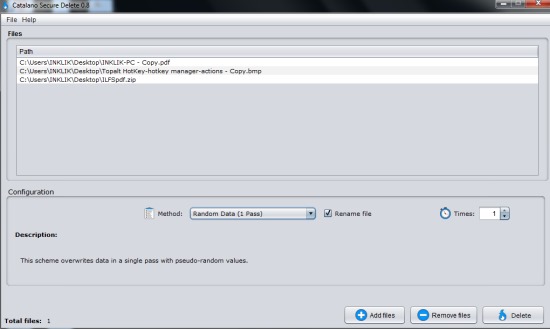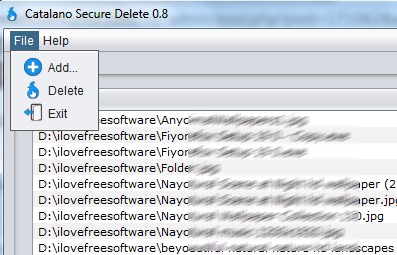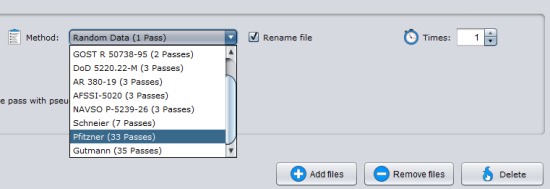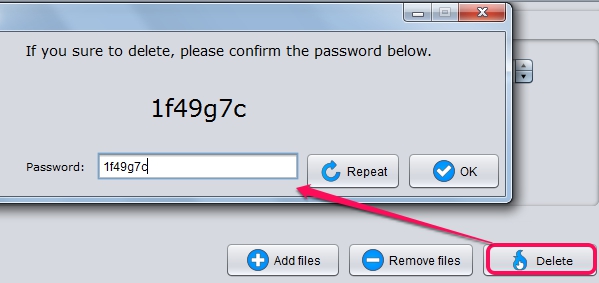Catalano Secure Delete is a useful software that allows to permanently delete files from PC so that they cannot be recovered. It lets you completely remove all the traces of the presence of deleted files which ensures complete security for you. Moreover, Catalano Secure Delete also helps to overwrite the original data with 10 different deletion methods. Thus, it provides dual protection while deleting files.
Even if someone tries to recover deleted files with the help of any data recovery software, then he/she won’t be able to recover files. So Catalano Secure Delete is beneficial software to remove files that are no longer needed by you.
Catalano Secure Delete is free to use and is portable also. So you can keep it in your flash drive and can take it anywhere. After completing your work, you can delete files to remove them permanently without leaving any traces. Do note that Catalano Secure Delete requires Java installed on PC to run successfully.
In the above screenshot, you can see its main interface where it shows added files and methods to delete them. To add multiple files, use Add files button or File menu. It doesn’t support drag n drop feature to add files, which is disappointing. You have to add files with available options.
Now select any of the available deletion method. As you could see in the screenshot below, 10 different deletion methods are available. These deletion methods deletes files with passes that helps to overwrite the data. Choose the stronger deletion method or any one that suits your requirement.
After this, tap on Delete button. A small window will open up showing you a password. Enter it at the required field to confirm the deletion of files.
Some Key Features Available In Catalano Secure Delete To Permanently Delete Files are:
- It lets you securely as well as permanently delete files without any recovery possibility.
- 10 different file deletion methods are available which are not present with many similar file deletion software. These deletion methods are helpful to overwrite the files with multiple number of repetitions. These methods are: Zero overwrite & Random data (1 pass), GOST R 50738-95 (2 passes), DoD 5220.22-M, AR 380-90, AFSSI 5020, NAVSO P-5293-26 (supports 3 passes), Schneier (7 passes), Pfitzner (33 Passes), and Guttman deletion method with 35 passes.
- You can adjust the number of times data will be overwritten.
- It is a portable software and comes in a zip file. Zip file is just 96 KB in size. You can run Catalano Secure Delete by extracting the zip file and then double-clicking on its executable zar file.
- Anyone can use it completely free.
More similar software to permanently delete files are: Eraser, Disk Scrubber, and TweakNow Secure Delete.
Conclusion:
Catalano Secure Delete is quite beneficial for all users as it easily and securely deletes files forever. Multiple strong deletion methods are available to permanently delete files. However, Catalano Secure Delete will be more useful if drag n drop support and option to add folders will be added in it.