SolveSpace is a free DWG to EPS converter software for Windows. Here it lets open and view a DWG file and helps you export in EPS format. With this, you can export both 2D and 3D DWG files to EPS format and then do whatever you want. This is an open source software to draw 2D and 3D vector designs and export them to variety of formats including PDF, DXF, etc. For DWG to EPS conversion, you just need to import a DWG file in it and export it in EPS format. This software is cross-platform and runs in portable mode with ease.
If you have some DWG files that you want to convert to EPS for some reason then you can reply on SolveSpace. Here using this software, you can convert any DWG file to EPS in a few seconds. However one disadvantage here is that you cannot use it to bulk convert DWG to EPS. You can only convert one file at a time here and for big DWG files it can take some time in rendering. Apart from converting DWG to EPS, you can even use it to convert DWG to PDF and DXF to EPS.
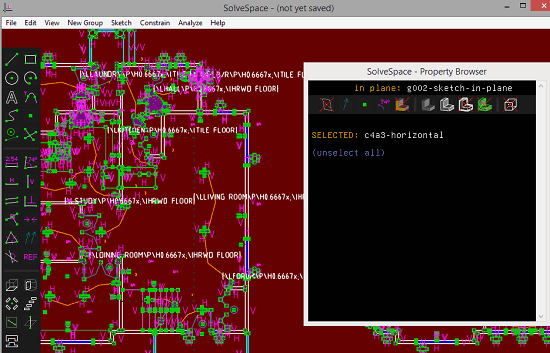
Using SolveSpace Software to Convert DWG to EPS in Windows:
SolveSpace works on Linux, MAC, and Windows. Download it based on your platform and then start using it. As I mentioned earlier that software runs in portable mode, so just launch it and the main UI of the software will show up that looks like this.

Now, just import a DWG file in it. To do that, you use the File > Import option and then open a DWG file in it that you want to convert to EPS. When it opens the DWG file then you can make same changes in it as well. The tools are on the left side and you can do anything you want like changing positions, adding new shapes, etc.
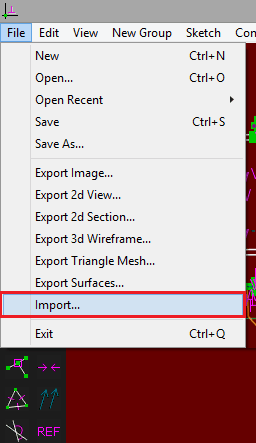
Now, you can simply export the imported DWG file. To do that, you just make sure that you are done with any changes you want and then you can simply use “File > Export 2d View” option. There are other export options as well and you choose them based on your design type.
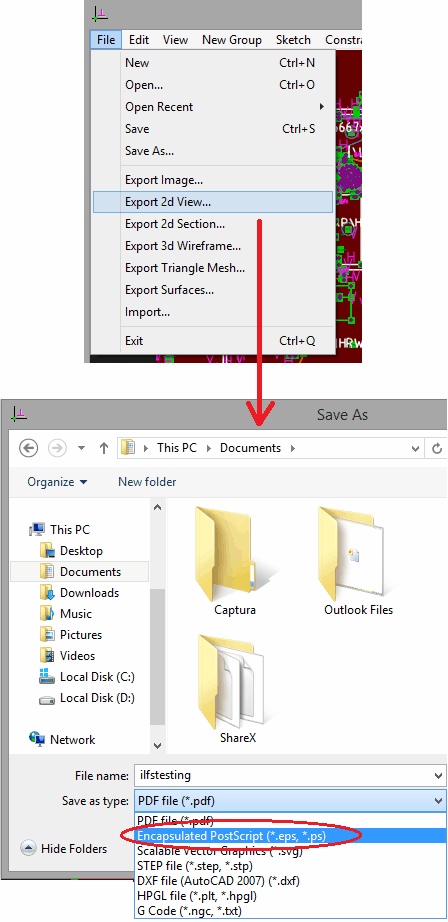
In this way, you can use this simple software on Windows to convert a DWG file to EPS. The process is simple and pretty straightforward. If you don’t want to make changes in the DWG file then it is just as simple as clicking on import first and then export option. And not only EPS but you can export the DWG file in PDF, STEP, SVG, HPGL, G Code, and DXF file.
Closing thoughts:
If you work with vector graphic files such as DWG more often and have needs to convert it to other formats then SolveSpace software will help you. I liked the UI and functionality of the software. You can even create a design in it from scratch as it offers editing tools. And along with DWG to EPS conversion, you can carry out other conversions as well. So, if you need a free, open source DWG to EPS converter software then you are at the right place.