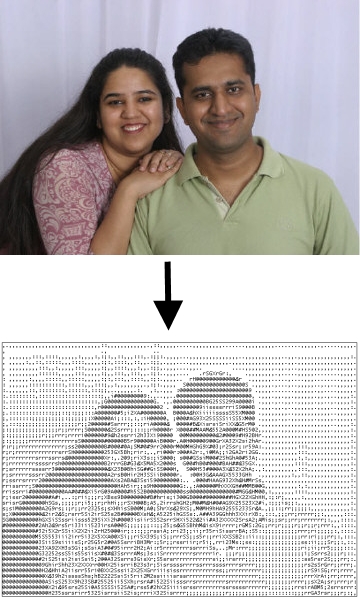A few years back, one of my friends posted a Happy Birthday message on my social networking website (Orkut). One thing that really surprised me was the picture of cake in that message. At that time, it was not possible to embed pictures within messages in Orkut. So, what he had done was he had created the picture of cake with just text! I was very surprised to see that, and wondered for a long time how he did that. Later, I found that there are many websites which provide such standard text for common pictures (like birthday cake). Recently Simon wrote about a website that can convert any picture that you upload to text.
To try out Photo2Text, I uploaded a photo of myself, and my wife, and was quite amazed with the results. See below for yourself:
If you want to change the brightness of the photo, you can choose a different character set, and play around with it. Photo2Text is very easy to use, and lot of fun. Try converting your photos to text, and then share with your friends. They will be happily surprised. If you want to convert your photo to painting, you can try PsykoPaint, and to convert your photo to sketch, you can try FotoSketcher.