In this tutorial, you will read about how to create a video with Canva. If you frequently use Canva, you were already in love with its service as it lets you create amazing graphics for social media.
Canva has been offering you smart features to make designs. Recently, it has released animated gifs using which you can make catchy gifs with graphics and text.
And now, Canva has come up with a new feature where you can create a video with the Canva video template. So, let’s jump on the main steps to create videos with Canva.
Also read: Add Text to Animated GIF online.

How to Create Video with Canva?
In order to make a video, you need to first visit on Canva website. If you have a Canva app, you can make videos directly on your phone.
Here, let’s discuss the steps for the Canva website.
- Login to the Canva account.
- On the homepage, you will see the ‘Create a design’ category, get into it.
- Once you open this category, it shows a number of designs to make. You can go to the Presentation section.
- Now on the left side, you will see the templates. If you hover on the templates, you will notice each template includes a number of slides.
Though if you want to pick only one, you can open, customize, and save it. But if you want to create a video then you need to follow the following steps.
- Firstly, select the template you want to edit and it will show all the slides for the selected template.
- Click on the first slide and edit it as per your requirements.
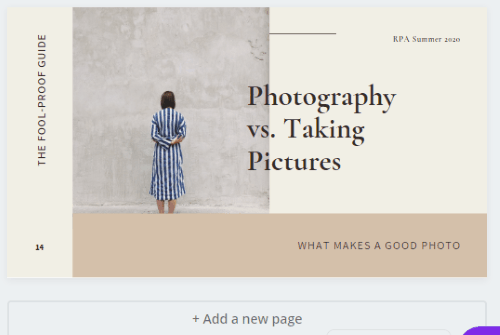
- Once a slide appears on the main canva, you can click on ‘Add a New Page’ button located below.
- Doing so, you will get another page to open the slide number 2.
- Similarly, you can add the new page after opening every slide and after customizing it, you can click on the download button on the top right. There you will get the option to save the slides as MP4.
That’s all you are supposed to do. The video gets saved on your computer. You can watch it and if you find any changes to make, you can visit the Canva website and edit the templates as per your requirement.
In brief
With no doubt, Canva is one of the popular websites to create graphics. You can generate designs for different social media platforms like Facebook, Instagram, etc. If you are looking for a tool that creates videos with stunning graphics and photos, you can use this feature in Canva.