By default, you get a solid color background in all WhatsApp chats with some doodles on it. This is called Chat Wallpaper and WhatsApp offers a way to change it with user-select images. Taking it a step further, WhatsApp now lets you set different chat wallpapers for each chat.
This feature is available in the WhatsApp Beta for Android and will be rolling out soon to stable builds of WhatsApp for Android as well as iOS. With this feature, you can change the wallpaper for any chat while keeping the rest the same. You can pick a universal wallpaper from the app settings and then set different wallpapers for individuals. Once set, custom wallpapers won’t get affected by changing the universal chat wallpaper. Apart from that, there some more options for setting wallpapers. So, let’s check it all out.

Also read: How to Use WhatsApp Storage Manager to Free Up Space?
Set Different Wallpapers for Each Chat in WhatsApp
As you might have already known, you can change the WhatsApp chat wallpaper from the Settings -> Chats -> Wallpaper. Changing wallpaper from there gets applied to all the chats. But now you can set a custom wallpaper for each chat which won’t change even if you change the Chats Wallpaper.
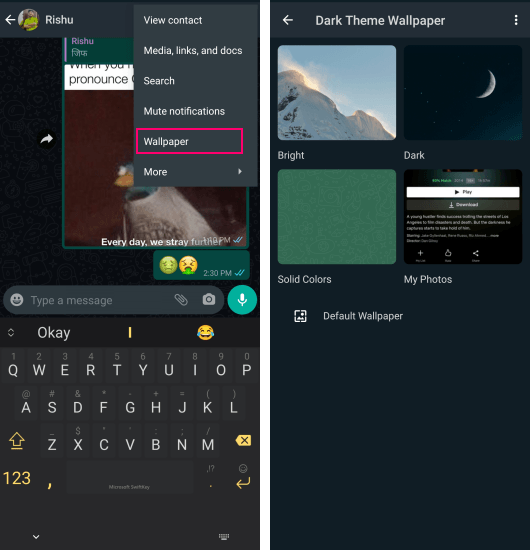
To do that, open the chat for which you want to pick a custom wallpaper. Click on the 3-dot menu from the top right corner and tap on Wallpaper. This opens a Wallpaper screen where you can pick Bright, Dark, Solid Color, or your photo as wallpaper.
Bright & Dark Wallpapers with Dimming
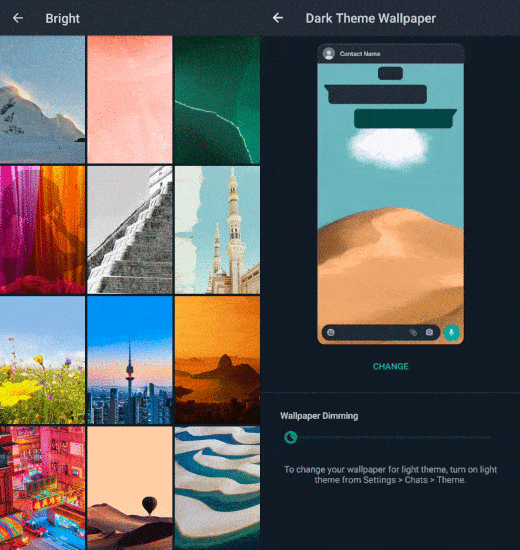
The Bright and Dark offer collections of light and dark wallpapers that you can apply. When you pick a wallpaper, it shows you a dimming slider where you can adjust the brightness of the wallpaper according. This is a handy option as dimming the wallpaper makes it blend so chats get highlighted. The same goes for picking a photo from storage.
Solid Color Wallpaper with WhatsApp Doodles
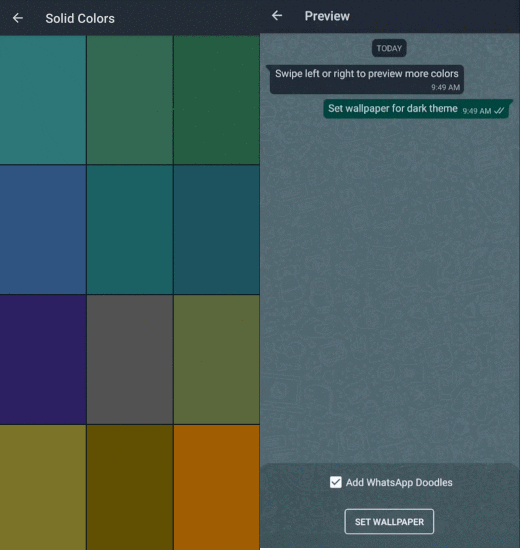
Another wallpaper option you get is Solid Color. This shows you a handful of solid color wallpapers, you can pick the one you like. When you do that, it offers you an option to add/remove WhatsApp doodles on the Solid Color before setting the wallpaper.
Set Wallpaper for Indivusal WhatsApp Chat
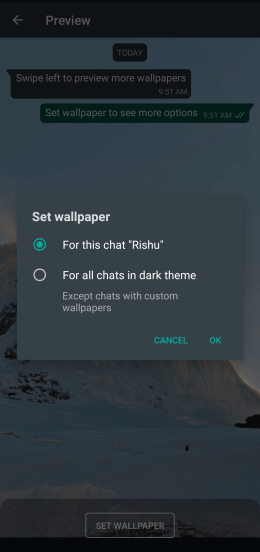
In either case, when you set the wallpaper, it offers you two options:
- Set wallpaper for this chat “Contact Name”
- Set Wallpaper for all chats in dark/light mode (except chats with custom wallpapers)
Go with the first motion to set the wallpaper.
Closing Words
This is how you can set different wallpapers for each chat in WhatsApp. You can also pick different wallpaper for light and dark theme which automatically changes with the theme. Apart from custom wallpaper, some more features are coming to WhatsApp. Stay tuned to get to know about those when made available to the Beta testers.