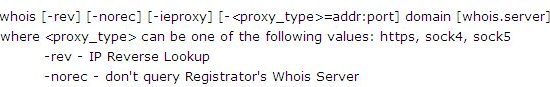WhoIs utility is a free software to find whois information of any website from command prompt of your PC. Once you have installed WhoIs utility on your PC, you can just go to command prompt and type “whois example.com” where example.com is the domain name for which you need whois information. WhoIs utility will immediately find whois information for that domain, and show that in your command prompt.
WhoIs utility also provides some advanced options, such as, specifying HTPPS, SOCKS 4, and SOCKS5 proxy. Apart from that, you can also do a reverse lookup where you specify the IP, and find domain name for that.
WhoIs utility is an easy to use tool to find whois information of any website, without going to domain registrars to query that. Download WhoIs utility here.