Hellow is a free iPhone app to share photos at scheduled time or location. It means that receiver of the photo will get the notification for receiving a photo instantly, but he will be able to see it only at time or location scheduled by you. You can use this app as a perfect tool for sharing special photos with your loved ones, and surprise them.
While sharing photos, the app lets you add 140 character long message for the receiver. The receiver can read this message, download the shared photo, like it, and comment on it. You can also add comments to shared photo, which will be like chatting via comments.
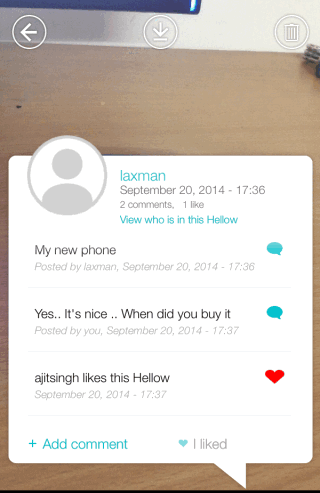
Using This iPhone App to Share Photos at Scheduled Time or Location:
You have to register with Hellow app using your email address. The app also asks for your contact number, but its optional. The contact number helps app in finding your friends, which are already using Hellow. After going through these steps, you will get the home screen, as shown in the screenshot below.
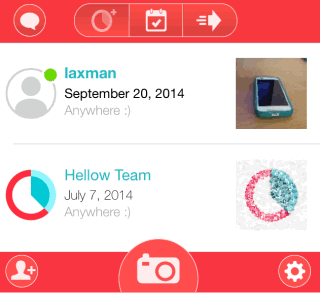
Tap on Camera icon to launch iPhone’s camera and capture the photo to share. You can also import existing photo by tapping on option at bottom left while the camera is on. After selecting the photo, you will see the photo and text box to enter your message. You can enter a text message of length up to 140 characters and tap on the icon at top right corner.
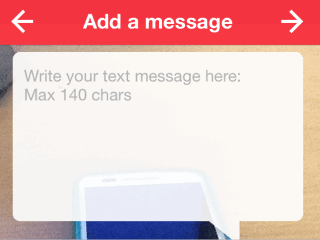
The next step is to choose contacts with whom you want to share the photo. Tap on contacts for sharing the photo. If your contacts are using Hellow app, then they will receive the photo on their device, otherwise they will receive an invitation link for installing app.
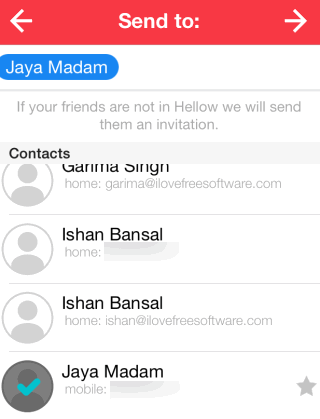
Now, you have to choose time or location for scheduling photo. You can choose any one of the two: Time or Location. You can choose a specific time by tapping on Pick a date option. After choosing the preferred method, tap on tick mark option at top right corner to share the photo.
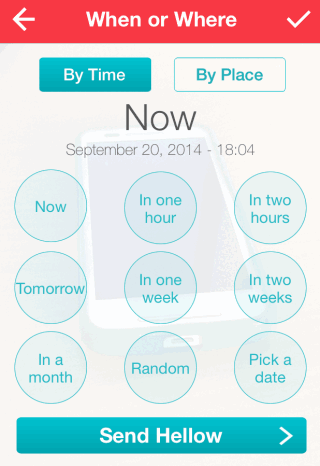
The receiver will receive the photo instantly, but he will be able to see it only after the time or location scheduled by you.
On receiving photo from other users, you will receive it in your inbox. You can see that home screen of the app has 3 options: Received Photo, Upcoming Photos, and Sent Photo.
- Received Photo: This section includes those photos which you have received and are ready to view.
- Upcoming Photo: This section includes those photos which you have received, but you can view only at the scheduled time or location.
- Sent: This section includes photos shared by you.
When you will view any of the photos shared with you, you will see the interface shown below. You can read the message, like it, comment on it, and download it.
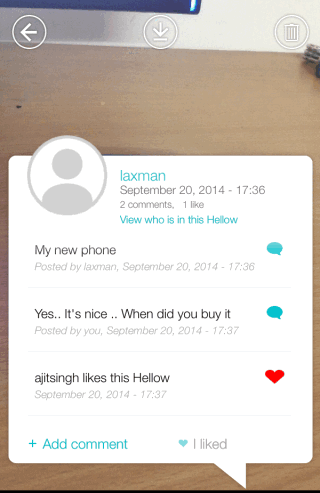
You may also like 5 Free Photo Sharing Apps for iPad.
Final Verdict:
Hellow is a good iPhone app to share photos at scheduled time or location. I liked the app very much as it can be used for giving sweet surprises to your loved ones. Do give it a try.