Here is the list of 6 free online silhouette maker to create silhouette images. Using these websites, you can convert an ordinary image to the dark image against a light background. Silhouettes are quite easy to make if you use silhouette makers available online.
To create a silhouette image, all you need to upload an image file which you want to convert in silhouette. After this, you can apply filters and effects to give your image a touch of silhouettes. The filters which you can use to make a silhouette image are Threshold and Monochrome. Thereafter, you can download the output of silhouette image with the file formats like JPG, PNG, GIF, etc.
The online silhouette maker lets you set some preferences to edit the image. You can add a number of colors, smoothness, adjust the darkness and sharpness.
Also read this article if you want to colorize a black and white image online.
Let’s get started with the online silhouette maker websites.
1. Pine Tools

Pine Tools is a free website that offers several tools to edit images. On this website, you can flip images, lighten/darken the image, add noise, adjust hue, colorize the image, and others.
Among all effects, you will find a Threshold (Black and white) effect. You can use this effect to add a silhouette effect in your images. To do so, you need to choose an image file from your computer. Once the image is uploaded, you can use the slider to adjust the threshold effect.
Then, you can click the Filter button to apply this effect. You can see the preview on the right. If you want some more changes then you can adjust the filter again. When you find it right, download the silhouette image. The site lets you download the output in PNG, JPG, and WebP file formats.
2. IMGonline.com.ua
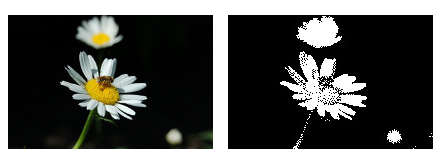
IMGonline.com.ua is another online silhouette maker. The site provides you other tools and effects to edit images. You can resize, convert, compress, cut images into pieces, use various shapes to crop images, etc.
To create silhouette images, you can use the Monochrome effect for images. But before that, you will have to add an input file. The site supports JPEG file format for the input file. After uploading the image, you can set your preferences for image compression. Then, you can move forward to add a silhouette effect into images.
After that, you will find your result with the compressed image. You can then see the preview and download the silhouette image on your computer.
3. LunaPic
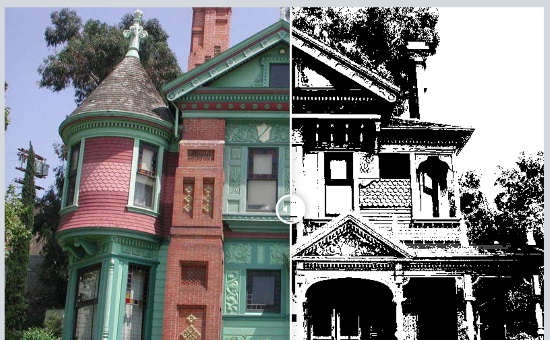
LunaPic is another online silhouette maker. On this website, you can edit the images using tons of filters and effects. To edit the images, you can use art, animations, borders, draw, etc. Under these categories, you will find several filters.
To create silhouette images, you can go to the Filters section. There is a filter named MonoChrome. You can click that and start uploading your image as your input file. You can also add an URL of the image. Once the image is uploaded, it gets converted into a silhouette image. Here, you don’t need to set your preferences. Because this silhouette maker website does it all. Then, you can download your silhouette image with GIF format.
4. Rapid Resizer
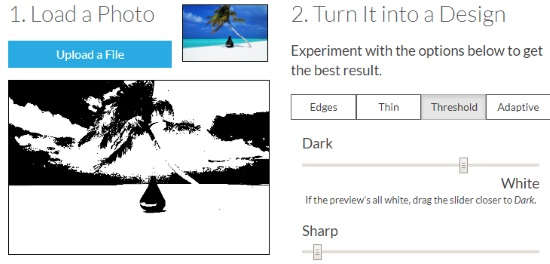
Rapid Resizer is a free website which can be used as an online silhouette maker. Using this website, you can turn an ordinary photo into artistic.
To create silhouette images, firstly, you need to add an image. Once you upload the image from your computer, you can use the filter located on the right. There are filters like Edges, Threshold, Thin, and Adaptive. Here, you can pick the Threshold option to make a silhouette image.
You can use the slider as well to adjust the darkness and sharpness. You can see the preview on the left and once you find it right, save the image in PNG format.
5. Photo-Kako.com
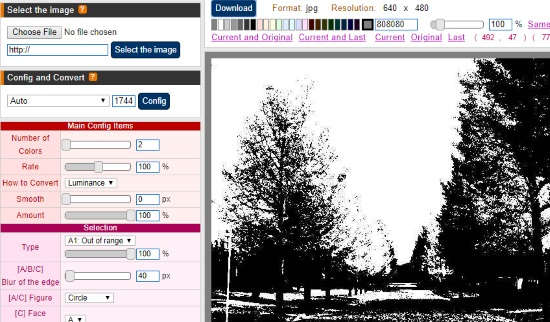
Photo-Kako.com is a free website to use different types of filters and effects. You can create silhouette images in seconds. Once you visit the site, you will find a sheet of filters. If you hover your mouse, it shows the sample of the image.
There are filters like illustration, painting, subtractive color, distort, gap, adding glitter into images and so on. From here, you can either pick Silhouette or Two-tone filter. While testing, I found the two tone filter more effective that looks like a silhouette image.
After picking up your filter, you can upload the image. The site lets you set preferences like a number of colors, smoothness, etc. Then, you can preview your output and download the image with JPG format.
6. PhotoFunia
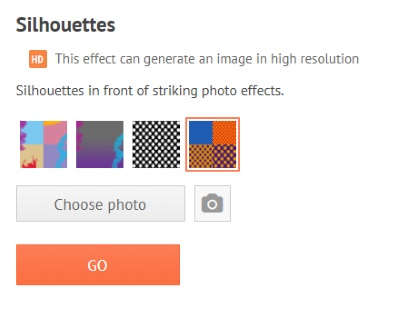
PhotoFunia is a good online silhouette maker. The site helps you to generate silhouette images. Also, you get the output of silhouette with creative backgrounds.
In order to create silhouettes, you can upload the image from your computer. Once the image is uploaded, you can select the specific part to convert in silhouettes. Then, you can go ahead to see the result. Also, you can download the silhouette image with JPG format.
In brief
Now, you can easily create silhouette images. Using these online silhouette maker, you can convert a basic into silhouettes. The websites offer silhouettes in the form of other effects. Just by uploading your image, you can apply those filters and download your silhouettes in different formats.