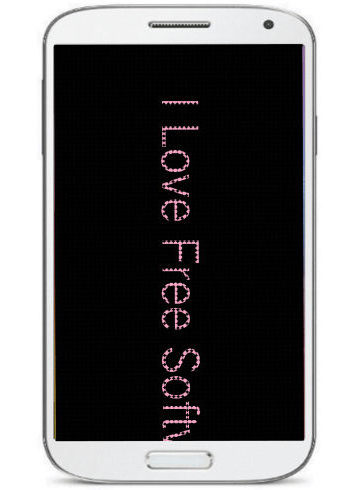In this article, I have compiled a list of 5 free LED banner scroller apps for Android. With these LED banner scroller apps you can simulate a LED banner displaying scrolling text. So, next time you are planning to go to a concert or just want to grab someone’s attention, you can use any of these 5 free LED banner scroller apps to display a message. The best part is that you can change the message text color and background color of the LED. You can even select a scrolling direction in which you want to automatically scroll your LED text message. All of these are super easy to use and you can quickly set them up to simulate a LED banner effect on Android.
Also See: 5 Free LED notification managers for Android, 5 Free flashlight apps for Android, 5 Free flashlight apps for iPhone.
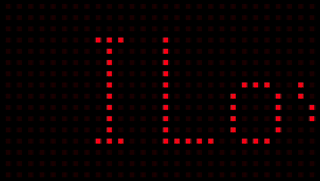
LED Banner Scroller:
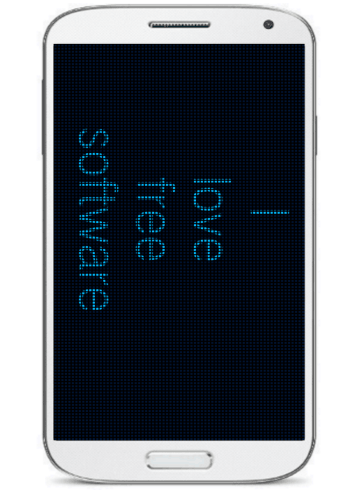
LED Banner Scroller is a free Android app to display large scrolling LED banners. This free app can display multiple lines of scrolling text, as shown in the screenshot above. It also lets you display the mirror image of a LED scrolling text message. It also lets you customize the font properties of the banner scroller text message i.e. its size, color, and alignment. You can also change the scrolling speed of the text and its direction. You can make this app to scroll LED banner text in 4 directions i.e. top to bottom, bottom to top, left to right, and, right to left. Well, it also lets you change the background color of the LED banner. In addition to these features, it also lets you save up to 20 LED banner text messages. I also found an interesting feature in this app to share the display text message with multiple Android phones but unfortunately, this didn’t work for me.
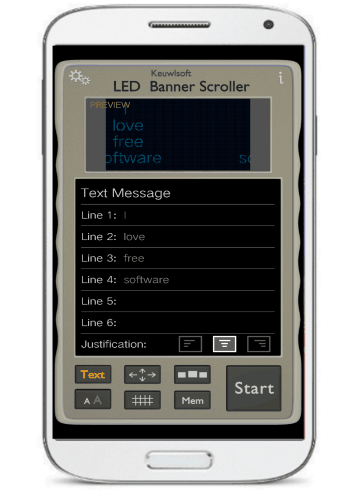
Getting started with this LED banner scroller app is really easy, download it from the link above and after that specify the lines of text, adjust the LED banner parameters that I mentioned and then tap on the Start button. It will then display the multiple lines specified text as a LED banner, as shown in the screenshot above.
LED Scrollers NEW 2016:

LED Scrollers New 2016 is another LED banner scroller app for Android. As compared to the previous app in my list, this app is quite simple and offers less options. It can only display a single line of message, as shown in the screenshot above. This doesn’t utilize the Android screen as LED banner to its maximum. What I liked the most in this app is that you can display blinking scrolling messages, which I found missing in the previous app. It can scroll the text messages from left to right and also allows you to change the color and size of the LED text message.

You can quickly get started with this LED banner app, just download it from the link above and then specify the message to display. After that, choose the scrolling direction, background LED banner color, and LED text color. You can change the scrolling speed of the text from the slider that you can see on its interface. You can zoom in/out to increase or decrease the size of the LED banner text. Finally, tap on the start button to start displaying LED banner text.
LED Text Display:
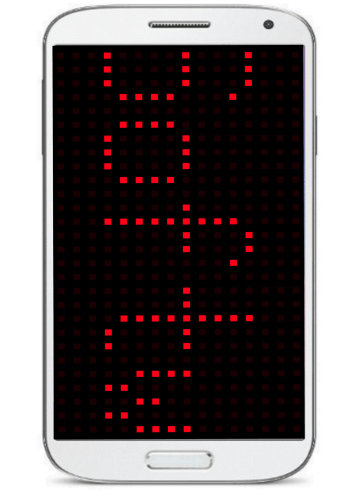
LED Text Display is another fancy LED banner scroller Android app. It provides an editor like interface to simulate a LED banner scrolling text effect. Unlike LED Banner Scroller which only lets you save 20 text messages, this app will let you save any number of text messages which you can play as LED banner quickly from its interface. Just like other LED banner scroller apps in my list, this app lets you change the size and color and scrolling direction of the LED banner message. However, there is no option to change the orientation of the LED banner scroller text message.

To get started with this app, download it from the link provided above and then specify the text message. To specify the message that you want to display on LED banner, tap on the Aa button. After that, you can choose the scrolling direction from the arrow buttons that you can see in the screenshot above. If you want to save the message to quickly display it later, then tap on the Save button. Once you have adjusted all the parameters, tap on the fullscreen button to display the text message as scrolling LED banner text message.
Just LED:
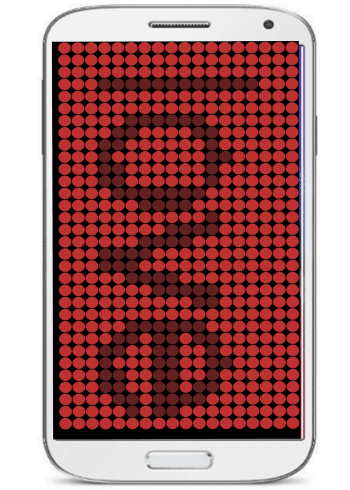
Just LED is another free Android app to display LED banner scrolling text messages. What separates it from other LED banner scroller apps in this article is that it can let you increase or decrease the size of the dots which are used to form a LED banner text. Apart from that, you can choose the orientation of the LED banner and the scrolling direction of the LED banner text. In addition to these features, it also lets you change the font of the displayed LED text message.
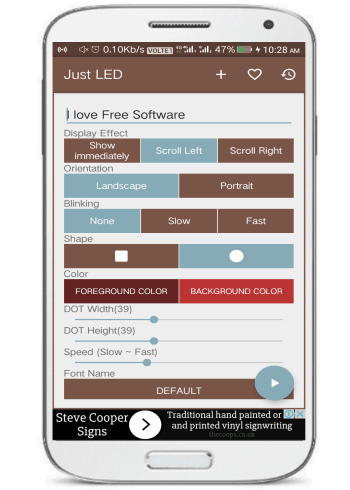
Download it from the link provided above and then specify a message to display. After that, choose the LED text orientation, and scrolling direction. It can also make the LED text blink for you. If you want then you can also change the background color of the LED banner and the text color displayed on it. As I mentioned, you can also change the font of the LED text message. For that, simply tap on the DEFAULT button and choose the font. At last, tap on the Play button to display the LED banner text message.
electric signboard pro:

electric signboard pro is another LED banner scroller app to display LED banner like messages on Android. It displays the message in a clean LED interface as you can see in the screenshot above. However, it just comes with a minimal set of options to customize the LED banner display. It simply lets you customize the color of the LED message, scrolling direction, and speed.
After you have downloaded this app from the link provided above, open it and the app will itself prompt you to specify the parameters mentioned. It will first ask you to pick a color for the LED display text. After that, it prompts you to choose the scroll direction. By default, it scrolls the text left to right and there is no any option to change it. Next, it lets you specify the message that will be displayed as the LED banner scroller text. When you have specified the message, tap on the send button and then it will prompt you to specify the scrolling speed of the text. It lets you specify the scrolling speed from 1 to 30. Choose a higher number for high scrolling speed and vice versa. At last, tap on the Send button again to display the text as LED banner scroller text. It will then keep on displaying the LED banner text. If you want to display a new LED banner message, then tap on the screen and follow the steps again.
Verdict:
In this article, I introduced you to 5 free LED banner scroller apps. With these apps, you can make a text message display as LED banner text. So, next you are planning to go out for a concert or a football match then you can try any of these apps to display a LED banner scroller message and grab some eyes. You can even use them to simply convey a message in a very noisy environment too. If you ask me then I liked the LED Banner Scroller, LED Text Display, and the last electric signboard pro out of these 5 free LED banner scroller apps the most.