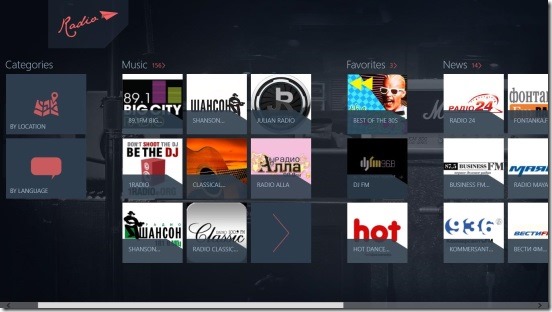Online Radio Free is a free Windows 8 radio app. This is one cool radio app, using which you can listen to online radio stations in Windows 8 devices. The number of stations is over 150, and this includes English, Italian, French, Ukrainian, Russian, Polish, and lot more foreign language radio stations. Even though, it has lot many foreign language stations, but, it sure is one of the best app for listening online English stations. You can simply browse to the desired radio stations and, play them. The app even supports playing the stations in the background. You can, then, pin your favorite radio stations to the Windows 8 Start Screen. And if the Start Screen is already crowded, then, you can add the stations you liked, to the favorites section, within the app.
Listen online radio free in Windows 8 using this Windows 8 radio app:
This Windows 8 radio app certainly is a good free online app for listening to English radio online (which I doubted, first). It has got some really good online radio stations for every genre. There are stations for classic guitar, radio classic, jazz/blues, hip-hop, dubstep, trance, pop, kids, house, country, rock, drum and bass, chill outs, educational, humor, reggae, romantic, news, sports, and lot more. The app categorizes the stations according to these genres, and lists them in tile format, under each genre.
The area of the app’s extents, in terms of genre and number of stations, is pretty huge and commendable. You can listen to non-stop online radio stations live, right from your Windows 8 devices. The app works completely fine in all Windows 8 supported devices. The only thing that the app requires is an internet connection. You can straightaway start listening to online stations, just after launching the app. The app’s UI looks good and is pretty easy to work with. This Windows 8 radio app lists some pretty useful stations on it’s Main Screen, which includes News stations, Sports Stations, Music Stations, and your Favorite stations.
The app also provides two options for finding the right online radio stations. The options are By Location and By Language. By Locations, gives you option to browse stations of America, Australia, and Eurasia. Whereas, By Language, gives you options to browse stations by different languages, like: English, French, Dutch, Polish etc. However, the app does lacks a quick search option for finding a station. And also, misses an option to add your own online radio stations.
But, good thing for the app is, it has a huge number of stations, which covers almost your every need for listening radios. Simply, click on a station to start playing it. The app supports a Stop button and a volume controller. Plus, there are some more handy options, that makes listening online radios easy and fun. You can add stations to favorites, or pin them to Windows 8 Start Screen, which makes it easy to quickly run them.
Also, there’s one pretty good option, using which you can change the quality of the audio, that you hear. Simply, right-click on the screen where the radio is playing, and click on Quality button, and then choose desired.
Key features of this Windows 8 radio app:
- Completely free.
- Good Windows 8 radio app.
- Fast, simple, and easy.
- Uses internet to work.
- Over 150 international online radio stations.
- Covers almost every genre.
- Add stations to favorites or pin them to Windows 8 Start Screen.
- Gives recommendations.
- Clean and no Ads.
Here are some more good free Windows 8 radio apps, you might wanna try: N-Frequencies, Mini Radio Player, and RadioSlick.
Final Verdict:
Online Radio Free is a good options to go for, if you are looking for a Windows 8 radio app. Though, there are still some features, that could be added. Still, it’s a pretty good start. It looks cool, works well, and gives unlimited hours of free non-stop music. All in all, a good free Windows 8 app.