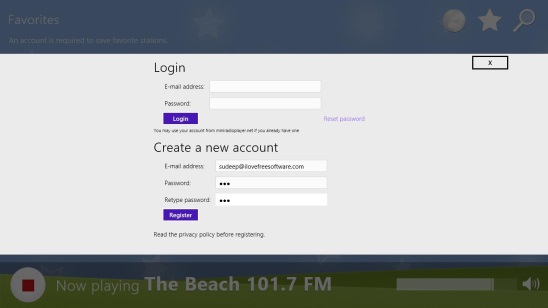Mini Radio Player is a free Windows 8 radio app. The app plays music from top radio stations of countries from Africa, Asia, Central America, Europe, North America, Oceania, and South America. It simply categorizes the stations on the basis of their locations.
Mini Radio Player is one of the best Windows 8 radio app, which plays music from all over the world, flawlessly. It advertises that it has thousands of most popular music stations available. The app is very well made, make use of the Windows 8 Search and Settings Charms, and also provide feature to add a station to favorites.
This Windows 8 radio app is best for those who love music a lot, and are fond of internet radio. Get this free Windows 8 radio app from the Music & Video Category in Windows Store. Use the Windows 8 Search Charm (Win + Q) to locate the app, or the download link given at the end of this article.
Listening Radio using this Windows 8 Radio App:
Like I said above, Mini Radio Player is an app using which you can listen to internet radio for free. I liked the way it flawlessly plays the songs. Not just you can listen music on this free radio app, but also tune-in to different comedy, sports, news, and talk shows.
So if you are bored, you can tune-in to one of the comedy radios, and laugh with other people who are tuned to that radio station. Plus you can tune-in to one of the news station and hear live news from around the world. These radio stations improve the app’s usability. The app has a nice and clean interface. Ads are there but they don’t bother much.
Downloading the app won’t be any problem as it’s very lightweight. Working in the app is very easy; it’s all about few clicks and searches. Like I mentioned above, the app categorizes radio stations according to their location. At first they are categorized by continents, with each continent containing the countries. Click on the country and you’ll get all the stations listed. There are total of 7 continents. To name a few countries includes: US, Canada, Brazil, Paraguay, UK, Georgia, Spain, India , Korea, etc. Each country in turn, has its top radio stations country wide.
The app doesn’t have too many screens. All the countries are on the Home Screen. Simply click on a country and you’ll get all stations. Click on any station to play it. A good point here is that the app play stations quite smoothly. In order to add it to favorite, simply click on the Star button on top right side. But before adding a station to favorite, you have to make an account on Mini Radio Player. The app automatically asks you to create one, once you click on the star button. Once you do that, the station gets saved to your favorite list automatically.
Another good feature of this Windows 8 radio app is you can quick search a station using the Windows 8 Search Charm (Win + Q). The app searches quite fast, although to most of the part the speed does depends on the internet speed. The search results are quite relevant and good. And the best feature of the app is, it plays radio in background. You can switch to any app with this Windows 8 radio app running at the background, and the app keeps playing music.
Following is a screen shot of searching a radio station:
Key Features of this Windows 8 Radio App:
- Freely available.
- Good Windows 8 radio app.
- Thousands of radio stations.
- Categorizes station according to continents and countries.
- Integrated with Windows 8 Search and Settings charm.
- Add stations to favorites.
- Easy navigation.
- Clean and simple UI.
Also check out these similar Windows 8 apps: App Radio, Radionomy, and IntRadio.
Final Note:
Mini Radio Player, certainly is a good Windows 8 radio app. Integrating it with Windows 8 Charms does add a lot to its functionality. Although interface needs a little bit of improvement. Still, I did really listened to my favorite music all the time, while writing this article. And, I must say it was a good experience. All in all, a good Windows 8 radio app.