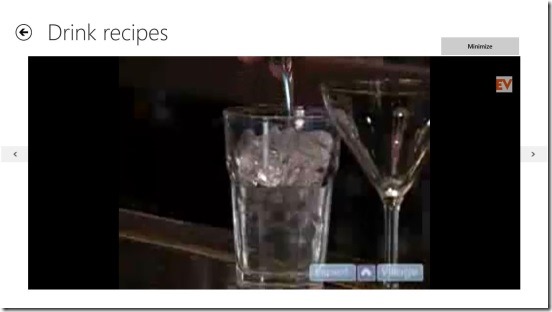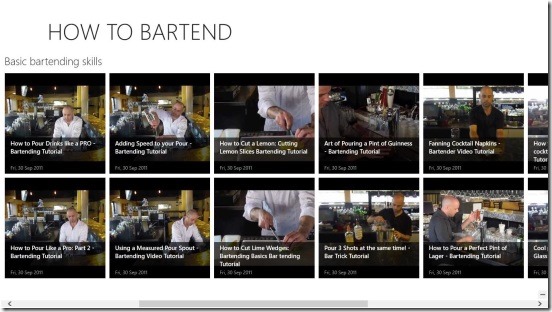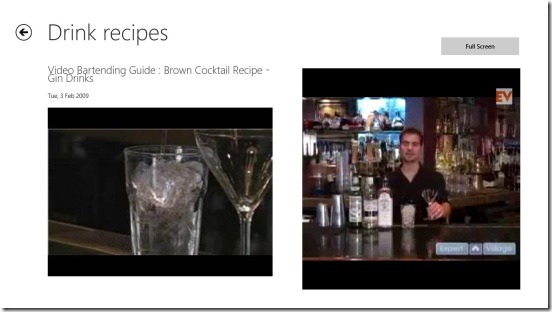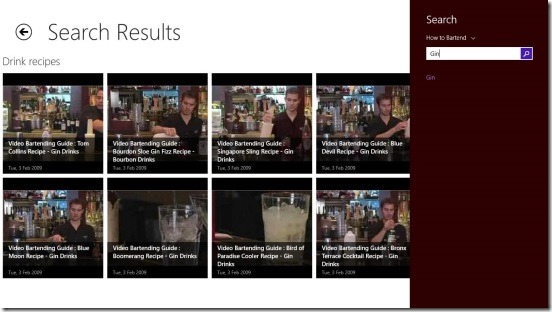How To Bartend is a simple and informational Windows 8 How to app. This app teaches basics of Bartending and how to prepare different drink recipes that usually cost you hefty bucks in any club. So, using this app, you can learn preparing some cool drinks right in your home kitchen, though you’ll need the bartending tools, but there are some recipes that you can make using what’s available in your kitchen itself. The app basically shows different bartending video tutorials which will teach you the recipes of hottest drinks and the basics of bartending skills. You can learn how to pour like a pro, pour 3 shots at same time, how to make a fruit fly trap etc. The app also supports Windows 8 search and share charms using which you can search for any tutorial quickly and share the app’s information with friends.
Learn bartending using this Windows 8 how to app:
The app sure is informational and is good not only for those who want to try their hands at bartending, but also anyone who loves drinks and want to try out preparing some recipes by themselves. Though it doesn’t teaches you every single detail of bartending, like juggling shakers and bottles, using blenders, jiggers etc. But, it does teaches you basic skills of bartending through 14 well explained video tutorials on Basic Bartending Skills. Besides these 14 tutorials there are 400 + full length video tutorials of preparing drinks that are sweet to the tongue and heavy for your pocket. All the video tutorials are categorized into two groups: Drink recipes and Basic bartending skills.
Good thing is that the app’s UI is clean, making it easy for you to use the app. Besides that the app also supports schematic zooming feature, using which you can zoom out all the tutorials and just see the two categories, making it quick and easy for you to jump to any one group.
Though you can get all the bartending videos in YouTube as well, but using this app makes it better as it cuts all the clutter of manually searching every single video and brings all the good bartending video tutorials directly in your Windows 8 device. Another good thing in this app is, all the videos are in a series and from the same people and not just random videos. Hence making it easy for you to follow tutorials.
Simply click on the desired video tutorial and it’ll get played in next screen.
The app gives you two modes to watch the tutorials: normal and full screen, and the app has all the basic playback controls. Every single video tutorial is very well explained. And even if you missed something then you can jump to that missed part anytime and continue playing form the very point. The app is also integrated with Windows 8 search charm, which makes it easy to quickly search for any specific video tutorial inside the app.
The Windows 8 Share Charm is also integrated with the app, but it doesn’t do much. However, there’s a good feature in the app; it keeps running video tutorial in the background, even if you switch to another app.
Key features of this Windows 8 how to app:
- Completely free.
- Good Windows 8 how to app.
- More than 450 good video tutorials on bar-tending.
- Integrated with Windows 8 Search charm.
- Needs to be connected to internet to work.
- Easy to use.
- Simple clean UI.
Do check out these good Windows 8 drinks app that can help you preparing good drinks at home: Cocktail Drinks and Cocktail Flow.
Final note:
How To Bartend, is a good Windows 8 how to app, and is a good start. It’s free, simple, easy to use, and informational. It’s a good app to learn something new, and really good for the amateur bartenders.
And for those who are keeping away from the alcoholic drinks, they should check out this Alcohol-free Drink Recipes app for Windows 8.