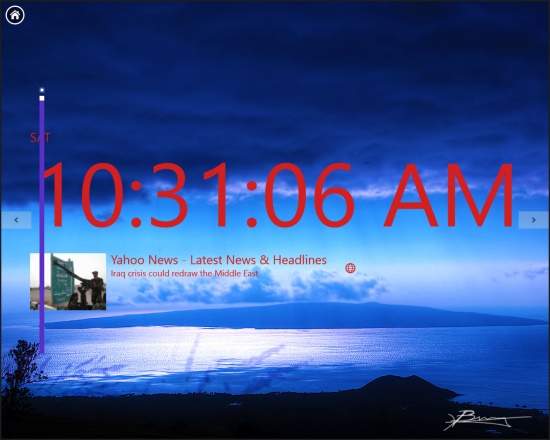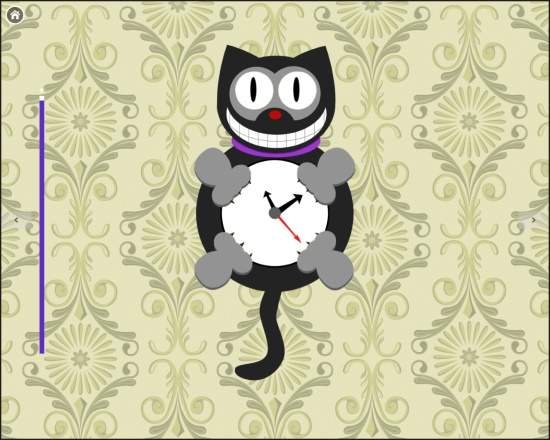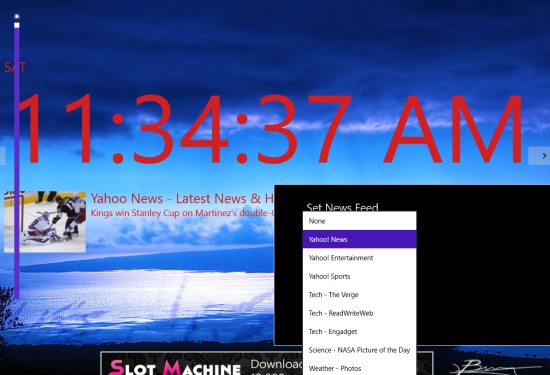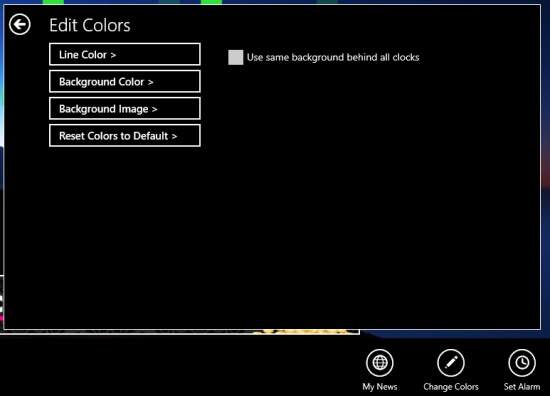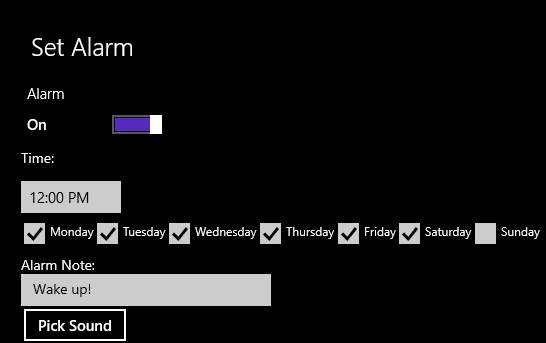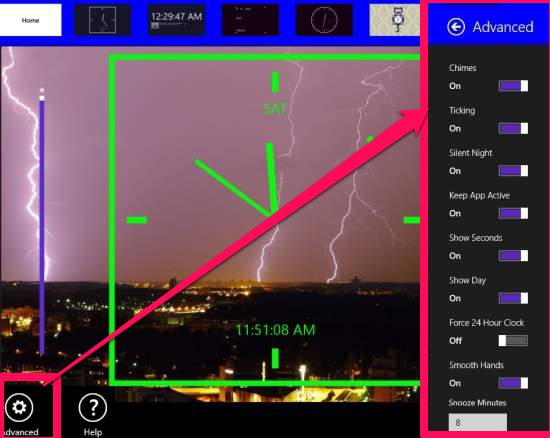Alarm clock is a free Windows 8 sound clock app to change the desktop into clock (Note: Although the name of the app is Alarm Clock, it focuses more on clock). This app provides 8 different beautiful clocks designed as nightstand companion. One of the 8 clocks even displays news/weather on the screen. You can customize the color of the clock. It also lets you change the background of the clock or you can even import photo from your PC to set as background.
The clocks plays chimes sound after every 15 minutes. All the 8 clocks even play the classic tick-tock sound.
You can set the alarm in this clock app. You can pick any sound from you PC for the alarm. Unfortunately, you can set only one alarm, but it allows you to set frequency and snooze time for the alarm. You will be alerted with a toast notification and the sound you have selected. The active alarms are shown on the Live tile of the Windows 8 start screen.
Using Desktop as Clock with this Windows 8 Clock App:
You can get Alarm Clock app free from Windows store by using the link given at the end of this review.
After launching the app, you will find two categories: Clocks and My Alarms.
Changing Desktop to Clock with this Clock app:
In the Clocks section, you will find 8 different clocks.
One of the amazing clock is cat clock in which a cat holds the clock with moving tail and eye.
Another clock is Text Clock in which time is displayed in the form of texts.
There are 4 different analogs clocks as well. All the clocks have some unique features.
One clock even displays news with time on the screen. You can even set the news feed from different options: Yahoo News, Tech, Sports, Weather, etc. It will display news accordingly.
All the 8 clocks play chimes sound in every 15 minutes. The clocks even play the traditional tick tock sound for every second.
You can set the intensity of every clock as per your preference.
All the clocks are customizable. You can change the color and background of the clocks as per your choice. You can even import photo from your PC to set as background of that clock.
To customize clock, click on change color option at the bottom of the screen. You will get three options: Line Color, Background Color, and Background Image.
Setting Alarm in this Clock app:
To set the alarm, click on my alarm option. You will get the option to type any title for the alarm. You can chose the frequency and snooze time of the alarm as well. You can choose the alarm tone from your PC.
You will get a toast notification with sound for the alarm. The active alarms are shown on the Live Tile as well.
To change the snooze time and other settings related to the app, click on advanced option and change the settings as per your preference.
The app lets you set only single alarm. if you want to set multiple alarm then you can try other alarm clock apps for Windows 8: Alarm Clock Pro and Ambient Alarm Clock.
Conclusion:
Alarm clock is an elegant and useful app to change your desktop to clocks. The different clocks and the alarm makes the app more useful.