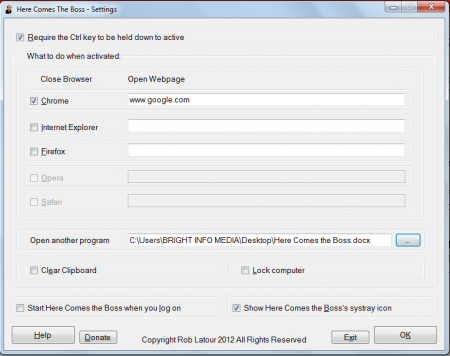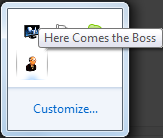Here Comes The Boss is a free privacy protection tool to close browser windows quickly and open up a specific program or a particular website. This freeware can also lock your PC automatically which would probably not let your boss be aware of what you actually were working on. This free privacy protection software is pretty simple wherein you just need to key in a few of the things to start using the application.
Installing Here Comes The Boss
The installation of the software is like any other application which you might have downloaded on your system. You can lock your PC automatically using this free privacy protection software. The first step you need to do is to visit the site of the developer’s here and click on the download link. After the software gets downloaded on your system you need to run the installer which takes a few seconds and makes the software ready to use. In order to launch the program you could directly use the shortcut or click on the application icon available in your taskbar. If you are interested to check out some similar software, you can try OuttaSight, Folder Hidden and UnderCover reviewed by us.
Using Here Comes The Boss
The moment you launch the program you would see a window with numerous settings come up on your screen. At the top you need to check/uncheck the option of using the ctrl key while using the program to lock your PC automatically or to close browser windows quickly. Below that you have vacant spaces to be filled besides the options named:
- Chrome
- Internet Explorer
- Firefox
- Opera
- Safari
Each of the above represents the popular web browsers and you could use any of them accordingly. For instance you wish to open a particular website the moment you wish to use this software then you could type the web address in the blank space against your favourite/preferred web browser. This would mean that when you activate this program the site inserted would open up on your screen.
The option below these give you the option to open up a particular program the moment the software is activated. For instance you wish a particular word file to be started when you move the cursor at the top, then you could browse clicking the browse button next to the blank space and select the Microsoft Word File. The other options available are checking or unchecking the option to clear clipboard, locking your computer, enabling the tray icon, or automatically opening the program every time you switch on the computer.
After you are done setting up all your options you need to click on the button ”OK”. This would save all your instructions and you are ready to use the application. To test if the software is working as per the preferred settings you can press the control key and move to the top left of your screen. The software would open up the preferred files and website within 2 seconds. Also before the program has performed its operation all the software or the other windows open on your screen would get closed automatically. Now as per the settings of the screenshot shown above a new window of your Chrome browser would open the website ‘’www.Google.com” whereby the selected word file would pop up on your screen.
In order to learn more about the software you have the help options available right in the software window. Overall this is a great tool to hide all the activities that are being currently performed on your screen and open up a more serious matter which should actually had been there. Hence this could be a real safeguard not only to hide your activities but also hide the things you are performing from those who might sneak in and check out your confidential works. Download Here Comes the Boss free.