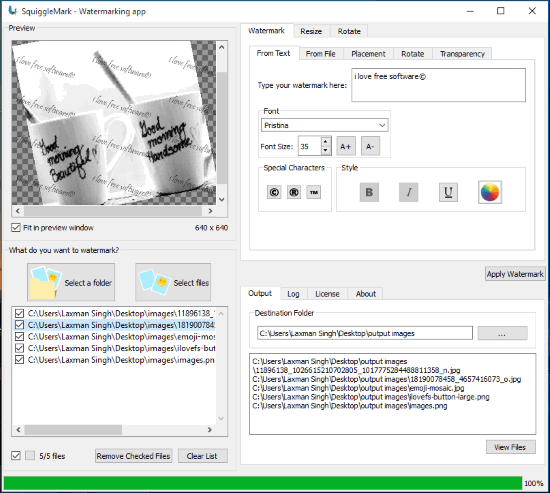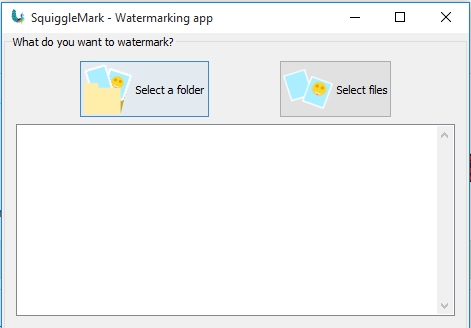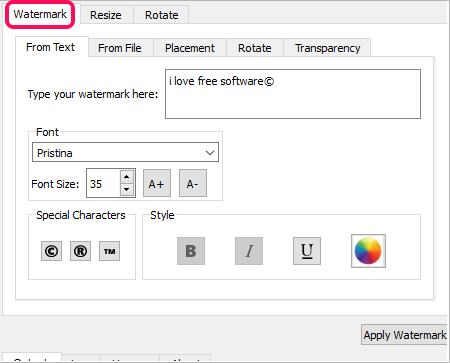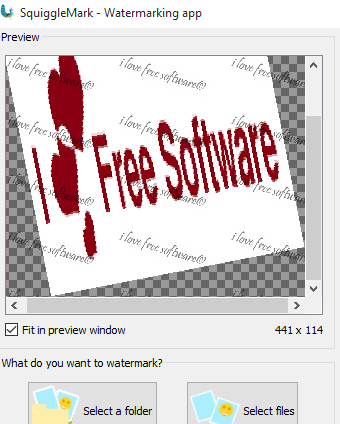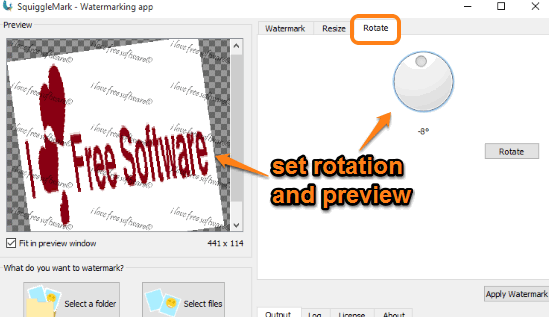SquiggleMark is a free software to bulk watermark images, rotate and resize images together. It’s true that tons of similar software are already available over the web, but this software has some interesting features you won’t find in others. It lets you select a font for your watermark, add special characters (like copyright symbol), set the position, rotate and set transparency for the watermark. Both text and image watermarks are supported, but only one at a time can be used.
You can preview watermark side by side using the thumbnail for any selected picture, which is useful to put the watermark at the correct position. Before generating the output, you can also rotate input images and set their height and width. Finally, you can save output files to any location in your PC.
The interface of this software is visible in the above screenshot.
How To Bulk Watermark Images, Rotate and Resize Images using This Free Software?
Open this link, download its setup, and install the software. After launching this software, it will provide options to bulk add images or a folder containing the images. It supports *.png, *.jpg, and *.jpeg images. I wish it came with some more image formats, but only these 3 formats are available to insert the images.
After inserting the images, you will find Watermark, Resize, and Rotate tabs at the top right on its interface.
- Watermark Images: To watermark the images, you can either use custom text or some other image. After this, you can also choose font, color, watermark placement, rotation, and transparency. An option to set tile mode for the watermark is also available.

Changes or preview is visible in the thumbnail at the top left side. When your watermark is ready, apply it to all the images using Apply Watermark button.
When your watermark is ready, apply it to all the images using Apply Watermark button. - Bulk Resize Images: Using the above tab, the output images are saved with watermark in original size. However, if you want to change the size for output images, use need to use Resize tab with Watermark tab. After this, you can select the custom width and height for the images.
- Bulk Rotate Images: You can set a particular angle for the output images along using this tab. Then, your output images will come with the watermark, custom size, and rotation.
Conclusion:
The main purpose of this software it to bulk watermark images. However, it is a multipurpose software that you use to watermark, resize, and rotate images together or use a particular feature at a time. Definitely a good choice for the purpose.