LearningMusic by Ableton is a free website to learn music making online with interactive instruments, detailed theory, etc. It offers dozens of music making lessons categorized into chapters like Beats, Notes & Scales, Chords, Basslines, Melodies, etc. Each lesson shows detailed theory of the subject matter and also provides interactive musical instruments to create beats, notes, chords, etc. These lessons will help you learn various aspects of music making such as tempo, genre, bar, backbeats, song structure, keys & scales, and more.
Similar to another interesting website called “LightNote“, this website also provides an effective way to learn about music and music making with help of theory lessons and interactive musical instruments. One of the unique features of “LearningMusic” is that you can export the beats, notes, chords, etc., which you make using the interactive instruments, to Ableton Live.
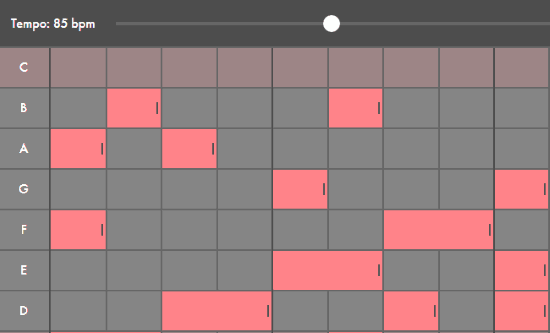
How to Learn Music Making Online using LearningMusic:
To get started, visit the homepage of “LearningMusic” and there you will see a box with interactive buttons to combine and play music beats of Drum, Bass, Chords, and Melodies. You can click on any button you want to play it and also select multiple buttons (one beat for each category) to play them together. There you will also see a short description of music combinations.
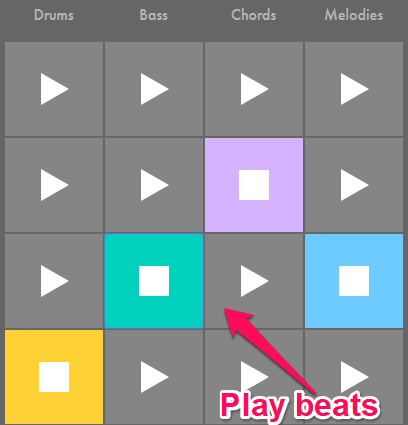
Now, to explore the main lessons offered by this website, simply click on the hamburger icon at the top left of the homepage. As soon as you do that, all the chapters will appear where each chapter contains multiple lessons. To be precise, there are 8 different lessons such as Beats, Notes & Scales, Chords, etc.
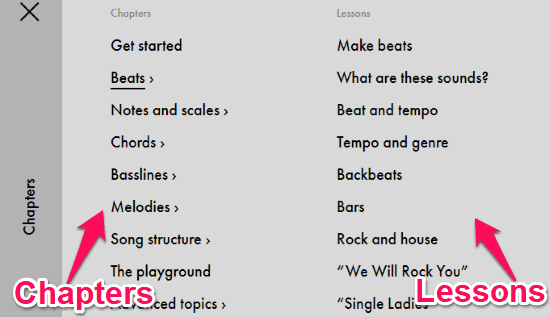
So, let us take a look at the chapters and the associated lessons below.
Beats:
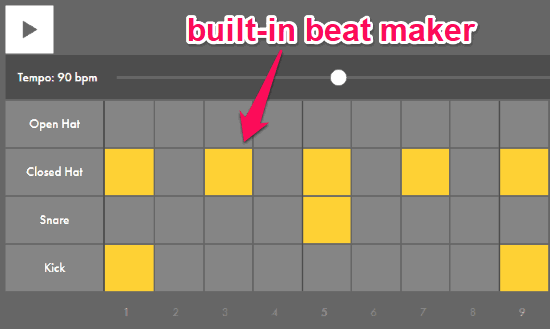
This chapter can help you learn about making beats, bars, backbeats, tempo, and more. It offers 10 different lessons which are as follows:
- Make Beats: In this lesson, you will see a beat maker using which you can manually create and play beat patterns by combining Open Hat, Close Hat, Clap, and Kick notes. While playing the beats, you can also change the tempo of the sound.
- What Are These Sounds: This lesson comes with two predefined beat patterns which you can listen and figure out the difference between two sounds with same notes. You will also see a detailed description of Kick, Clap, Snare, Open Hat, and Close Hat notes.
- Beat and Tempo: This will help you learn what is beat and tempo with small descriptions. You will also see the built-in beat maker to practice beat making and tempo change.
- Tempo and Genre: This lesson shows the relation between tempo and genre and how changing tempo can change the genre of the audio.
- Backbeats: It will help you learn about backbeats and how to exactly create them. You can also practice creating backbeats on the interactive beat maker.
- Bars: Learn about bars and see an example of a beat pattern which is two bars long.
- Play with Beats: Create your own beats using the built-in beat maker and record the playback in real-time.
- The other three lessons are actually examples of predefined beats like basic rock beat, classic house, etc.
Notes and Scales:
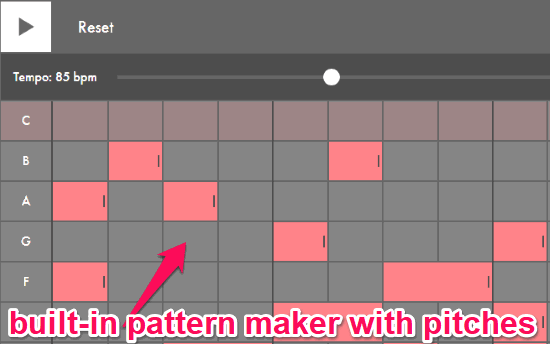
This chapter includes lessons which can assist you to learn about keys & scales, making patterns with the pitch, minor scales, and more. There are 6 lessons and are as follows:
- Explore Pitch: In this lesson, you will learn about pitch and 5 commonly used pitches named A, C, D, E, and G. You will also see an interactive instrument which allows you to listen to pitch change from low pitch to high pitch or vice versa.
- Make Patterns with Pitch: This lesson allows you to practice making patterns with pitches. You can create patterns by adding notes of different pitches like A, C, D, etc.
- Keys and Scales: Here, you will learn about musical keys and major scales. You will be able to add more pitches in the note pattern maker and organize them into scales.
- Minor Scales: Learn about minor scales, practice minor scales with predefined interactive scales, and also create patterns with minor scale notes.
- Adding More Notes: Here, you can create pattern with 12 pitches with the notes in major and minor scales.
- Play with Notes and Scales: It will allows you to create patterns with different notes and scales such as Major, Minor, Dorian, Phrygian, Lydian, etc.
Chords:
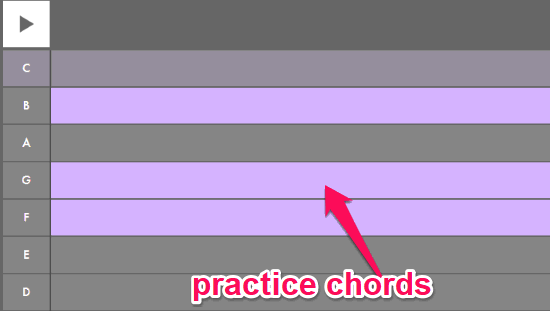
In this chapter, you will see the lessons which can help you learn about chords, how to organize notes into chords, major triads, minor triads, and more. You will see 7 lessons in this chapter, which are as follows:
- Make Some Chords: This lesson will tell you about chords and also provides an interactive instrument to organize notes into chords like C, B, A, G, etc.
- Major Triads: The triads are actually the most common chords and this lesson and will explain about major triads. You can also use the instrument to create and practice major triads manually.
- Minor Triads: It will tell about the minor triads and also allows to practice the minor triads on the instrument.
- Play with Chords: This lesson comes with a pattern maker where you can create your own patterns by selecting chords (minor, major, orian, etc.) manually.
- The other three lessons named, “Get Up, Stand Up”, “Mary Had a Little Lamb”, and “1-5-6-4” are actually examples of chords with videos.
Basslines:
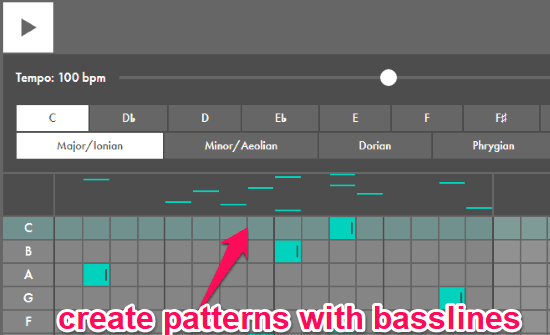
In this chapter, you will find some lessons which explain about basslines, bass, and also let you create your own beat pattern with basslines. There are actually 7 lessons out of which 5 are bassline examples of music videos.
- Make Basslines: It is a simple lesson with a small description about what are basslines.
- Play with Basslines: This lesson comes with a pattern maker where you can add your own bassline notes to create a music pattern. It also comes with the beat maker where you can add beats which will sync with your bassline notes.
- The other lessons are “Good Life”, “Around the World”, “Under Mi Sleng Teng”, “Never Tell You”, and “Oblivion”. These lessons are actually video songs examples with predefined basslines on the instrument.
Melodies:
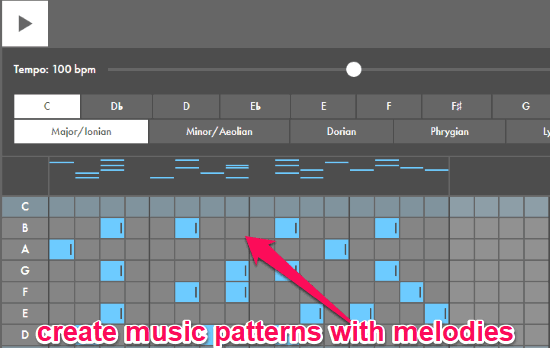
The lessons offered by this chapter can help you know about melodies, how melodies are put together, and create your own melodies. Similar to Basslines, this chapter also comes with 7 lessons but 5 of them are only examples.
- Make Melodies: It can help you learn about melodies and how they are sung or played using instruments.
- Play with Melodies: This lesson includes a music pattern maker on which you can create your own melodies by selecting the notes manually. There you will also see the built-in beat maker which you can use to add beats for playing them in sync with melodies.
- The lessons named, “Love Will Tear Us Apart”, “Tour de France”, “Praxis”, “Ride”, and “Ride” variations are simple music video examples of melodies with predefined music patterns.
Song Structure:
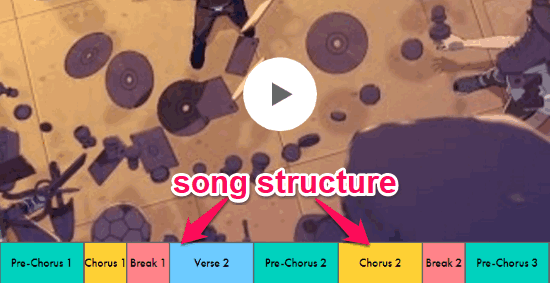
You can learn about the song structure, song forms, arranging, etc. This chapter is also pretty useful as it comes with one primary lesson and 4 example lessons related to song structure.
- Play with Song Structures: This lesson will explain about what is song structure, arranging, song forms is, and how music combines with smaller patterns.
- The other lessons “Bury It”, “Award Tour”, “Ni – Ten – Ichi – Ryu”, and “I Feel Love” are song structure examples with predefined verses, choruses, hooks, breaks, etc. You will also see the definitions of all these elements.
The Playground:

This chapter doesn’t actually have any lessons and instead comes with all the built-in interactive instruments offered by this website. That means you will see the music pattern maker for beats, basslines, chords, and melodies. You can use them to create your own music and play them simultaneously. You can also record your playback if you want and export to Ableton Live.
Advanced Topics:
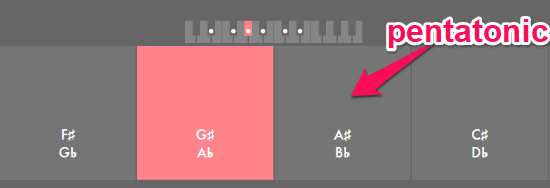
The last chapter named, “Advanced Topics” also includes some of the best lessons using which you can learn about building major scales, building minor scales, modes, pentatonic, whole tone, octatonic, pelog, 19-tone, and more. So, when you complete the basic lessons offered by this website, you can move onto these advanced topics and know about each topic individually.
All the patterns which you can create with using the interactive instruments for beats, notes, and chords can be exported to Ableton Live. For this, you can click on the “Export to Live” button at the top of each instrument and then download your music as Ableton Live Set. The downloaded files can be used on Ableton Live directly.

Closing Words:
LearningMusic is a pretty interesting and useful website to learn music making online and ultimately improve your music making skills. All the chapters and associated lessons are very helpful and can be easily understood by an amateur music editor as well. The interactive instruments is a plus point, as you can directly practice the topics by creating your own music patterns.