In this article, I will tell how to create auto reply Twitter bot without coding. Generally, to create a bot for social media, you need some programming skills along with an understanding of the respective social media platform. So, instead of coding a bot, I’m going to use an online service that takes care of all the hassle for me.
Tinybot is an online service that lets you create bots for Twitter. The process is fairly simple and easy to follow. All you have to do is type the information for the bot along with a trigger word and enter a message that you want to use for auto-reply. Then, to make it work, you have to enter the Twitter API information and that’s it, the bot is ready. At the time of writing, this service is free to use.
Also read: See Twitter Sentiment Visualization of Tweets on a Topic
How to Create Auto Reply Twitter Bot without Coding?
Right now, Tinybot offers only one type of bot which is “Reply to certain topics” with more to come soon. Here is the list of bot features that Tinybot is planning to release in near future:
- Retweet about certain topics
- Link tweets about certain topics
- DM new followers
- Schedule tweets and more
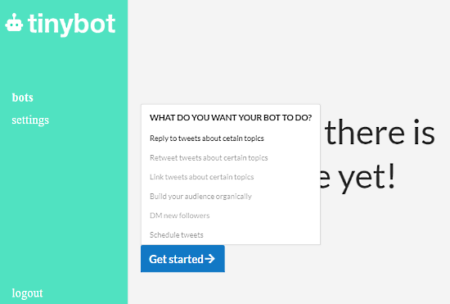
To create an auto-reply twitter bot, first, create an account on Tinybot and log in. Then, go to the bots section and select “Reply to tweets about certain topics” and click Get Started. This takes you to the next step where you have to enter the bot information, trigger, and action.
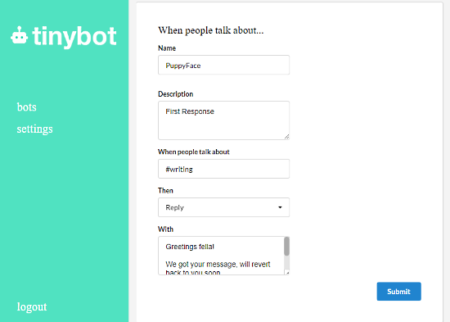
Type a name for the bot and add a description. In When people talk about section, type the word (topic) to which you want the bot to auto-reply. For example, in the screenshot attached above, I used the #writing word. My bot will automatically reply to the tweets containing #writing.
After that, choose Reply as action in the Then section and type your message below which you want to use in auto-reply. Double check the information and Submit button to save the bot. At this point, your bot is ready. All you have to do is connect it to your Twitter account.
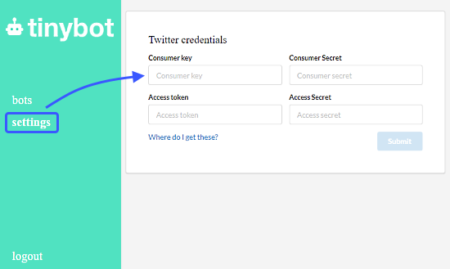
To connect the bot to your Twitter, you need Twitter API information from your account which you have to enter in the Settings of Tinybot service. The process is simple and straightforward, you can follow this guide to get the API and token keys.

While generating the Token, do set the permission to Read, Write and send DM. By default, it is set to read-only so, keep that in mind. Once you have the information, paste it to the Tinybot settings and your bot is ready.
Create auto-reply Twitter bot with Tinybot here.
Closing Words:
Tinybot is a handy service to create auto-reply Twitter bot without coding. The entire process of creating and activating the bot is very simple and you can deactivate the bot anytime you want from the Tinybot website. Give it a try and share your thoughts with us in the comments.