Novel is a free open source and self-hosted Notion styles WYSIWYG editor that you can use. Here it comes with Open AI integration that can help you autocomplete any piece of text. You can integrate this in your web apps and then even use it as standalone editor. Everything is open source, and you can further dig deep into its source to do modifications yourself if you are a programmer.
One of the best things about Notion is its editor. And now Novel seems to be creating an open-source version of it. Even though there are Notion alternatives that comes with the similar editor but the editor that is WYSISYG and can be integrated into other 3rd party apps is not really available. With Novel, you will be able to add the Notion’s editor in your own web apps.
Installing and Hosting Novel:
For now, installing and using the Novel editor is very simple. You can host it in 1 click on Vercel and for free. You don’t need much except for a GitHub account. If you don’t have Vercel then you can sign up for its free account using GitHub and then get started.
Now, make sure that you are signed in to your Vercel account. After that, you click the deploy to Vercel link on the GitHub page of the Novel.
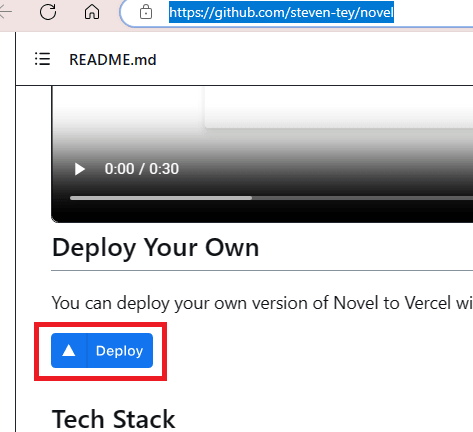
The link will take you to the Vercel page where you connect the GitHub repository and in the next step, specify the Open AI API key.
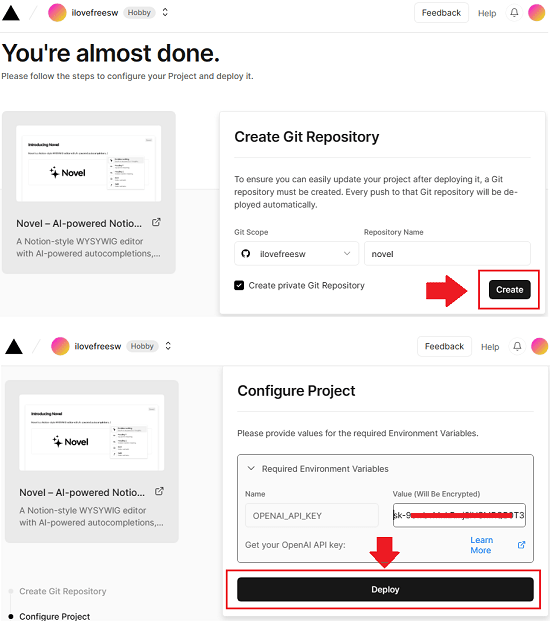
Start the deployment process and be patient. It will take some time. When it is done, you can follow the link to the Novel app from the dashboard.
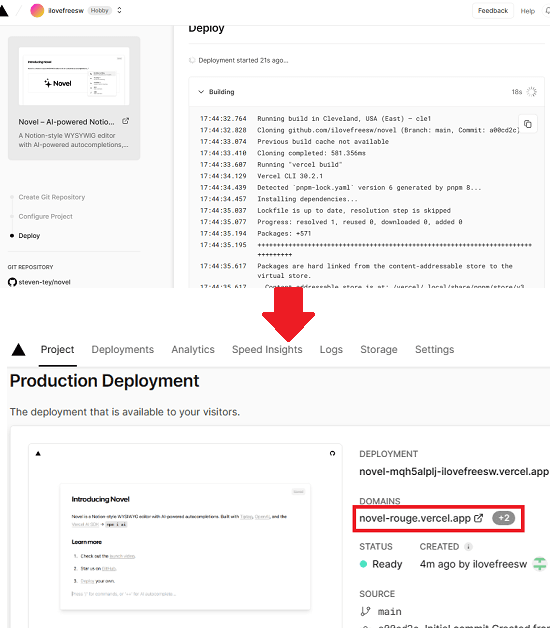
The main UI of Novel looks like this.
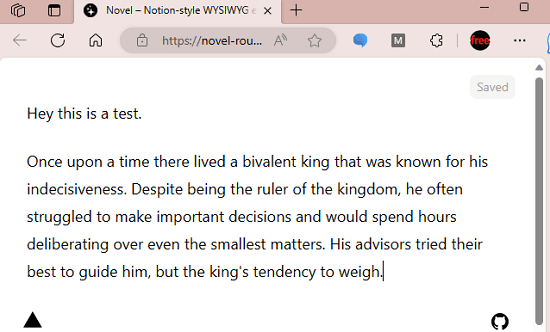
At this point, you are all ready to use it. Copy the link or bookmark it for fast access. You can visit the Novel web app anytime and use the editor. To see how to do that follow the next section.
How to use Novel, a Notion Styled WYSIWYG Editor?
When you have hosted the Novel on Vercel, you can start using the editor. Just type anything in it and it will be saved in it automatically. For now, it saves your content in the browser and removers. But in the later updates, there will be option to save your notes in the cloud.
Now, what you need to do use the slash key to see more options. This is Notion like features to insert ready-made blocks. Also, these can be used to format the text content. So, press the “/” key and then available options will appear.
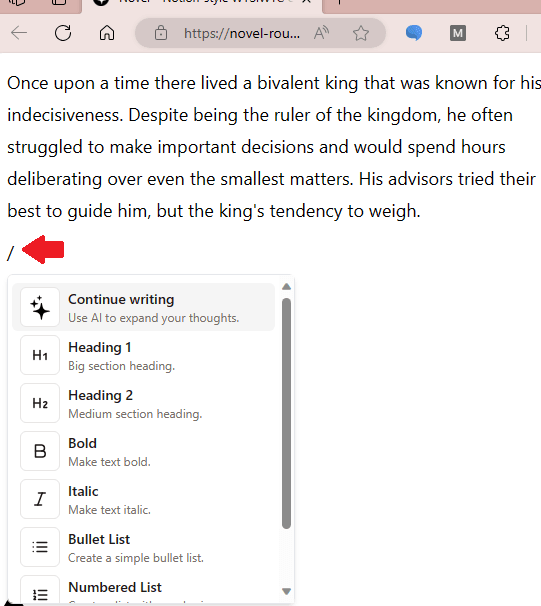
Another cool thing you can do here is generate/autocomplete text using AI. To do that, just type anything and then press “+” key two times. Or you can use the “Continue Writing” option form the slash menu. It will now write the content for you and will save it automatically.
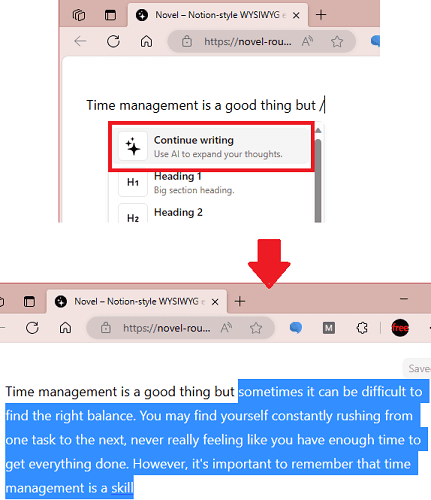
In this way, you can keep using this Notion like editor to create almost anything. For now, it supports less blocks. But when it is fully ready, you will be able to use it to create personal notes, webpages, and even forms.
Closing thoughts:
Novel is a good Notion like editor that you can use to edit and save content. Everything works but a little downside is that it is still in the development. Once the developer adds pages and cloud storage support, it will be much better. You will be able to use it for personal use and maybe even collaborate with your friends. You are interested in Notion like web editors then you can give it a try and let me know what you think.