Oklyx is a free online invoicing platform to create, store, and send invoices. Here it lets you manage all your business invoices for all customers with all details. It offers you a dashboard from where you can monitor how much clients/customers have paid and how much is left. It lets you draft and send the invoice to the users directly via email and when they pay it, you can update its status on the website.
This is a completely free invoicing platform with no limits whatsoever. You can add as many customers you want along with your products and services Not only that, but you can also add multiple companies here to draft the final invoice In the invoice, you can include bank details where the clients will make the payments. You can download the invocie in PDF format or print it directly from the website.
Creating, sending, and tracking invoices for multiple clients can be exhausting. If you use traditional invoicing software or tools, then they often lack certain features that you want. Especially, in the free invoicing tools you don’t get option to send them and track them. But here on Oklyx, you will not have to worry about that. You will always know which of the invoices are paid and which ones are unpaid.
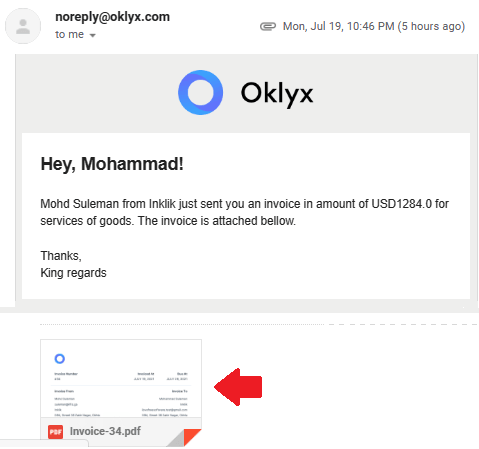
Free Online Invoicing Platform to Create, Store, Send Invoices: Oklyx
To use this free online invoicing platform, you only have to create a free account on Oklyx website. After that, you just start by adding your company details. For a company, you have to add its name, photo, and bank account. You can add company during the sign-up process and then go to the “Companies” section to add bank details. You can add multiple companies and multiple bank accounts.
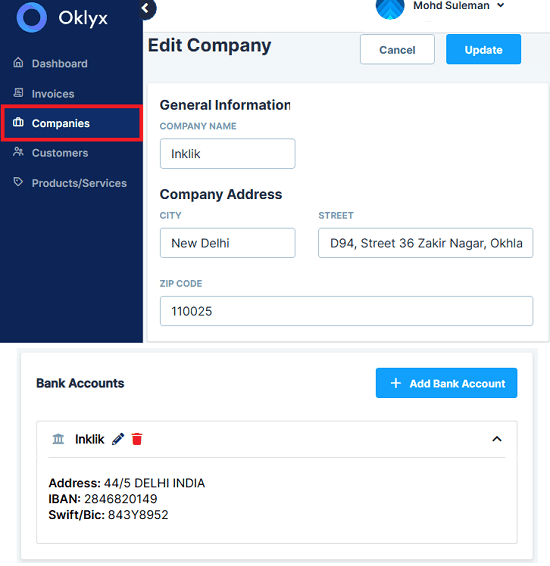
Next thing you have to add is product and services that your company provides. You can add them in the “Product/Services” section. You can add as many products as you want along with their description, and pricing details. Also, you can create products directly when you are creating an invoice.
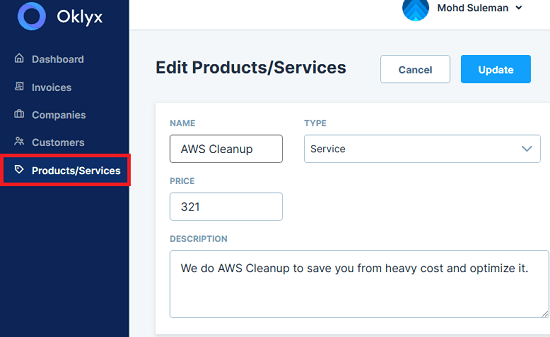
Now, you start adding your customers. Add their details such as name, email address, city, address, zip code, etc. You can create as many clients or customers here.
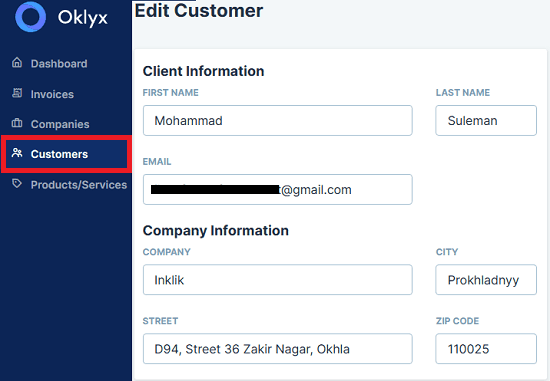
Now, it is time to create your first invoice. Go to “Invoices” and then create a first invoice. It will give you a form like interface where you have to fill out the details of the purchased products or services. Select a customer from the database to whom you want to send the invoice and add quantity of the products and other things. Add bank details where the payment will be made and then simply generate the final invoice preview.
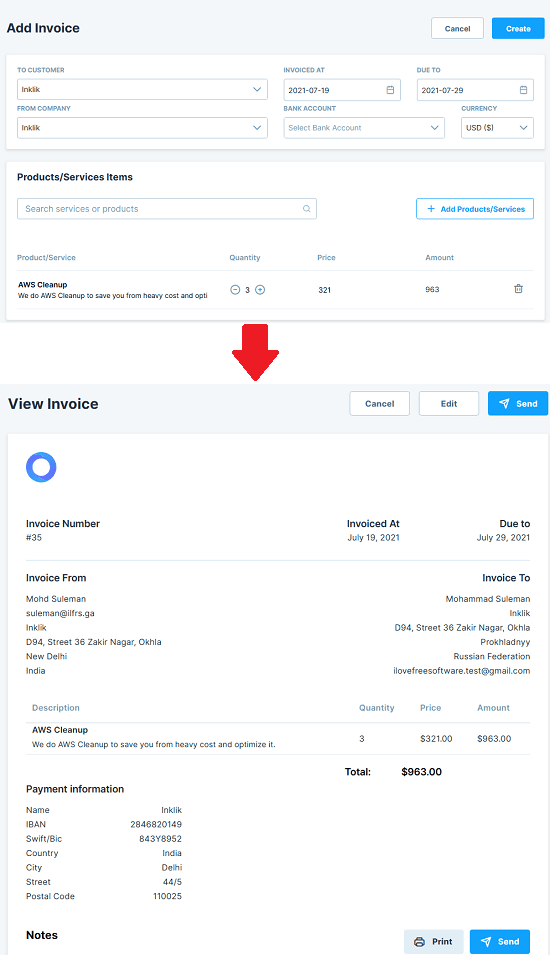
Click on “Send” from the top right to email the invoice to the selected customer. It will be sent as an email attachment and when the payment is made, you can mark it as “Paid”. Or, you can download it in PDF format or print it directly.
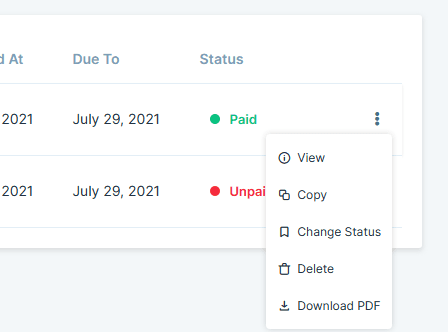
It also offers you a dashboard to see the stats of all the invoices that are paid and pending. Here you can even see the graphical representation of the products that are being sold the most. Also, you can see the overall graph of the amount for which all the invoices have been created.
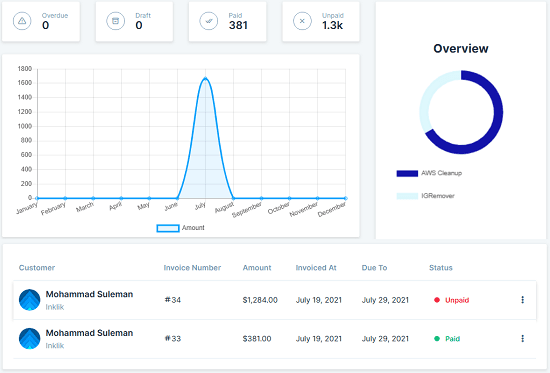
This is how you can use this simple and powerful invoicing platform to create and send invoices.
Final thoughts:
Oklyx is a great invoicing tool for freelancers and agencies. The process to create and track invoices here is very smooth and straightforward, and I really liked the way it helps you manage everything. So, if you are looking for a reliable invoicing tool for your company or freelancing work, then give this is a try.