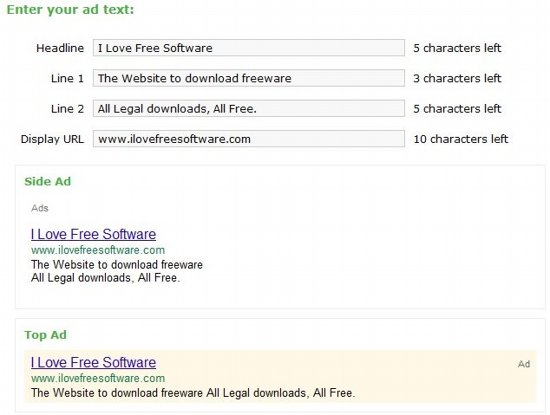Adwords Previewer is a free online Adwords Preview Tool that lets you see how your Google Adwords ad will look. You can just write the text of your ad, and see it live the way Google will display that ad. You don’t have to download anything to use this free Adwords Preview Tool. Just go to the website, and start using.
When you go to Adwords Previewer, you’ll see text boxes to add text for your ad. You can enter Headline for your ad, Line 1 and Line 2 for your ad, and the URL that needs to be displayed.
While you add text, this Adwords Previewer Tool shows you live how your ad will look.
There are three features of this Adwords Preview Tool that I really like:
- It will show you the ad in various size formats, so you can see how your ad will look in various sizes.
- While you are creating your ad, it will also tell you about the mistakes you might be making as per Google Adwords’ TOS. For example, I tried using “Best” in my ad format, and it immediately alerted me that I’ll have to justify why my website / product is “best”.
- This free Adwords Previewer also shows how ads will look in mobile format. It shows you a phone simulator, and your ad in that. So, it is a good Adwords preview tool for mobile as well.
All in all, Adwords Previewer is a great free Adwords Preview tool if you want to use Google Adwords. Even before you submit your ads to Google, you can find out how your ads will look. You can also check out Google Adwords Editor to manage your Adwords campaigns.