This tutorial explains how to find currently playing YouTube song on Spotify and add it to the library. Paradify is a Chrome extension that lets you do that. In just one click, you can find the song you are listening on YouTube in the Spotify library and then added to any playlist. Basically this extension connects to your Spotify account and then lets you add songs in the playlist based on what are you listening on YouTube. This is a simple extension and you can even listen to the preview of the songs that it finds for you to add in the library.
If you come across some nice song on YouTube and want to add that in your Spotify library, then manually doing that can be a long process. In normal scenario, you have to manually search the song in your Spotify app and then add it to any playlist that you want. But with the Paradify extension, you won’t have to do that. In just two clicks, you can find the currently playing YouTube video as a song on Spotify and add to any playlist in your Spotify account.
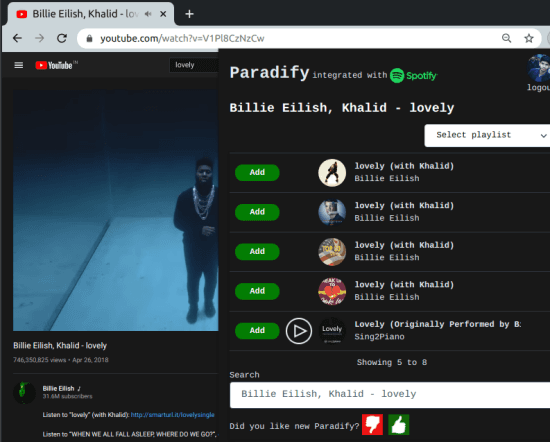
How to Find Currently Playing YouTube Song on Spotify, Save to Library?
You can install the Paradify extension in the same way you install other Chrome extensions. In the beginning, just click on the extension and then proceed with spotify authentication. Cloud activation to exercise Spotify account and then you are simply done.
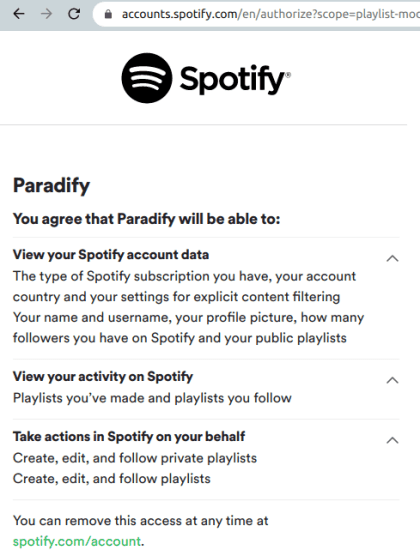
Now open my song on YouTube and play it. To find this song on Spotify, you just click on the icon of the extension and it will show you the results from spotify. You can see the list of songs it shows there and you can even listen to their preview. The most matching song will be on the top and you can just add it to their library. If you want then you can also read it to any other specific playlist if you want to.
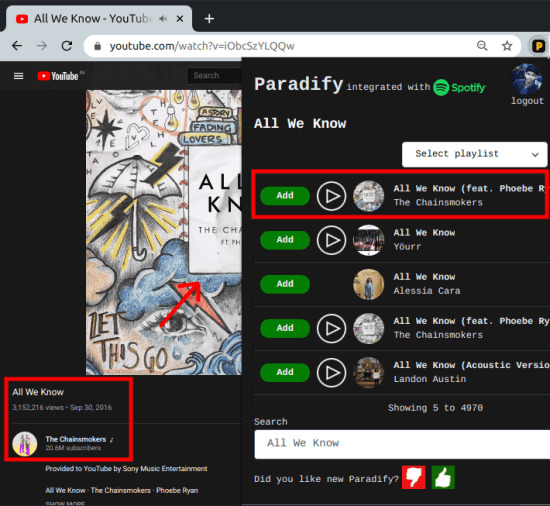
This is it. This is how you can use this simple extension to find YouTube songs on Spotify. It works on that every song and after finding the song on Spotify you can simply added to your library. It is very fast as well and you don’t have to wait so much for it to load the list of songs from Spotify.
Closing thoughts
Paradify is one of the best tools for song lovers. It makes it very easy to find songs on Spotify and you will find it useful if you often spend so much time in manually searching songs. Just install this simple extension and then you can find the currently playing YouTube song in Spotify in just two clicks. I really liked the way iy works and if you have YouTube and Spotify accounts then you can try this extension and let me know what you think.