MagicApp is an amazing free app from the stable of MagicJack, one of the leading providers of VoIP to the U.S. and Canada. Currently available for iOS and Android smartphone platforms, MagicApp app from MagicJack lets you make unlimited local and long-distance calls to U.S. and Canada. Even if you are outside U.S. and Canada, still you can call any phone number in U.S. and Canada for free using this app!
Apart from this, you can make unlimited free MagicJack app to MagicJack app / MagicJack device calls. MagicApp primarily works by providing each user a free and unique MagicJack number, which can be then used to make outbound calls. Getting excited to call up some overseas friends already? Head past the break to find more.

Note 1: This brief review covers MagicApp and its in-app call quality over a standard Wi-Fi connection. The devices used for testing the app are an iPhone 4S, running iOS 7.1.1 and a Nexus 4, running Android 4.4.
Note 2: The review features a couple of combinational screenshots. The screenshot on the left is from the iPhone 4S, and that on the right from the Nexus 4.
MagicApp: Primary App Interface
The installation of the app is a fairly standard affair. All you have to do is go to your smartphone platform’s respective App Store, find the app and install it. Once MagicApp is installed, the first screen asks you to either log-in or create a new account. Simply enter an email and password, and you’re good to go. After your free account is successfully created, MagicApp automatically generates a unique MagicApp number, which is a ten digit number enclosed within asterisks. Check out the following combinational screenshot:
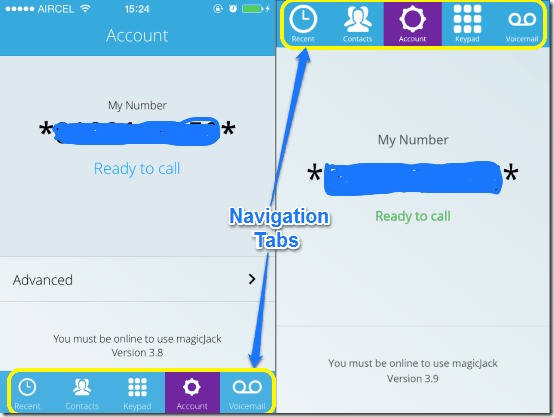
As illustrated by the above combo screenshot, MagicApp maintains a fairly consistent UI across both iOS and Android smartphone platforms. The app is divided into five tabbed sections for easy navigation. These sections are briefly mentioned below:
- Recent: This section includes a log of all your recent MagicApp calls (inbound, outbound and missed).
- Contacts: MagicApp automatically displays all your phone contacts and separates them into two subsections under the Contacts tab. These two sections are: Phone (List of all the contacts stored in your phone) and MagicJack (The contacts that are having MagicApp installed).
- Keypad: This is the in-app dialer to dial out numbers while making outbound calls from MagicApp.
- Account: This is the default tab, and shows your unique MagicApp number (as shown in the above combo screenshot).
- Voicemail: Any voicemails that you receive on your MagicApp number can be accessed under this section.
Making Outbound calls and Receiving Inbound calls using your unique MagicApp number
Your unique MagicApp number, is both your in-app number as well as a sort of user ID. If you want to receive any calls from other MagicApp users, this is the number you need to provide them, in order for them to be able to call you. And when you make any outbound MagicApp to MagicApp calls, this is the number that the other users see as your caller ID.
When making outbound calls from MagicApp, all the standard in-call features are available. You can mute the calls, put them on hold as well as on speaker. Apart from that, you can also access your contact list, recent call logs as well as the dialer keypad in-call. Check out the following combo screenshot:
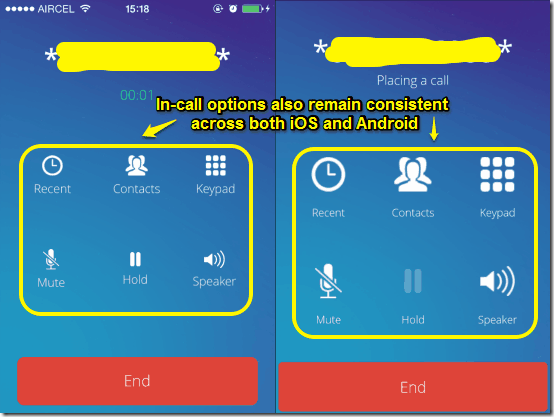
Make Outgoing Calls to Other MagicApp or MagicJack users:
Making outbound calls through MagicApp is ridiculously simple. All you have to do is access the dialer tab, and dial out the unique MagicApp number (with the asterisks) of the user you want to talk to. Here’s how the Dialer screen looks like:

Making Outgoing Calls to Phone Numbers in U.S. and Canada:
It is equally easy to dial any phone number in US and Canada with the app. Just go to the dialer and dial any landline or cellphone number. MagicJack will connect you to that phone number completely free. You have unlimited outgoing calls to U.S. and Canada numbers completely free, from anywhere in the world.
Getting Incoming Calls from OtherMagicJack Users:
As I mentioned earlier, MagicApp to MagicApp calls are free all over the world. You just need to give your unique 10-digit MagicJack number to other person whom you want to get the calls from. The Incoming call screens continue the consistent UI pattern on both smartphone platforms, and virtually look identical. Check out the following combo screenshot:
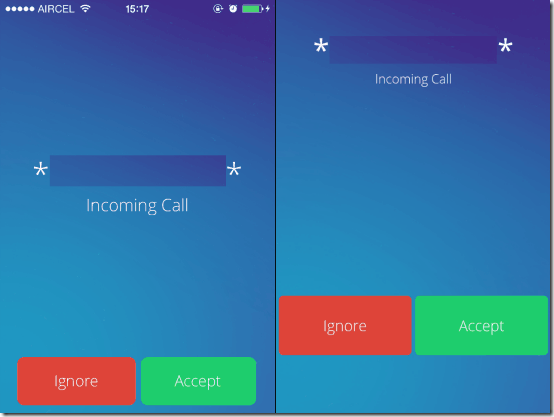
Getting Incoming Calls on MagicApp from regular phones:
This feature is a bit tricky. When you call any phone number, then a 10 digit phone number is shown to the recipient as the number from which the call is coming. This would be a random number chosen by MagicJack and will not be same as your MagicApp number. Now, if that person wants to calls you back, he can just call on that number which was displayed on his screen and the call will be connected to your MagicApp.
Here is where it becomes tricky. If you call up someone else on their phone, they will see a different 10 digit phone number, and if they call back on that number, the call will still be connected to you.
It has been implemented in this manner probably to ensure that MagicJack does not have to associate static free U.S. numbers with any free MagicApp user. This also means that you cannot give out a fixed U.S. phone number as your MagicJack number in the free version of the app. This limitation can be removed in paid upgrade, that I will discuss in a minute.
Also check out these 4 Services to Get Free US Phone Number.
MagicApp: In-App quality
As mentioned before, call quality was tested over a standard Wi-Fi connection, with both devices separated from each other by quite some distance. During testing, MagicApp’s in-app quality came out to be extremely good, if not excellent, with little to no distortion. The testing involved calling MagicApp to MagicApp outside U.S., as well as calling a U.S. phone number, and the quality remained quite good.
MagicApp: Paid yearly subscription gets you more
Although MagicApp and the unique MagicApp number that you get are both free to use and work great as such, but a paid yearly subscription gives you even more features. If you want to have a unique fixed number for yourself, you can purchase MagicApp’s yearly subscription, which not only gives you that, but a couple of other cool features as well. You can simply head over to MagicJack’s homepage and login with your MagicApp credentials to purchase a paid subscription.
I tried getting a paid subscription, but after trying with multiple credit cards and getting more than $150 charged to my credit cards (which I have been told will be reversed in a couple of days), I was told that the paid upgrade can be purchased only with a U.S. based credit card and not an international credit card and Paypal is not supported as well. So, if you are based out of U.S. and want to go for a paid upgrade, make sure you have a U.S. based credit card (or have a friend or relative there who can lend you their card; this is the suggestion MagicJack’s customer service team gave to me).
Conclusion
MagicApp is an amazing freeware service, that lets you freely talk to your pals and friends, no matter where in the world they are. It becomes even more useful if you’re calling to the U.S. and Canada, as the other person doesn’t even need MagicApp installed on his/her phone for that to work. Add to it the near perfect quality, and MagicApp gets even more irresistible. I suggest you give MagicApp a chance to show you some magic, you won’t be disappointed.
MagicApp on the iOS App Store.
MagicApp on the Google Play Store.
Original Image Courtesy: Pedro Vera via Flickr