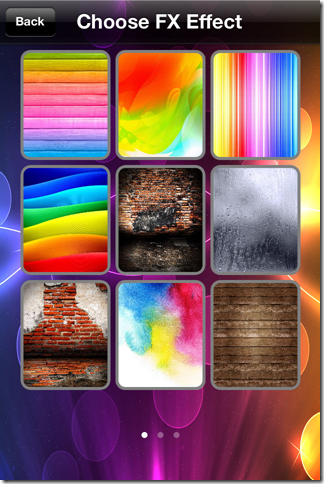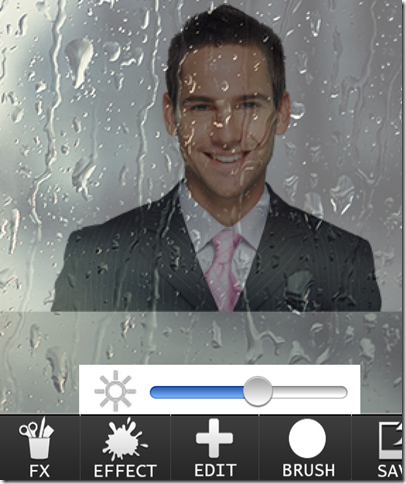Wipe Effects HD Free is an iPhone photo effect app to add FX and Sketch effects to the photos. All the effects of the app can be added and removed with only one tap. You can also do editing of the image like changing brightness and brushing the image.
It has various types of effects for you to select and add to the photo. You can check the preview of the photo and make unlimited changes before applying the final effect. The app lets you save the image to your iPhone.
Using This iPhone Photo Effect App To Add Effects:
You can download the Wipe Effects HD Free app either by searching on the iTunes App Store or by clicking on the link given at the end of this review. The app lets you import any of your existing photos to it or you can also click a new picture using your iPhone’s camera. Tap on the camera icon at the top left corner and choose the appropriate option to either upload the photo or to click a new one.
You can see that the picture has already got sketch effect applied to it. You can remove the effect easily by just swiping your fingers on the screen. When you have swiped the picture completely then you can observe that the original picture has been revealed. Now, you can start editing and adding effects to the photo.
There are 5 options at the bottom of the screen to help you in this: FX, Effect, Edit, Brush, and Save.
- FX: You can add various FX effects to your photo by tapping on this option. There are a total of 23 FX effects for you to choose from. You can add any effect by tapping on it while to remove any, just swipe on the screen.
- Effects: In case, you are interested in adding sketch effects then go for this option. You have 5 options to choose from: Sketch, Blue Sky Sketch, Black and White Photo, Reverse Sketch, and Metro Style Photo.
- Edit: If you want to alter the brightness of the photo then you can do so by altering it using a slider. Slide it left to increase the brightness and towards right to decrease it.
- Brush: You can brush up the edited photo to reveal its original colors. The app offers 4 sizes of brushes to use.
- Save: Finally, when you have applied the desired effects then its time to save the photo. Just tap on it once to save it.
You may also like this free iPhone app to add 3D effects to your photos reviewed by us.
Final Verdict:
Wipe Effects HD Free is a decent app for adding some quick effects to your photos. It doesn’t provide advanced features like some other apps out there but if you want to add some good and great looking effects quickly then do go for this app.
Get the Wipe Effects HD Free photo effect app from here.