Here is a list of 10 free Microsoft Teams alternatives with unlimited users and chats. These team communication tools offer almost all the useful and important features of Microsoft Teams like group chat, direct messaging, video call, audio call, screen sharing, and more. You can use these alternatives to create teams, have unlimited chat, share files, and more. Some of these tools provide unique features like message scheduling, data import, integrations, taskboard, and so on. The best thing about them is that you get all these features for free.
Being a part of Office 365, “Microsoft Teams” is a paid service and doesn’t even offer any free plan for you to use it. But, if you’re looking for some similar free tools to communicate and collaborate with your team, then using any of these alternatives is probably the best option for you. All of these Microsoft Teams alternatives are also cross-platform that means no matter which device or operating system you’re using you will always be able to communicate and collaborate with your team.

Let’s get started with the Microsoft Teams alternatives.
Rocket.Chat:
Rocket.Chat is one of the best free Microsoft Teams alternative for team communication. You can invite unlimited users to your team and have unlimited conversations (group and one-on-one) with them completely free. It also offers some of the important features similar to Microsoft Teams like video call, file sharing, and more. It even has some features which Microsoft Teams doesn’t, like the mailer, live chat, voice messages, etc. You can easily set up the Rocket.Chat server using a single command.
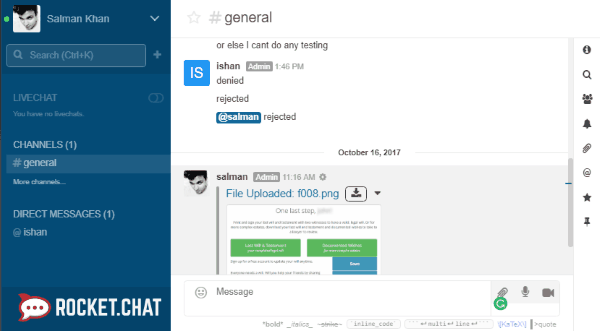
Some of the useful features of Rocket.Chat are:
- Cross-Platform: Similar to Microsoft Teams, this one is also available for Windows, Mac, Android, and iPhone. It even comes with an app for Windows Phone.
- Teams: You can create teams as channels in Rocket.Chat. It allows you to create as many channels (private and public) as you want for team communication.
- Group Chat: For group chat, you can invite multiple members to a channel and then start chatting with them. No limitation on the number of messages which you can send and receive.
- Direct Messages: It comes with a feature called “Direct messages” that can be used to have a private conversation with any team member you want.
- Video Chat: One of the useful features of Rocket.Chat is that you can do video calls with others. It lets you start a video call during a private chat or a group chat.
- Audio Chat: Apart from video chat, you can also audio chat with your team members. You can either start a private audio chat with anyone you want or go for an audio conference with multiple members.
- File Sharing: It also lets you share files during a private or group chat. You can send and receive images, audio, documents, etc.
- Audio Messages: Another interesting feature of Rocket.Chat is that you can send audio messages. It lets you record your voice and send audio messages during a chat.
- Chat History: It doesn’t have any limit on chat history which means you can find all the messages which you have had with others anytime you want.
- Mailer: This is one of the unique features which lets you create and send custom emails to any team member. You can send emails only once or set them as recurring.
- Integrations: You can integrate third-party services with the help of Zapier.
- Live Chat: The “Live Chat” feature is pretty unique as it can help you chat with website visitors. Actually, you get a live widget which can be installed on your website for live chats.
Read about Rocket.Chat in details.
Ryver:
Ryver is another free Microsoft Teams alternative with unlimited chats, users, messages, and more. Apart from that, it also offers useful features including private chat, group chat, file sharing, etc. It has also partnered with another third-party service to help you screen share, make video calls, and audio calls. The user interface is pretty simple and you can get started just by signing up for a new account.
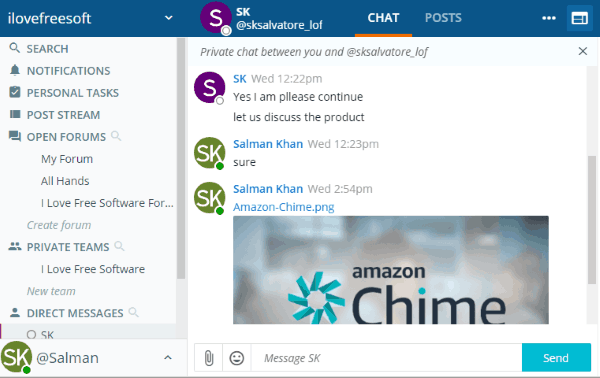
Some important features of Ryver are:
- Cross-Platform: This one is also available for multiple platforms including Mac OS, Linux, Windows, Google Chrome, iPhone, and Android.
- Teams: You can create unlimited private teams and then invite participants for team communication. Apart from that, you can also add guests to the team for session-wise collaboration and chat.
- Group Chat: After creating a team, you will be able to start a group chat. All the participants will be able to send and read messages posted on the team.
- Private Chat: It also allows you to start a private chat with any user you want and have a one-on-one conversation.
- File Sharing: You can also upload and share files from your PC, Google Drive, Dropbox, Box, or any other URL. Different file types like images, audio, documents, etc. can be shared.
- Audio & Video Call: It doesn’t have a native option to make audio or video calls. But, with the help of another service called “Free Conference”, it lets you easily make calls (audio & video) to team members while in a group or private chat.
- Screen Sharing: It also lets you share your desktop screen with team members using the third-party service “FreeConference”.
- Message Search History: You can search for all the messages which you have sent and received since the time you have created your account. There is no limit on message search history.
- Forums: One of the unique features of Ryver is that it lets you create forums where you can brainstorm ideas and collaborate with the members from across all the teams.
- Post Stream: You can create posts and get feedback from team members. This can come in handy if you want to discuss or collaborate on any long subject matters.
- Integrations: This one also supports third-party integrations and there is no limit on the number of apps which you can integrate.
You can read more about Ryver from here.
Riot.im:
Riot.im is another free Microsoft Teams alternative with tons of features like one-on-one chat, file sharing, team chat, audio/video call, etc. This one also lets you invite as many users as you want to your team for communication and collaboration. It comes with almost all the important features of Microsoft teams which you can use for free. Using Riot.im is pretty easy, as all you got to do is sign up for a new account to set it up.
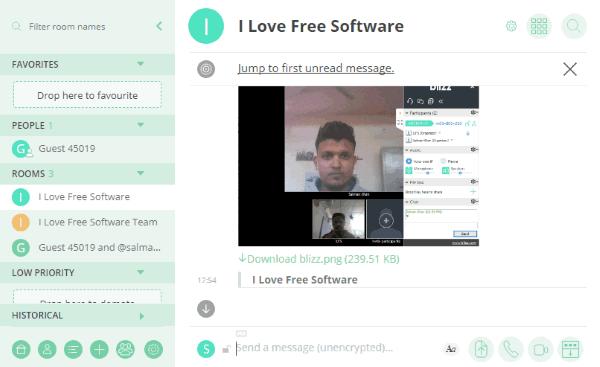
Some of the useful features of Riot.im are:
- Cross-Platform: This one can also be used on Windows, Mac, Android, iPhone, and even on the Web.
- Chat Room: For team communication, you can create chat rooms which work similar to the teams you create on Microsoft Teams.
- Group Chat: For having a team chat, you can invite team members to any chat room. It lets you invite unlimited members for a team chat.
- One-on-One Chat: You can also have a one-on-one chat with any specific member you want. The messages will be private and no other team member will see them.
- Guest Users: One of the interesting features of Riot.im is it lets you invite guests to a team chat or chat room. This can come in handy if you want to invite someone for chat only once.
- Video Chat: This Microsoft Teams alternative also allows you to video chat with team members. You can start a video chat during a group chat or while having a private conversation with anyone.
- Audio Call: It also lets you have audio chat with others. You can either do an audio conference with multiple users or simply with any specific member.
- File Sharing: It also allows you to share files with team members. You can upload and share unlimited files including documents, images, videos, and more during a one-on-one chat or team chat.
- Message History: This one also offers unlimited chat history and allows you to find any message you want by searching for it. There is no time limit for the messages which you have sent or received.
- Integrations: You can integrate many third-party services like Wikipedia, Giphy, Google Apps, and so on.
You can know more of Riot.im from here.
Flock:
Flock is one of the feature-rich alternatives to Microsoft Teams. It offers unlimited messages, teams, users, and even unlimited integrations. You will also get many other features including files sharing, private & group conversation, polls, link sharing, and so on. However, the free version has certain limitations in terms of file upload size, message search history, etc. It has an intuitive and sleek interface making it easier for you to use all the features and communicate with your team seamlessly. Just sign up and get started.
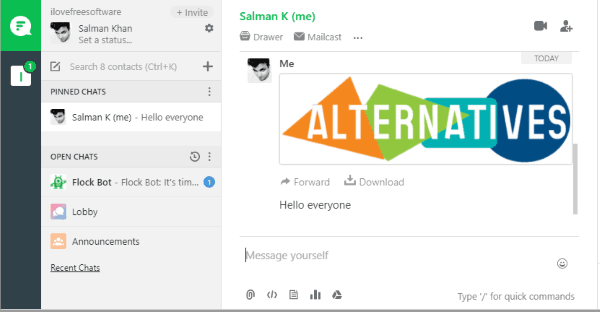
Some important features of Flock are:
- Cross-Platform: It is another cross-platform Microsoft Teams alternative which you can use on the Web, Mac, Windows, Android, iPhone, and Google Chrome.
- Teams: This one also allows you to create channels for team communication. You can create unlimited public and private channel and then easily invite members to them for chat and collaboration.
- Group Conversations: After you create a channel and invite members, you can start a group conversation. Just type and send messages, create polls, add notes, and more collaboratively.
- Private Conversations: Apart from group conversations, you can simply select any user from your team and start a private one-on-one chat with him/her.
- File Sharing: You can also use it to upload and share files during a private or group chat. You can either upload files like images, documents, etc. from your PC or connect your Google Drive to access and share files.
- Video & Audio Call: Flock also doesn’t have any native feature to make video and audio calls. But, it lets you do the same using a third-party application called “Appear.in”.
- Screen Share: Apart from video and audio calls, it also uses “Appear.in” to help you share your screen activities with team members.
- Search Message History: The free version of Flock allows you to only search the most recent 10,000 messages which you have had with your team.
- Integrations: It supports dozens of third-party apps which you can integrate with your account. Some of the apps which can be integrated are Google Calendar, Trello, Dropbox, Twitter, Asana, and so on.
Check more Flock details from here.
Stride:
Stride is also one of the good Microsoft Teams alternatives. With this team communication tool, you will get tons of useful feature like unlimited chat rooms, direct messaging, unlimited users, video meetings, voice meetings, and much more. The interface is very simple and you can start team communication without much hassle. To setup Stride, all you gotta do is create an account and then use any of the Stride apps (for desktop or mobile) to get started.
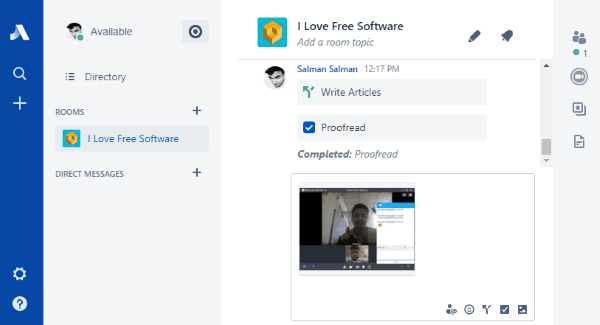
Some important features of Stride are:
- Cross-Platform: Stride is also a cross-platform tool with clients for MacOS, Linux, Windows, iPhone, and Android.
- Teams: It allows you to create unlimited teams by adding new chat rooms. After creating a room, you can invite unlimited team members for communication for free.
- Group Chat: The chat rooms can be used for group chats. You can chat with as many users as you want in a chat room. The room participants will be able to send messages, share files, etc.
- Direct Messaging: You can also chat with specific members privately. For direct messaging, you can select any user from your team and start sending messages.
- Video Meetings: It allows you to have unlimited video meetings with your team members. You can simply use the “Meetings” feature and enable “Video Chat” for the meeting. It lets you video chat during a group chat as well as direct messaging.
- Audio Meetings: Similar to video meetings, you can also host audio meetings. To do this, you would need to enable the “Sound” option before starting a meeting.
- Screen Sharing: This one also comes with the option to screen share. You can show your screen activities to others.
- File Sharing: You can use it to share files like images, audio, documents, and more from PC, Dropbox, and Google Drive. The free version is limited to 5 GB of cloud storage.
- Actions: This feature allows you to create to-do items and send them in a chat room of one-on-one chat. The other users will be able to interact with the actions and mark them as completed.
- Message History: In the free version of Stride, you can only search for the most recent 25,000 messages which you have had in group chat or direct messaging.
- Integrations: You can integrate third-party apps, but the free version is limited to only 10 apps or bots.
Fleep:
Fleep is another useful team communication tool that also offers unlimited chats and team members. It is one of the simplest Microsoft Teams alternatives which allow you to communicate with your team seamlessly. You will also find other useful options including video calls, private chat, screen sharing, taskboard, and more. Setting up Fleep is also very easy, as all you need is to create an account and then you can start team communication.
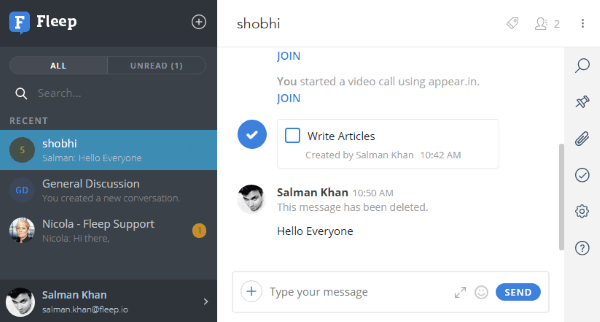
Some of the important features of Fleep are:
- Cross-Platform: It is also a multi-platform Microsoft Teams alternative with native apps for Linux, Mac, Windows, Android, and iPhone.
- Teams: It allows you to create as many teams as you want and invite other users for collaboration. In each team, you will be able to start group conversations, make video calls, etc.
- Group Chat: After creating a team, you can invite unlimited members and then start a group conversation. Every user from the team can send new messages as well as read messages sent by other members.
- Private Chat: Not only group chat, you can also have private chats as well with any member of your team.
- Share Files: It also lets you share files during a group and private chat. You can upload files from your PC, Dropbox, Google Drive, and OneDrive and share them with ease. Do note that the free version of Fleep offers only 10 GB of file storage.
- Video & Audio Call: This one also doesn’t have any built-in feature for making video & audio calls. But, similar to Zoho Cliq and Flock, it uses “Appear.in” for video & audio chat with others.
- Screen Sharing: When you start a video call, you will also see an option to share your screen. For this, you would need to install an “Appear.in” browser extension.
- Taskboard: One of the unique and useful features of Fleep is the “Taskboard”. In the Taskboard, you will be able to create tasks or to-do items and then assign them to team members for completion.
- Message History: This Microsoft Teams alternative provides full and unlimited message history. That means you can search and find all the conversations you had with your teams or any team member without any time limit.
- Integrations: It supports third-party integrations like GitHub, Trello, IFTTT, Slack, and so on. Integrating other apps can make team communication much easier and fun.
Know more about Fleep from here.
Wire:
Wire is also a pretty useful Microsoft Teams alternative with unlimited teams, users, and chats. That means you can use it to create groups and invite as many members as you want for collaboration and communication. It also offers some of the essential features of Microsoft teams like video call, file sharing, private & group chat, and so on. It comes with an intuitive interface and also is one of the most secure services for team communication. Setting up Wire is pretty simple, as all you gotta do is register for a new account.
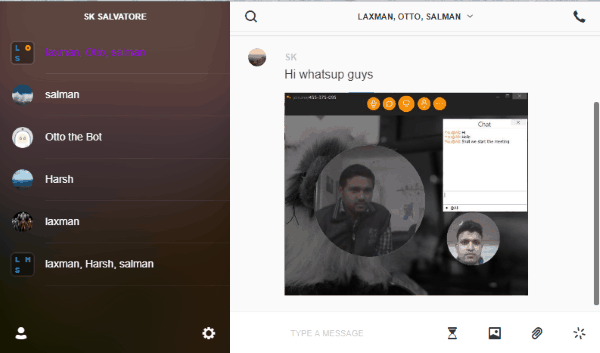
Some of the useful features of Wire are:
- Cross-Platform: It is available for Mac, Windows, Linux, Android, iPhone, and also comes with a Web version.
- Groups: Similar to the teams which you can create on Microsoft Teams, this one lets you easily create groups and invite members for chatting, collaboration, etc.
- Group Chat: You can easily create a group, invite multiple members, and start sending and receiving group messages.
- Direct Chat: This one also lets you chat with team members privately. You can have a one-on-one conversation with any user from your team.
- Guest Users: This one also comes with the option to invite guest users to any group chat or private chat. You don’t need to make them as permanent team members.
- Video Chat: It also allows you to video chat with team members. But, unlike Microsoft Teams, this one can only be used to video chat with a single team member at a time and doesn’t let you start a video conference.
- Audio Chat: You can also have audio chat with others. The audio calls are not limited to one-on-one conversation, but can also be used to start an audio conference with multiple users.
- File Sharing: It also comes with the option to share files with others. You can upload files like audio, documents, images, etc. and share them during a group chat or private chat.
- Timed Message: It comes with a unique feature called, “Timed Message”. Using this feature, you will be able to schedule messages for a specific time like 5 seconds, 15 seconds, 1 minutes, etc.
- Message History: Using Wire, you will be able to search for unlimited message history. No matter how old the messages are, you can always check them whenever you want.
Check more details about Wire from here.
Zoho Cliq:
Zoho Cliq is another best free Microsoft Teams alternative with similar features like files sharing, video call, chat, etc. You can use all these features for free. It does allow you to invite and add unlimited users to your team. However, the free version only allows you to add up to 100 participants per channel for collaboration and communication. The interface is also pretty simple and wouldn’t take much time for you to get started. You can simply sign up and proceed to have a seamless team communication.
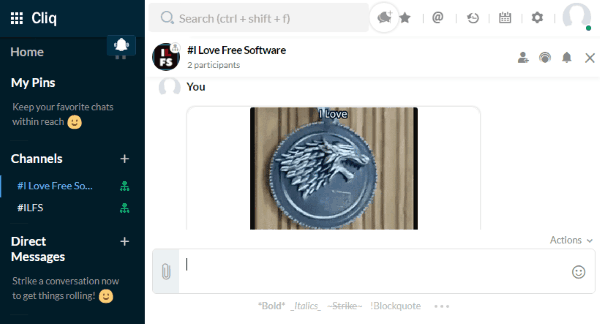
Some important features of Zoho Cliq are:
- Cross-Platform: Zoho Cliq is also a cross-platform alternative for Microsoft Teams. You can use it on Windows, Web, Linux, Mac, Android, Windows Phone, and iPhone.
- Teams: To create different teams, you can add private or public channels. To start communicating with others, you can invite up to 100 users per channel.
- Group Chat: After creating channels, you can group chat with up to 100 users per channel. Everyone in the group will be able to read and send messages.
- One-on-One Chat: You can also select any user from your team or channel and start a one-on-one chat instantly. This can come in handy for private conversations.
- Video Call: You can easily video chat with others from your team. It lets you video chat from any channel or during a private one-on-one chat.
- Audio Call: You can also audio chat with the team members for as long as you want. Audio calls can only be made during a one-on-one chat.
- PrimeTime: One of the unique features of Zoho Cliq is “PrimeTime” which can be used to broadcast your webcam and also host video conferences.
- File Sharing: This one also lets you share files with others in a private or group chat. Do note that you can only upload up to 100 GB of files in the free version.
- Search Message History: This one also offers unlimited search message history. That means you can search and see all the messages which you have sent or received.
- Screen Sharing: It doesn’t have a native screen sharing feature, but you can integrate “Appear.in” to share your screen.
- Integrations: You can integrate up to 10 apps in the free version. It supports various apps including Zendesk, Google Drive, Tenor, Eventbrite, and more.
Mattermost:
Mattermost is a pretty good alternative to Microsoft Teams. You can use it to have unlimited conversations with as many users as you want for free. You also get other useful features including file sharing, 1-on-1 chat, group chat, and more. Unlike Microsoft Teams, this one doesn’t have any option to make video or audio calls. The interface is pretty simple and you can start team communication with ease. You can set up an account just by configuring the Mattermost server.
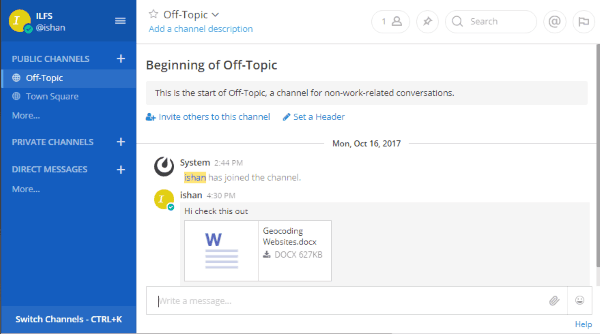
Some of the useful features of Mattermost are:
- Cross-Platform: It is another cross-platform Microsoft Teams alternative that is available for Windows, Linux, Mac, Android, iPhone, and Web.
- Channels: Similar to Rocket.Chat, you can create teams by creating private or public channels. It lets you easily create unlimited channels and then invite team members to them for communication.
- Group Messages: After creating a channel and invite users, you will be able to send and receive group messages. Anyone who is a part of any channel will be able to see and send new messages.
- 1-on-1 Chat: Apart from group messages, this one also lets you have a 1-on-1 conversation with specific team members. Just choose any user and start chatting privately.
- File Sharing: This Microsoft Teams alternative also provide an option to share files like audio, documents, images, etc. with your team during a group or 1-on-1 chat.
- Data Import: One of the unique features is you can import existing data from Slack. The team conversation or private chats which you have on Slack can be imported and continued from Mattermost.
- Reports: It also shows various reports of daily active users, active users having posts, monthly active users, etc.
- Message History: The group chat or private chat gets archived automatically. It provides unlimited message history search such that you can access all the conversations which you have had, regardless of the time.
- Integrations: It does allow you to integrate third-party services. But, for now, you can only integrate WebRTC, JIRA, and other services which support Webhook.
- There are some simple yet useful features available like mentions, flagged posts, etc.
Zulip:
Zulip is another ideal alternative to Microsoft Teams and bundles many similar features like private conversations, group conversations, file sharing, etc. This one also lets you invite unlimited users for communication and collaboration. In addition to that, you can have unlimited chats with no limit on message search history. It uses a third-party service to help you make audio calls, video calls, and screen share. Using Zulip is pretty easy, as you can simply sign up for an account and get started with team communication.
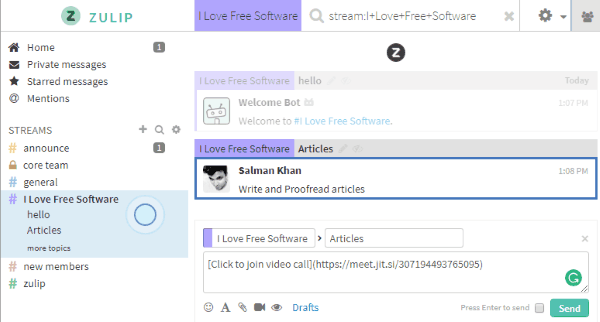
Some useful features of Zulip are:
- Cross-Platform: Zulip is also cross-platform and comes with clients for Windows, Mac, Linux, Web, iPhone, and Android.
- Streams: This Microsoft Teams alternative lets you create teams as “Streams”. You can create unlimited private and public streams and add users for collaboration and communication.
- Group Conversation: After creating a stream and adding users, you will be able to start group conversations. For multiple group conversations, all you gotta do is create separate streams.
- Private Conversation: In addition to group conversations, it also lets you have private conversations with specific users from your team.
- Video and Audio Calls: This one actually doesn’t have a native feature for making audio and video calls. But, it uses another service named “Jitsi.org” for letting you video chat and audio chat with team members.
- Screen Sharing: It also uses “Jitsi.org” to help you share your screen with others. You can show all the desktop screen activities to your team during a chat.
- Drafts: This is another useful feature which can help you create messages and save them as drafts. You can then send the draft messages to your team members later just by opening them.
- File Sharing: You can use it to share files including documents, images, etc. The free version does have a limitation of 1 GB in the cloud storage.
- Message History: This Microsoft Teams also offers unlimited message search history. It lets you search and see all the messages which you have had with your team.
- Integrations: It allows you to integrate tons of third-party apps for making team communication more interesting and fun.
- This one also has some other simple features using which you can mention users on messages, start or favorite important conversations, etc.
Closing Words:
So, these are some of the best free Microsoft Teams alternatives. They also make team communication and collaboration very easy for you by providing almost all the Microsoft Teams-like features absolutely free. Personally, I like all these tools as they don’t put any limit on the number of chats and users whom you can invite to your team.
Try these tools out and let me know which one you think is the best Microsoft Teams alternative.