This post contains 5 free funnel chart maker websites to create sales funnel online. Using these websites, you can easily create sales funnels or funnels for any other process. These websites give you an editable template and you just have to edit that template in order to fill out the funnel information. In some websites here, you can only share your funnel chart and a couple of these even let you save your chart in JPG/PNG format.
If you are in a marketing line of work then you will find these websites handy. In sales and leads reports, you often have to create funnel charts to demonstrate the whole flow of events. And that’s where you need funnel charts. Since there are not many free tools available to do this, people often struggle with this problem. And I have found 5 such websites that you can use and they are listed below.

5 Free Funnel Chart Maker Websites to Create Sales Funnel Online
Lucidchart
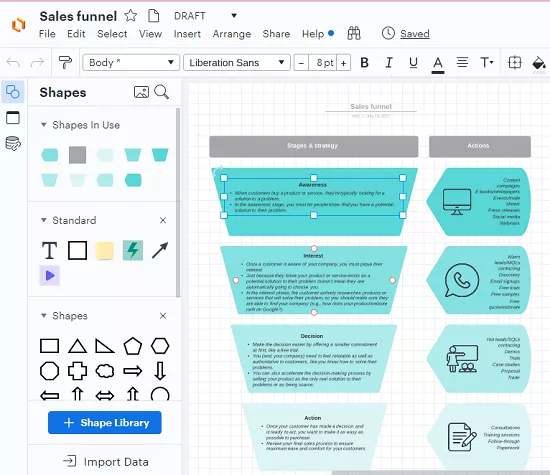
Lucidchart is one of the best free diagramming and charting tools out there that you can try. You can use it to draw any kind of diagram or chart such as flowcharts in a matter of minutes. And one of the charts that it supports is funnel chart. It offers a few free templates that you can edit to create your sales funnel, conversion funnel, or leads funnel. The best part is that it lets you share and export the funnel chart you draw as image.
It offers you all the tools that you will need to create and design your funnel chart. The process is simple and very straightforward. You can change the text of the parameters, add more components, and even change color of the levels in the funnel. And in the same canvas where you are drawing your funnel chart, you can add more charts as well for demonstration purposes.
Use the link above to sign up for a free account on the Lucidchart website. After that, from the main dashboard, go to templates. Search for “funnel” and then some free and premium templates will appear. Select a free template and then it will open it for you in the editor. Now, you just double click on any element of the chart and edit it. Replace the text and change colors.
Finally, download your chart using the Export option in the File menu. Or, if you want then you can share your funnel chart via web link as well. The options for public and private link sharing are there on the top side.
Infogram
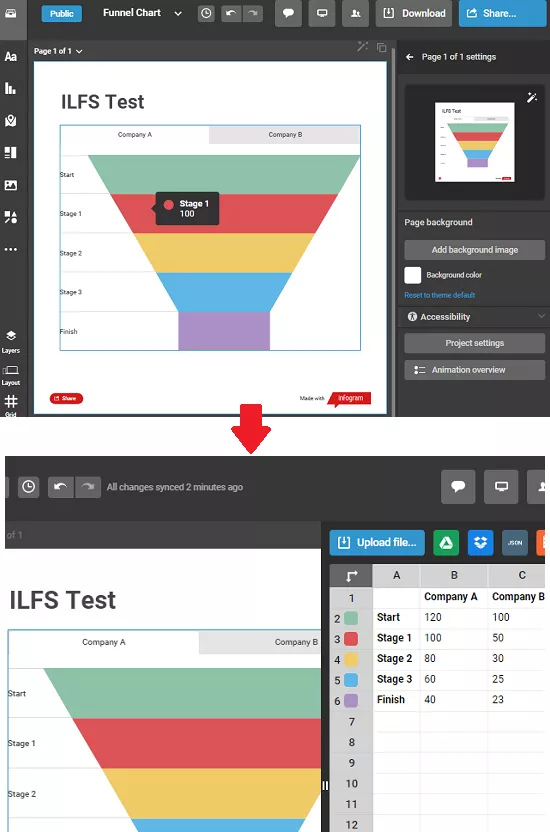
Infogram is a free online website where you can create a funnel chart and share it with others. For now, here you can only create a funnel chart with custom data and share it publicly via link. The free plan does not allow you to download the funnel chart you have created. It gives you a simple editor where you can modify your funnel chart and preview the changes.
This website uses a spreadsheet like interface to input the data. In the Google Sheet like tables, you enter the values and labels and then will be reflected in the final funnel design. In addition to the data editing, you can change certain parameters of the chart as well. You can tweak transparency, font, color, height, width, rotation. Also, you can include some animation as well.
To use this website, you will have to create a free account. So, go to the main website and then simply create a free account. After that, open the funnel chart template and then start editing it. Enter all the information and then it will generate the funnel chart for you. After you have the final funnel chart, you can share it by generating a link to it. And if you are willing to pay then you can download it as well.
moqups
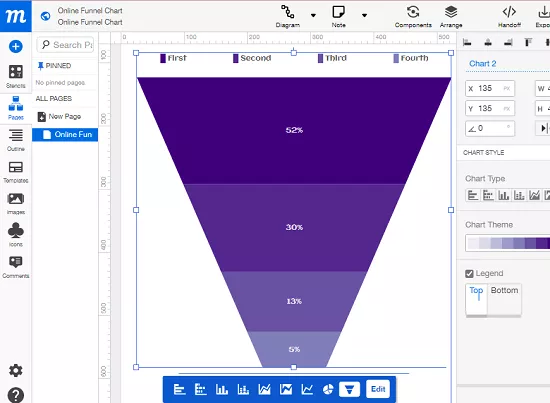
moqups is another website where you can create a funnel chart for free. Just like the website above, here it offers you an editable template that you can use to create your own funnel chart. You can use this funnel chart here to create a sales funnel or user acquisition funnel. You just open the template in the editor, and then simply change the parameters and then save the changes.
Here also you will not be able to download the funnel that you have created. You can only share the chart with specific collaborators or anyone with the link. The public link sharing options are good if you just want to share the data with your team. For your chart, you can modify things like color, font style, height width, text stroke, and many others.
Just go ahead and then create a free account. It will take you to the editor from where you can use edit the funnel chart template. Double click on the funnel to edit the parameters. It will open a small column like interface at the bottom side. From there, you can tweak the values and then save the changes. All the other editing options are in the right sidebar. Edit the funnel diagram in the way you want and then use the share option to share it with anyone or with specific people.
Creately
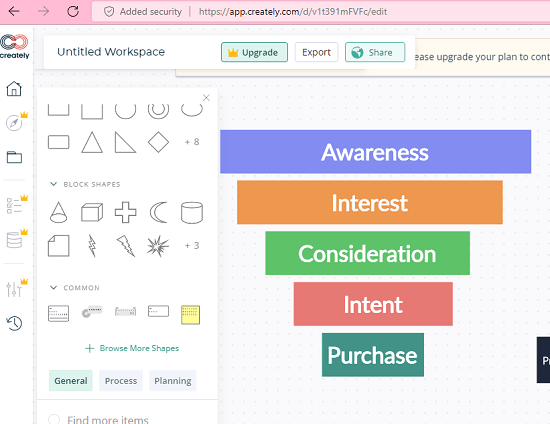
Creately is yet another website that you can use to create and export funnel charts. Just like the other websites in this list, it has a sales funnel template that you can edit and use. In the free plan it offers you very limited storage but it lets you export your funnel chart in PNG format. You can edit all the aspects of your funnel chart such as text formatting, color of the funnel, extending the funnel, etc. The editor is very intuitive and offers other types of charts as well.
Go ahead and then create a free account on the main website of Creately. Next, find the funnel template and then start editing. You will have all the tools in the editor itself. After that, you are free to modify the funnel in the way you want. Double click anywhere on the funnel to edit that parameter. A popup will appear from where you can select the color of the funnel and change text properties such as size and font.
Visme
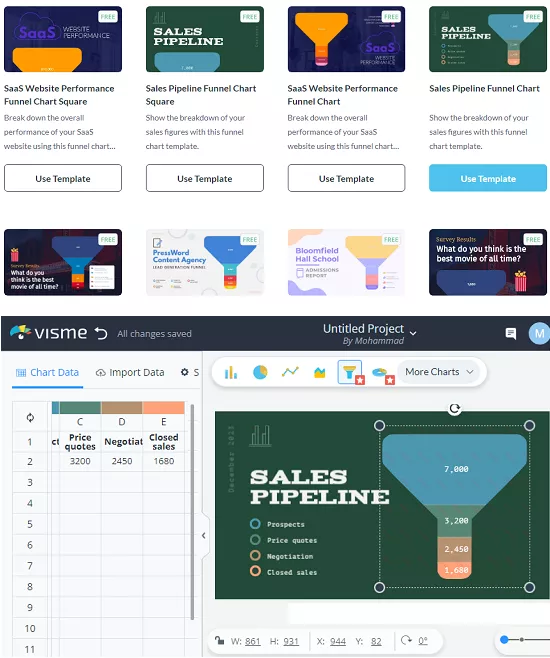
Visme is basically a Canva alternative that you can use to create stunning images for social media and other platforms. Here it offers some free templates that have a Funnel chart. But here this website lets you create the funnel chart as a graphic. This is not a dedicated website to create charts so you will get image editor like tools here. You can modify the template it offers and then download as a JPG image. But do not use the premium elements otherwise it will leave a watermark there.
Using this website is very simple. You will have to create a free account in order to use it. Use the link above to find the different funnel chart templates and use them. After a template opens in the editor, you simply need to edit the data. Click on the data and it will open the sheet. Here you have to update the chart parameters. Save the changes and then you can download the design. This is simple as that.
Wrap up…
If you are looking for some of the best free websites to design or create funnel charts then you are at the right place. I have mentioned 5 such websites that you can use. In the free version they do come with certain limitations and as a result you cannot download your chart. But I have added a website here that lets you export your funnel chart for free as well. So, try these and let me know what you think about these.