Here are 3 free software to batch crop PDF files. That means you can add multiple PDF documents at once and process all of them to get the cropped PDF files. You will have the choice to set the crop positions and save the output files.
These software also come with the feature to crop only specific pages to generate output PDF files. So, you can set page range, like 3-6, 9, 12-15, etc., and then only those pages are cropped from the input PDF files. There are other features also available to use. For example, you can rotate specific pages in PDF, merge and split PDF files, extract images from PDF, and more.
Let’s check these free software to batch crop PDF files one by one.
PDF Shaper Free
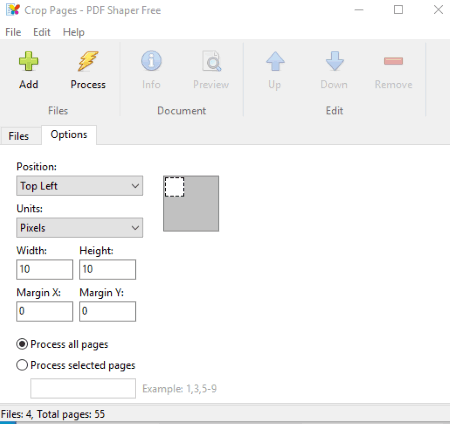
PDF Shaper Free (Homepage) is another interesting software to batch crop PDF files. The free plan is fully functional and available for personal use only. It lets you set the position with page preview for cropping. For example, you can select the top left, center right, bottom left, top right, center, bottom center, or other available position. After that, you need to select the type of unit for crop: Pixels, Millimeters, Percent, or Inches. Based on the unit type, you can add the crop values.
You have the choice to process all the pages of input PDFs or just selected pages with custom range (like 1-4, 6, 9-12, etc.). I really like this feature. Once the options are set, you can hit the Process button. It will prompt you to select the output folder and save all the cropped PDFs in that folder.
Note: The installation process prompts you to install 3rd-party products. So, you need to be careful and uncheck the options that install such software. After that, you will have a clean installation.
3StepPDF
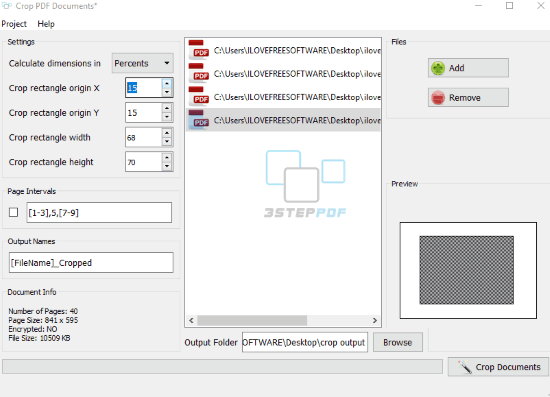
3StepPDF (free plan for personal use) is also a good batch PDF crop software for Windows. It has features similar to “PDF Shaper Free“. You can add an entire folder or select PDF files of your choice. After that, you can use the left section to set X and Y positions and width and height for output PDFs. You can also see the preview thumbnail in real-time (while adjusting the values) on the bottom right part of the software interface.
By default, it will process all the pages of input PDF files. But, you can also enable page intervals option and then set page range of your choice. The destination folder can also be set by you. After that, only those pages will be cropped and the output PDF files are generated.
AlterPDF
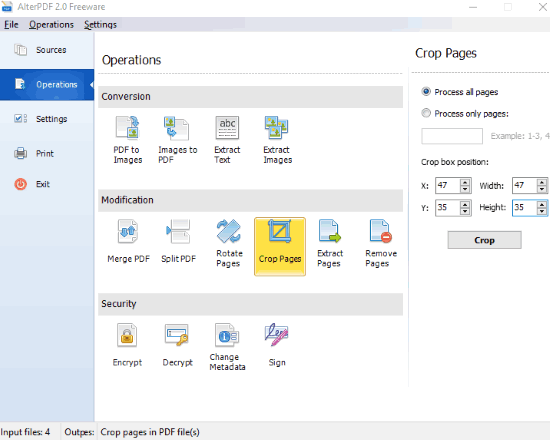
AlterPDF is a very useful PDF Suite which has 14 different tools. It comes with Rotate specific PDF pages feature, PDF split, PDF merge, PDF metadata changer, encrypt and decrypt PDF, extract text and images from PDF, and other tools. Crop Pages feature is also there that you can use separately.
You can add PDF files and then click the option for Crop Pages. After that, you can either select ‘process all pages‘ or ‘custom pages‘ (like 2-4, 6, 9, 11-14, etc.) option. Once the option is selected, use the crop box position option, set X and Y positions and width n height for the output. Use the Crop button and then it will process all the input PDFs based on the options set by you.
Output files are stored to the default folder. But, you can set the output folder of your choice also.
Check its separate review here.
The Conclusion:
Here I close the list which covers the best free software to batch crop PDF. Though all are really good, the first two software are more useful because these software provide preview thumbnail which gives some good hint about the cropping area. Try these software.