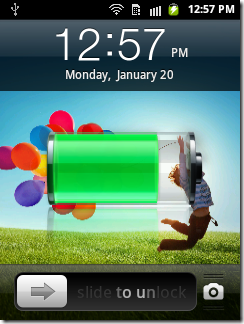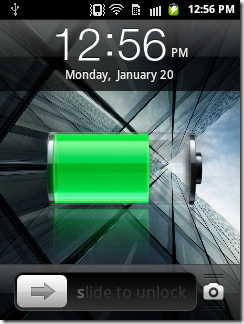iPhone 5s Lock Screen is a free Android lock screen app that lets you set a beautiful iPhone 5s style wallpaper with a slider lock feature on the screen of your Android phone. The app displays time, day, and date on the lock screen itself. You can also check the battery status from the lock screen.
This free iPhone 5S Lock screen for Andorid lets you access the camera of your phone without even unlocking it. To access other phone functions you can unlock the phone by sliding the lock bar towards the right.
Key Features of this Android Lock Screen App:
- Simple and clean user interface.
- Free to download app for Android.
- Very nice app with iPhone 5s lock screen for Android.
- Amazing high quality graphics.
- Allows you to change the lock screen wallpaper.
- Lock screen wallpapers for HTC, Samsung phones also available.
- Displays time, day, and date also on the lock screen itself.
- Battery status also shown on the screen itself.
- Lock screens with beautiful colors and designs.
- Easy slide to unlock feature.
- Click pictures using camera without even unlocking.
- Android lock screen looks really beautiful with this app.
Also try this awesome Android Screen Lock App, reviewed earlier on this website.
Using iPhone 5s Lock Screen on Android:
First, download this free iPhone 5s lock screen app for Android from the Google Play store link that has been provided at the end of this review. If you have a barcode scanner on your Android device, then scan the QR code given at the end to get this free Android lock screen app directly on your phone.
Using this app you can get a stunning lock screen for your Android phone. It beautifies the phone with high quality graphical wallpapers as well as display some useful information. There is no need to unlock the app to check the time. Along with the time, this app also displays day, date, and battery status on the lock screen itself.
After the download and installation of this Android app is completed, tap the iPhone 5s lock screen app icon to access the settings of the app. The app is very easy to use and has very simple settings. The following are the setting provided in this free Android app:
- Enable The Lock screen: You can select or deselect this function by tapping on the box given in front of this feature to enable or disable the lock screen function of this Android app.
- Enable The Vibration: If you disable this feature of the app, vibration will also be disabled during screen lock.
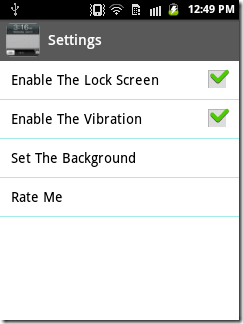
- Set The Background: This function allows you to set a desired background to the lock screen. Various backgrounds are available, including: HTC phone wallpaper, Samsung phone wallpapers, iPhone wallpaper and few others.
- Rate the App: If you like the app you can rate the app on Google Play Store.
Also check Hi Launcher for Android, and Buzz Launcher for Android, reviewed earlier.
Final Verdict:
iPhone 5s Lock Screen for Android is a wonderful Android app. It changed the look of my phone by making it stunning with the wallpapers it has. I like the slider lock which is so much easier to use. I loved all the wallpapers given in this app. They looked so cool.
Get iPhone 5s Lock Screen for Android here or use the given QR Code.