Here is a list of 5 best free Swiftkey alternatives for Android. These keyboard apps offer various useful features like typing with gestures, autocorrect, autocomplete, emojis, AI-powered predictions, multiple languages support, smart suggestions, multilingual typing, customization, and many more features similar to what Swiftkey offers. Using these keyboard features, you will be able to enjoy a seamless typing experience on your Android smartphone. Finding alternatives to Swiftkey is quite a difficult task, as there are dozens of keyboard apps that claim to have similar features, but not many of them fit the bill. After testing a lot of them, I have found these 5 apps as a decent and effective replacements for Swiftkey.
Swiftkey is no doubt one of the best third-party keyboard apps for Android, but if you are looking for an alternative for SwiftKey, I am sure you will find one in this article.

GBoard:
GBoard (formerly Google Keyboard) is definitely one of the best and seamless keyboard for Android smartphones and definitely one of the best alternative to Swiftkey. It offers amazing features like voice typing, glide (gesture) typing, number row, emojis, smart suggestions, next-word suggestions, auto correction, multilingual typing, and more which makes it a perfect alternative to Swiftkey. Apart from having almost all the features of Swiftkey, it also offers some additional features like custom input styles, one-handed mode, block offensive words, contact name suggestions, etc.

In addition to that, it also comes with a built-in Google Search button using which you can now search and share content without switching apps. You can also change the looks of the keyboard by selecting more than 15 predefined themes and even your own photos as the background of the keyboard. One more similarity between Swiftkey and GBoard is that they support more than 100 languages including English, Spanish, Portuguese, German, Turkish, French, Arabic, Russian, and so on.
TouchPal:
TouchPal is another simple and useful keyboard app for Android that is another good Swiftkey alternative. Similar to Swiftkey, this one also offers tons of emojis, customizable themes, smart suggestions, gesture typing, bilingual typing, personalized dictionary, and more. But, the major focus of this app is on prediction and based on this it offers features like contextual prediction, emoji prediction, next word prediction, auto capitalization, auto correction, etc. to help you type seamlessly and faster. Apart from the normal gesture typing, it also comes with a unique feature called “Wave – Sentence Gesture” using which you can type commonly used sentences or phrases with simple gestures.
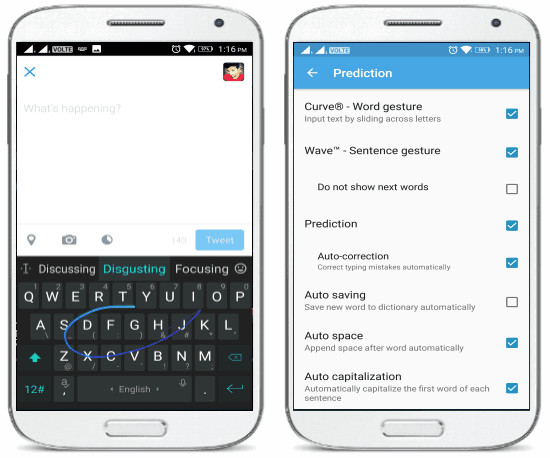
Another interesting feature of this app is “Clipboard” which allows you to easily copy & paste text and also create shortcuts for entering copied text. You can also customize the keyboard layout by adding a number row, keypress popup, keyboard size, change themes, personalize themes, etc. It supports more than 90 languages and provides 3 different keyboard layouts which are QWERTZ, QWERTY, and AZERTY.
Chrooma Keyboard:
Chrooma Keyboard is a fast and lightweight alternative to Swiftkey with quite similar features like multilingual typing to use multiple languages at once without switching apps, swipe/gestures typing, powerful layout customization, auto-correction, personal dictionary, show punctuation, next word suggestions, contact name suggestions, auto capitalization, etc. Along with all these features, it also comes with some other useful features like split mode, night mode, and most importantly Google Now integration to search and share content instantly.
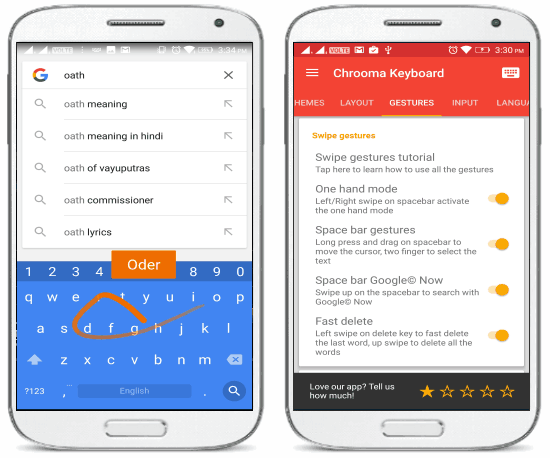
Similar to GBoard, this keyboard app also comes with the one-hand mode to use the keyboard with one hand and voice typing. If you want to customize the keyboard layout, then you change the theme, modify layout style, etc. This Swiftkey alternative supports more than 100 languages which include different standard languages (such as English, Arabic, Armenian, German, French, etc.) as well as various Indic languages.
Ginger Keyboard:
Ginger Keyboard is a free keyboard app for Android with various features which can help you improve your typing quality and speed. The features which you can enjoy while using Ginger Keyboard are auto-correction (for errors like spelling, grammar, or punctuation), auto spacing, auto-capitalization, emoji prediction, it can also smartly predict the next word, precise suggestions, swipe gestures, and so on. But, there are some unique features which the other similar apps lack such as built-in translator, rephrase text, find synonyms, definition finder, Google Calendar integration, Evernote integration, etc.
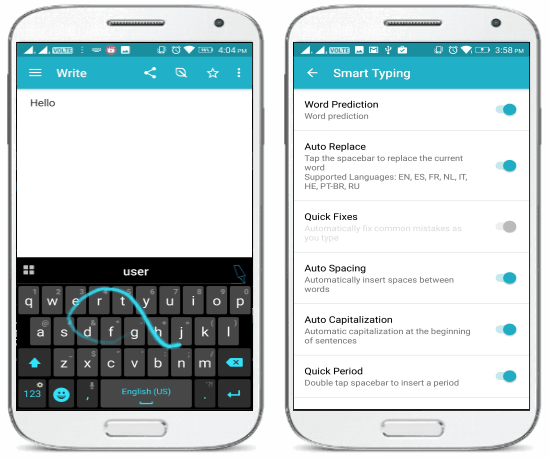
It even comes with a web browser integration using which you can find and share contents like links, images, videos, and more directly from the keyboard. You can also personalize the look of your keyboard by choosing various themes (free and paid) or by creating your own themes with background photos and layout color tone. Ginger Keyboard supports 50+ languages such as English, Italiano, Deutsch, etc.
Kika Keyboard:
The last but not least is Kika Keyboard which is also one of the feature-riched alternatives to Swiftkey. With this app, you will get features like auto-correction, correction suggestions, auto capitalization, smooth gesture typing, smart next word suggestions, double-space period, multilingual typing, personal dictionary, and more. Similar to GBoard, this app also comes with the additional options to block offensive words such that while typing it will not suggest potentially offensive words and contact name suggestions.
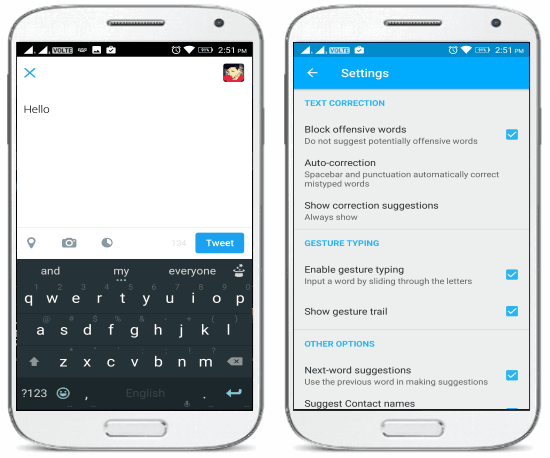
Similar to Swiftkey, it also lets you customize the entire look of the keyboard layout by offering tons of themes, sound packs, and fonts which you can use with the Kika Keyboard. You can even use dozens of emojis and GIFs right from the keyboard. It also has a Clipboard option which keeps track of all the clipboard history and helps you copy & paste text with ease. If your eyes hurt while texting, then enabling the “Night” mode will assist you to minimize eye strain. This app also supports 60+ languages for typing.
My Final Verdict:
If you’re looking for a perfect alternative to Swiftkey for Android phone, then try out any of the apps covered in this article. All of these apps are quite similar to Swiftkey and offers amazing features using which you can type words with a gesture, get suggestions for next word, automatically correct spelling errors, and more.
Have you already tried any of these apps, please let me know in the comment section below?