Photo Editor – Selfie Effects is a free Android photo editing app with 18 photo editing tools to make your photos look stunning. Although the name of the app mentions “Selfie Effects” but all the features of app can be used for any photo including the existing photos on your Android device. The app is extremely easy to use as you just have to add the photo to edit, choose the editing option of your choice, apply the changes, and that’s it.
The app includes photo editing options across a wide range of category from making changes to photo by altering brightness, contrast, focus, saturation, etc. to enhancing photo by applying frames, stickers, text, drawing on photo, filters, and much much more. The app also has meme creator which lets you create your own custom memes easily.
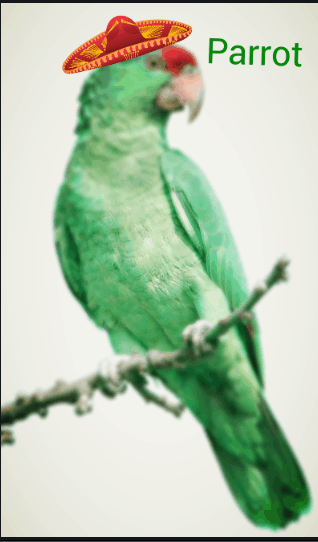
Let’s see how to use the app.
Using this Android Photo Editing App with 18 Photo Editing Tools:
On launching this Android photo editing app, you will see the interface of the app displaying all of your existing photos. If you want to choose any photo from them, then you can do so by tapping on it. In case you want to click a new photo, you need to tap on the camera icon at bottom center.
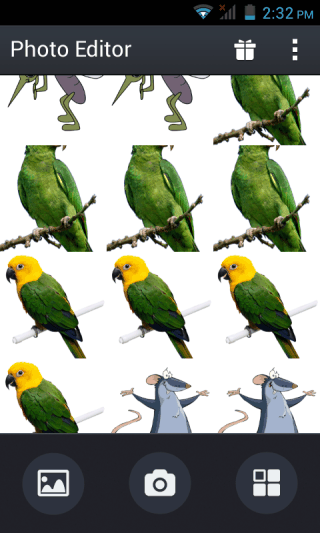
On choosing the photo, you will see the photo editing area with your selected photo being in the center and all other photo editing tools at bottom. These photo editing tools are: Enhance, Effects, Focus, Splash, Blemish, Whiten, Redeye, Stickers, Frames, Text, Draw, Orientation, Crop, Brightness, Contrast, Saturation, Warmth, Sharpness, and Meme.

All these tools perform actions as suggested by their name. You have to tap on the option you want to apply to photo. The app displays preview of all changes in real time. It means that you can check how your final photo will look after applying that particular effect. If you find it good then tap on Apply to save it otherwise just press the Back button on your Android device.
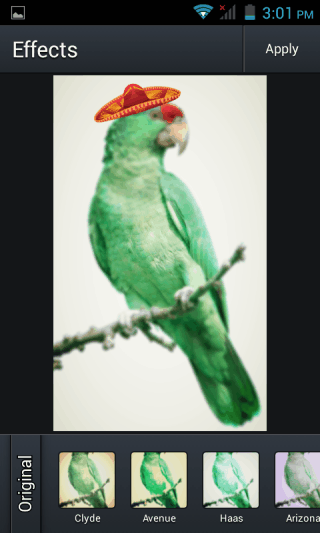
Tapping the Apply option only applies that effect to the photo. For saving the photo, you have to tap on the Done option. It will give you the option to share photo to Instagram, Facebook, and More.
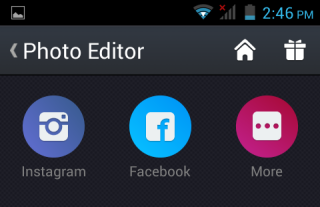
You may also like: 4 Android Photo Cloning Apps.
Final Verdict:
Photo Editor – Selfie Photos is an awesome and super easy to use Android photo editor app with 18 photo editing tools. With so many photo editing tools, you can be assured of getting the best looking photo every time. It’s worth a try.